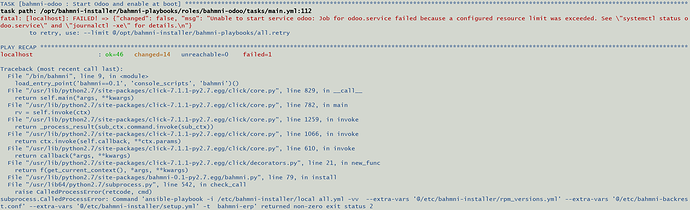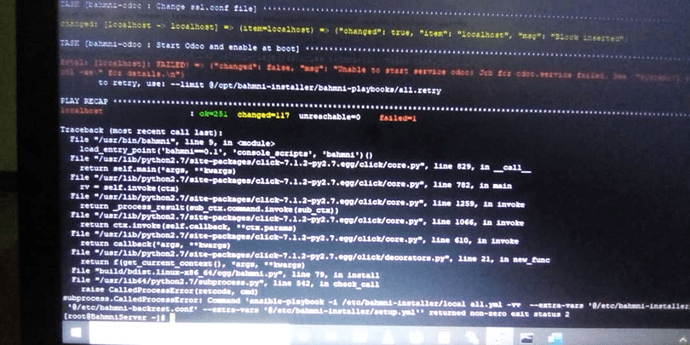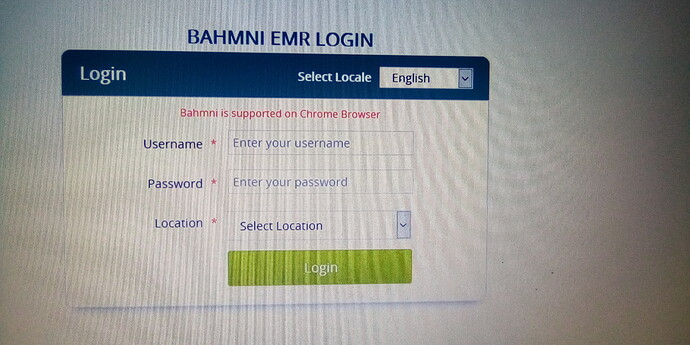Few errors from the odoo log file
2020-06-29 00:49:47,772 1467 ERROR odoo odoo.modules.registry: Model order.save.service has no table.
2020-06-29 00:49:47,773 1467 ERROR odoo odoo.modules.registry: Model reference.data.service has no table.
2020-06-29 00:49:47,773 1467 ERROR odoo odoo.modules.registry: Model product.uom.service has no table.
2020-06-29 00:49:47,774 1467 ERROR odoo odoo.modules.registry: Model drug.data.service has no table.
2020-06-29 00:50:48,508 1467 INFO odoo odoo.sql_db: bad query: SELECT "ir_property".id FROM "ir_property" LEFT JOIN "res_company" as "ir_property__company_id" ON ("ir_property"."company_id" = "ir_property__company_id"."id") WHERE ((("ir_property"."fields_id" = 4787) AND (("ir_property"."company_id" in (1)) OR "ir_property"."company_id" IS NULL)) AND (("ir_property"."res_id" in ('product.category,8')) OR "ir_property"."res_id" IS NULL)) ORDER BY "ir_property__company_id"."sequence" ,"ir_property__company_id"."name"
2020-06-29 00:50:48,509 1467 ERROR odoo odoo.http: connection already closed
Traceback (most recent call last):
File "/usr/lib/python2.7/site-packages/odoo-10.0.post20190619-py2.7.egg/odoo/http.py", line 118, in dispatch_rpc
result = dispatch(method, params)
File "/usr/lib/python2.7/site-packages/odoo-10.0.post20190619-py2.7.egg/odoo/service/model.py", line 38, in dispatch
res = fn(db, uid, *params)
File "/usr/lib/python2.7/site-packages/odoo-10.0.post20190619-py2.7.egg/odoo/service/model.py", line 101, in wrapper
return f(dbname, *args, **kwargs)
File "/usr/lib/python2.7/site-packages/odoo-10.0.post20190619-py2.7.egg/odoo/service/model.py", line 167, in execute
return res
File "/usr/lib/python2.7/site-packages/odoo-10.0.post20190619-py2.7.egg/odoo/sql_db.py", line 405, in __exit__
self.close()
File "/usr/lib/python2.7/site-packages/odoo-10.0.post20190619-py2.7.egg/odoo/sql_db.py", line 154, in wrapper
return f(self, *args, **kwargs)
File "/usr/lib/python2.7/site-packages/odoo-10.0.post20190619-py2.7.egg/odoo/sql_db.py", line 289, in close
return self._close(False)
File "/usr/lib/python2.7/site-packages/odoo-10.0.post20190619-py2.7.egg/odoo/sql_db.py", line 319, in _close
self._cnx.rollback()
InterfaceError: connection already closed
2020-06-29 01:03:11,602 12154 ERROR odoo odoo.modules.registry: Model atom.event.worker has no table.
2020-06-29 01:03:11,617 12154 ERROR odoo odoo.modules.registry: Model order.save.service has no table.
2020-06-29 01:03:11,618 12154 ERROR odoo odoo.modules.registry: Model reference.data.service has no table.
2020-06-29 01:03:11,618 12154 ERROR odoo odoo.modules.registry: Model product.uom.service has no table.
2020-06-29 01:03:11,619 12154 ERROR odoo odoo.modules.registry: Model drug.data.service has no table.
2020-06-29 01:03:12,937 12154 ERROR odoo odoo.modules.registry: Model atom.event.worker has no table.
2020-06-29 01:03:12,953 12154 ERROR odoo odoo.modules.registry: Model order.save.service has no table.
2020-06-29 01:03:12,953 12154 ERROR odoo odoo.modules.registry: Model reference.data.service has no table.
2020-06-29 01:03:12,954 12154 ERROR odoo odoo.modules.registry: Model product.uom.service has no table.
2020-06-29 01:03:12,954 12154 ERROR odoo odoo.modules.registry: Model drug.data.service has no table.
2020-06-29 01:16:26,137 29099 INFO odoo odoo.sql_db: bad query: UPDATE ir_model
SET name='POP/IMAP Server', info='Incoming POP/IMAP mail server account', transient=false
WHERE model='fetchmail.server'
RETURNING id
2020-06-29 01:16:26,141 29099 INFO odoo odoo.sql_db: Connection to the database failed
2020-06-29 01:16:26,142 29099 ERROR odoo odoo.modules.registry: Failed to load registry
Traceback (most recent call last):