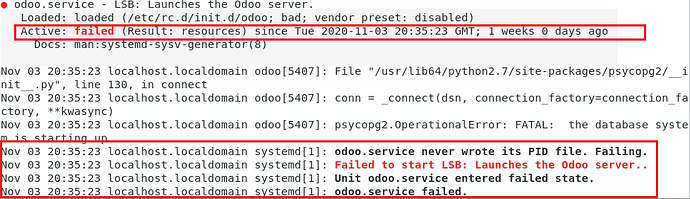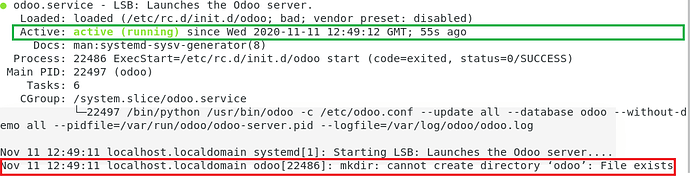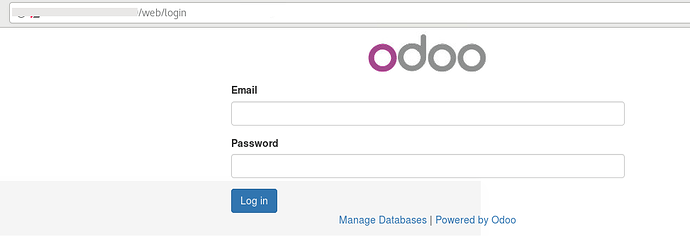Hello @rakib
I am also seeing the same thing in our PROD when I check service status
atomfeed-console is running with pid: 3876
Service bahmni-erp-connect is running with pid: 20881
Service bahmni-reports is running with pid: 32019
Checking jexec statusnetconsole module not loaded
Configured devices:
lo ens192
Currently active devices:
lo ens192
mkdir: cannot create directory ‘odoo’: File exists
odoo-server is running...
Service openmrs is running with pid: 4232
I’m not sure if these are related but I can’t seem to install Bahmni Atom Feed because I keep getting below error when I click install
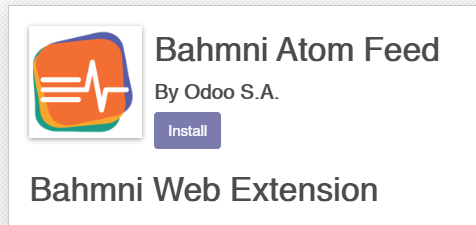
Traceback (most recent call last):
File "/usr/lib/python2.7/site-packages/odoo-10.0.post20190619-py2.7.egg/odoo/http.py", line 642, in _handle_exception
return super(JsonRequest, self)._handle_exception(exception)
File "/usr/lib/python2.7/site-packages/odoo-10.0.post20190619-py2.7.egg/odoo/http.py", line 684, in dispatch
result = self._call_function(**self.params)
File "/usr/lib/python2.7/site-packages/odoo-10.0.post20190619-py2.7.egg/odoo/http.py", line 334, in _call_function
return checked_call(self.db, *args, **kwargs)
File "/usr/lib/python2.7/site-packages/odoo-10.0.post20190619-py2.7.egg/odoo/service/model.py", line 101, in wrapper
return f(dbname, *args, **kwargs)
File "/usr/lib/python2.7/site-packages/odoo-10.0.post20190619-py2.7.egg/odoo/http.py", line 327, in checked_call
result = self.endpoint(*a, **kw)
File "/usr/lib/python2.7/site-packages/odoo-10.0.post20190619-py2.7.egg/odoo/http.py", line 942, in __call__
return self.method(*args, **kw)
File "/usr/lib/python2.7/site-packages/odoo-10.0.post20190619-py2.7.egg/odoo/http.py", line 507, in response_wrap
response = f(*args, **kw)
File "/opt/bahmni-erp/odoo/addons/web/controllers/main.py", line 899, in call_button
action = self._call_kw(model, method, args, {})
File "/opt/bahmni-erp/odoo/addons/web/controllers/main.py", line 887, in _call_kw
return call_kw(request.env[model], method, args, kwargs)
File "/usr/lib/python2.7/site-packages/odoo-10.0.post20190619-py2.7.egg/odoo/api.py", line 689, in call_kw
return call_kw_multi(method, model, args, kwargs)
File "/usr/lib/python2.7/site-packages/odoo-10.0.post20190619-py2.7.egg/odoo/api.py", line 680, in call_kw_multi
result = method(recs, *args, **kwargs)
File "/opt/bahmni-erp/odoo/addons/base/module/module.py", line 413, in button_immediate_install
return self._button_immediate_function(type(self).button_install)
File "/opt/bahmni-erp/odoo/addons/base/module/module.py", line 495, in _button_immediate_function
modules.registry.Registry.new(self._cr.dbname, update_module=True)
File "/usr/lib/python2.7/site-packages/odoo-10.0.post20190619-py2.7.egg/odoo/modules/registry.py", line 83, in new
odoo.modules.load_modules(registry._db, force_demo, status, update_module)
File "/usr/lib/python2.7/site-packages/odoo-10.0.post20190619-py2.7.egg/odoo/modules/loading.py", line 377, in load_modules
loaded_modules, update_module, models_to_check)
File "/usr/lib/python2.7/site-packages/odoo-10.0.post20190619-py2.7.egg/odoo/modules/loading.py", line 270, in load_marked_modules
perform_checks=perform_checks, models_to_check=models_to_check
File "/usr/lib/python2.7/site-packages/odoo-10.0.post20190619-py2.7.egg/odoo/modules/loading.py", line 182, in load_module_graph
_load_data(cr, module_name, idref, mode, kind='data')
File "/usr/lib/python2.7/site-packages/odoo-10.0.post20190619-py2.7.egg/odoo/modules/loading.py", line 96, in _load_data
tools.convert_file(cr, module_name, filename, idref, mode, noupdate, kind, report)
File "/usr/lib/python2.7/site-packages/odoo-10.0.post20190619-py2.7.egg/odoo/tools/convert.py", line 840, in convert_file
convert_csv_import(cr, module, pathname, fp.read(), idref, mode, noupdate)
File "/usr/lib/python2.7/site-packages/odoo-10.0.post20190619-py2.7.egg/odoo/tools/convert.py", line 896, in convert_csv_import
raise Exception(_('Module loading %s failed: file %s could not be processed:\n %s') % (module, fname, warning_msg))
Exception: Module loading bahmni_atom_feed failed: file bahmni_atom_feed/security/ir.model.access.csv could not be processed:
No matching record found for external id 'model_order_picking_type_mapping' in field 'Object'
Missing required value for the field 'Object' (model_id)
No matching record found for external id 'model_drug_service_create' in field 'Object'
Missing required value for the field 'Object' (model_id)