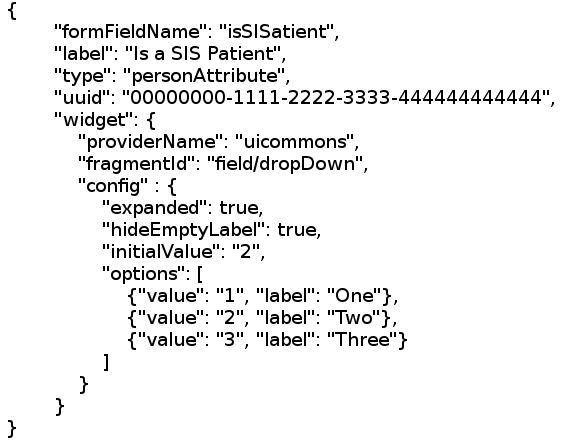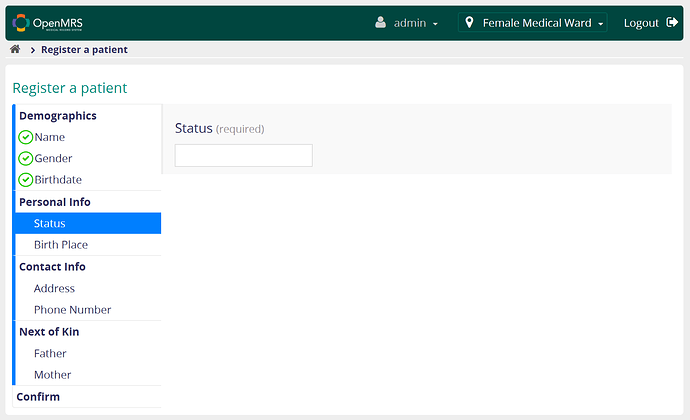Thank you @arbaughj.
also thanks @mksd for sharing the the example
I have added 5 new fields in Patient Registration Form here they are,
- Status (It is a concept)
- Birth Place (It is text field)
- Father’s Name (It is text field)
- Father’s Occupation (It is text field of size 60)
- Mother’s Name (It is text field)
the status should be dropdown. how should be the value of (“fragmentId”: “field/text”)?
here is the Registration App Configuration:
{
"id": "referenceapplication.registrationapp.myRegisterPat",
"instanceOf": "registrationapp.registerPatient",
"label": "Register Patient",
"description": "Create a new Patient Record",
"extensions": [{
"id": "referenceapplication.registrationapp.myRegisterPat.homepageLink",
"extensionPointId": "org.openmrs.referenceapplication.homepageLink",
"type": "link",
"label": "referenceapplication.app.registerPatient.label",
"url": "registrationapp/registerPatient.page?appId=referenceapplication.registrationapp.myRegisterPat",
"icon": "icon-user",
"order": 1,
"requiredPrivilege": "App: registrationapp.registerPatient"
}],
"config": {
"afterCreatedUrl": "/coreapps/clinicianfacing/patient.page?patientId={{patientId}}",
"sections": [{
"id": "personalInfo",
"label": "Personal Info",
"questions": [{
"legend": "Status",
"fields": [{
"type": "personAttribute",
"label": "Status",
"formFieldName": "status",
"uuid": "8d871f2a-c2cc-11de-8d13-0010c6dffd0f",
"widget": {
"providerName": "uicommons",
"fragmentId": "field/text"
},
"cssClasses": ["required"]
}]
}, {
"legend": "Birth Place",
"fields": [{
"type": "personAttribute",
"label": "Birth Place",
"formFieldName": "birthPlace",
"uuid": "8d8718c2-c2cc-11de-8d13-0010c6dffd0f",
"widget": {
"providerName": "uicommons",
"fragmentId": "field/text",
"config": {
"size": 60
}
}
}]
}]
}, {
"id": "contactInfo",
"label": "registrationapp.patient.contactInfo.label",
"questions": [{
"legend": "Person.address",
"fields": [{
"type": "personAddress",
"label": "registrationapp.patient.address.question",
"widget": {
"providerName": "uicommons",
"fragmentId": "field/personAddress"
}
}]
}, {
"legend": "registrationapp.patient.phone.label",
"id": "phoneNumberLabel",
"fields": [{
"type": "personAttribute",
"label": "registrationapp.patient.phone.question",
"formFieldName": "phoneNumber",
"uuid": "14d4f066-15f5-102d-96e4-000c29c2a5d7",
"widget": {
"providerName": "uicommons",
"fragmentId": "field/text"
},
"cssClasses": ["phone"]
}]
}]
}, {
"id": "nextOfKin",
"label": "Next of Kin",
"questions": [{
"legend": "Father",
"fields": [{
"type": "personAttribute",
"label": "Father's Name",
"formFieldName": "fatherName",
"uuid": "46f276cd-3c23-4f31-b251-1944ee5cf042",
"widget": {
"providerName": "uicommons",
"fragmentId": "field/text"
},
"cssClasses": ["required"]
}, {
"type": "personAttribute",
"label": "Father's Occupation",
"formFieldName": "fatherOccupation",
"uuid": "7ff7dfa1-3020-4bc2-b64c-fc3a3df50dc5",
"widget": {
"providerName": "uicommons",
"fragmentId": "field/text",
"config": {
"size": 60
}
}
}]
}, {
"legend": "Mother",
"fields": [{
"type": "personAttribute",
"label": "Mother's Name",
"formFieldName": "motherName",
"uuid": "8d871d18-c2cc-11de-8d13-0010c6dffd0f",
"widget": {
"providerName": "uicommons",
"fragmentId": "field/text"
}
}]
}]
}]
}
}