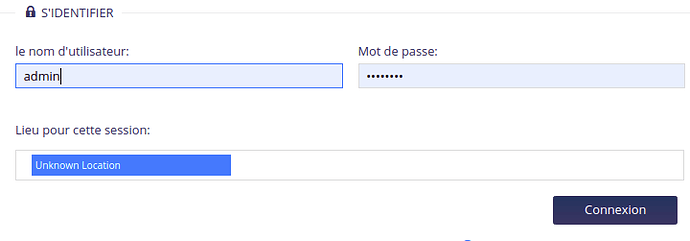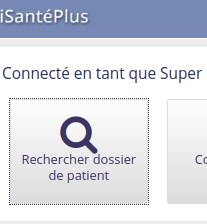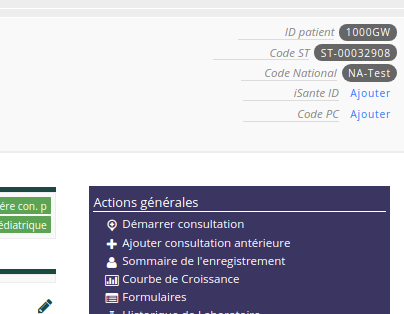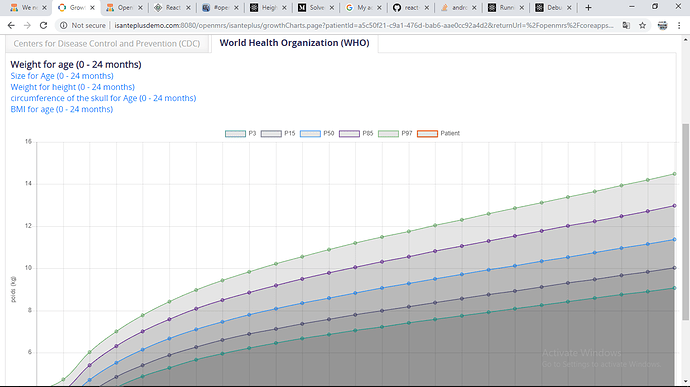c.antwi
May 28, 2019, 9:58am
1
Hello fellow BA’s
Following from this conversation Defining Efforts Needed to Include Growth Charts In the Reference Application
As part of the next release of Ref 2.10, we are looking to incorporate an already existing module of growth charts in the codebase.
we are looking for system/business analyst volunteers that could work with the current release manager @mozzy to do the following
What are the current features of the Isante-plus growth chart
What features do we want the Ref App growthchart module to have?
Understand which features of the Isante-plus growth chart could be harvested
Share the findings of the assessment with the community for next steps
We would like to conclude this activity by June 7th 2019
Please express your interest on this discussion thread asap
@monasaleh @sarahgift @ruffjm @mozzy
1 Like
ruffjm
May 28, 2019, 11:01am
2
Is there an isante demo we can see for those of us not programming inclined?
https://www.who.int/childgrowth/standards/en/
https://www.who.int/childgrowth/software/en/
this might be helpful in coding the tables for WHO (since im not sure what isante is using. )
1 Like
ball
May 28, 2019, 1:00pm
3
There is an iSantePlus demo server. iTech/Haiti should provide access.
1 Like
ruffjm
May 28, 2019, 6:58pm
4
Great if someone can post, I will take a look.
Jessica
1 Like
jennifer
May 28, 2019, 8:30pm
5
@nathaelf or @janflowers , can you help us out with access to the demo server?
1 Like
mozzy
May 29, 2019, 6:40am
6
Some of the other features on the Isante-Plus module can be read fromthe modules’s repo read me page. and Thanks for getting involved here cc @ruffjm @ball
ruffjm
May 29, 2019, 10:47am
7
Did I miss something… I don’t see any of the specifics of the growth charts in the readme, just that is the available and configurable.
mozzy
May 29, 2019, 11:06am
8
@ruffjm .its not so much described on the read me. but looking at the code , the Growth Charts writen in the module were WHO and CDC charts to be more specific.
We just need to look deeply at these features from a demo server
cc @ball @nathaelf @janflowers
Let me see if I can track down the demo server for folks to look at. We’re currently doing a new release of iSantePlus, but the growth charts should remain the same.
1 Like
ccwhite23
May 29, 2019, 5:26pm
10
Good Afternoon!
I work with Jan on iSantePlus.
For access to the demo:
http://isanteplusdemo.com:8080/openmrs
user: admin
pwd: admin
Let us know if you have any more questions!
Christina
5 Likes
ball
May 29, 2019, 6:17pm
11
Welcome @ccwhite23 and thank you.
1 Like
mozzy
May 30, 2019, 8:11am
12
Thanks @janflowers and @ccwhite23 .
So @ruffjm are we good to go now??
mozzy
May 30, 2019, 8:27am
13
ccwhite23:
user: admin pwd: admin
@ccwhite23 it seems i cant access the server with those credentials , am i supposed to also translate the password and user-name to french(not even sure which language it is) ?
ruffjm
May 30, 2019, 8:25am
14
Sorry… non-coder here. Please provide credentials for the demo server.
Asante
ruffjm
May 30, 2019, 2:01pm
15
@mozzy , sorry for asking again… I missed ccwhites post.
@ccwhite23 I tried to login and my french is rusty, but passable. It seems I need to change the location, but am unable to. It giving me an error message that says you need to choose a location.
Jessica
ball
May 30, 2019, 3:39pm
16
Yes @ruffjm . I’ll send a few screenshots to help guide you.
Enter username (nom d’utilisateur)/password (mot de passe) and select the only location (unknown location):
Search for a patient and select one (ie. 1000GW):
Select growth chart (Courbe de Croissance):
mozzy
May 30, 2019, 4:05pm
17
ccwhite23:
user: admin pwd: admin
@ccwhite23 i think you made a mistake in the
the credentials .
its supposed to beadmin pwd: Admin123 ,@ruffjm
mozzy
May 30, 2019, 4:19pm
18
Am able to see the charts
thanks @ball and @ccwhite23 .@ruffjm do have any problem with logging in still??
mozzy
May 30, 2019, 6:19pm
19
@ruffjm i think you can now continue with the assesment , ill do the features edit ,code-wise, if we would need to remove some
ccwhite23
May 30, 2019, 7:08pm
20
@ruffjm It is a little confusing, but once you enter username and password, you need to click on ‘unknown location’ to select it as a location, and then login.
Please let me know if you still have issues.