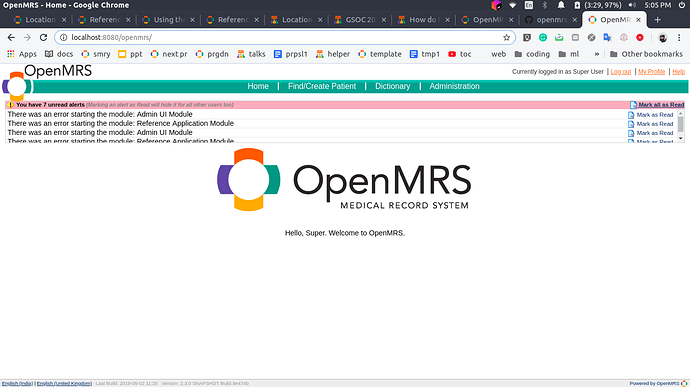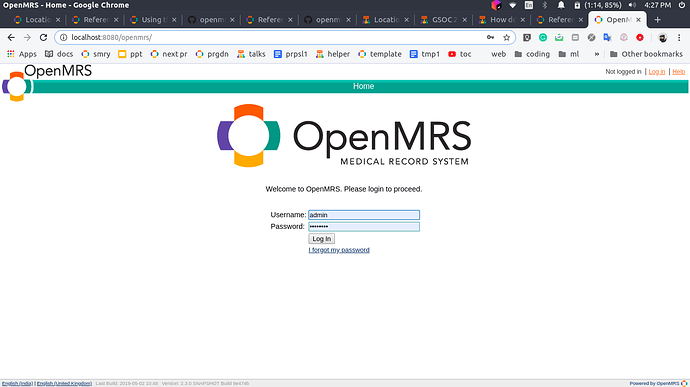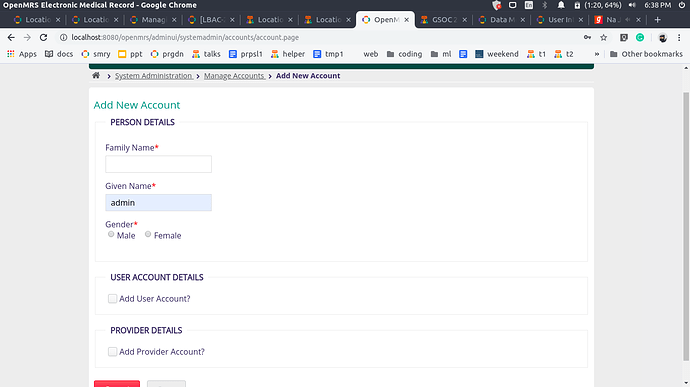Hello,
I am final year undergraduate following Electronic and Telecommunication Engineering at University of Moratuwa, Sri Lanka.I am very keen to learn new things,contribute and use my skills to build something valuable.I am interested OpenMRS Location Based Access Control Phase 2 project. I am exited to work with OpenMRS, this summer  .
.
Glad to have you in this community. We look forward for your contribution.
Hi @isurun, Welcome to OpenMRS. Please go through this GSoC 2019 : Warm up practices for students and prepare your self for this GSoC :-). You can tag your respective mentors among your posts to get their attention easily. Good luck!
Cc : @dkayiwa
hii @suthagar23 sir and @dkayiwa mam i am interested to contribute location based access control.As i am currently working on development of Bahmni. I am having good knowledge on web developing, java,spring,rest and mysql…
Thank you!
Hi @aasritha99, Welcome to OpenMRS, and Thanks for your interest in this project. Please go through this GSoC 2019 : Warm up practices for students and prepare your self for this GSoC 
Hi @suthagar23, @dkayiwa, I am new to OpenMRS and I am trying to understand the workflow here. I have tested standalone application. I’ve gone through https://wiki.openmrs.org/display/docs/Location+Based+Access+Control+-+Deployment+Steps and need to know how,where to attach modules to openMRS core project.
Once you installed the Standalone OpenMRS Application (or you can use OpenMRS SDK to create a reference application in your local instance),
- You need to install the required models (if not there)
- Then according to the above documentation, download and install LBAC module in your server and configure everything perfectly to get it working
Fine. I checked it. 
I am excited to start work with LBAC development, I have already setup dev environment, but need to know how to test the module separately while development. Appreciate your help! @suthagar23
What do you mean by separately? Usually, we can use OpenMRS SDK to auto deployment for testing while development or else you can manually install the modules for testing in your local instance 
Great. I could figure it out. 
@suthagar23 I am trying to manually install the openMRS references app (the demo.openmrs) locally for working on the Location Based Access Control Module.
I have installed the openmrs core and then the user interface model (legacy UI) but not able to get the demo app locally. Can Someone help with setting up locally demo App using GitHub Modules?
.
I have deployed the openmrs-core and in $HOME/.OpenMRS/modules folder placed LegacyUI, UI framework , AppFramework omd files got them by cloning those projects and ran mvn clean install.
You need to install other core modules to get that Reference application UI. In the mean time, Did you try to install the Reference Application through the OpenMRS SDK?
mvn openmrs-sdk:setupYes gone through the SDK. Just wanted to try manually.
@suthagar23 I have installed the Reference app with the OpenMRS SDK. I have followed the guidelines in the * Deployment Steps, but while adding user not Found any location selection field.
Is that I need to install the Location Module?
Have you checked the required versions for running the LBAC Module? It should work if you correctly followed that deployment steps.
What do you mean by Location Module here?
I have gone through the deployment steps getting this error while creating a user https://pastebin.com/eQaLuDdd
Can you go to the Patient Registration page without configuring the patient registration dashboard for LBAC?
If not work, can you create another instance of RA (> 2.8.0) , and carefully follow the deployment steps. Take a note of your changes and let me know
No. shows UI Framework Error. Error log https://pastebin.com/JP1jEUvR
This is miss matched with Location Based Access Control module. I think, better you start from the beginning and create a new instance of RA to carefully follow the deployment steps. Take a note of your changes and let me know