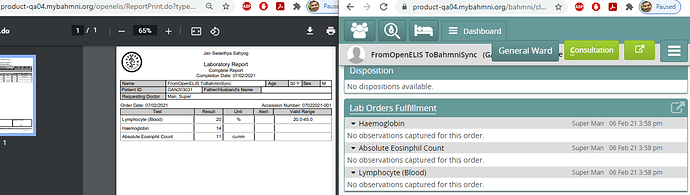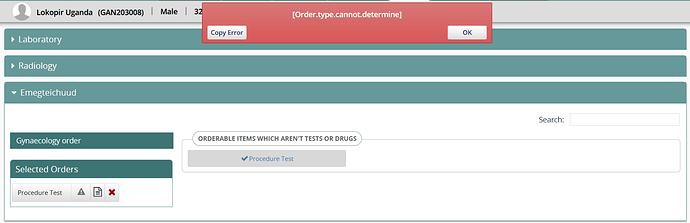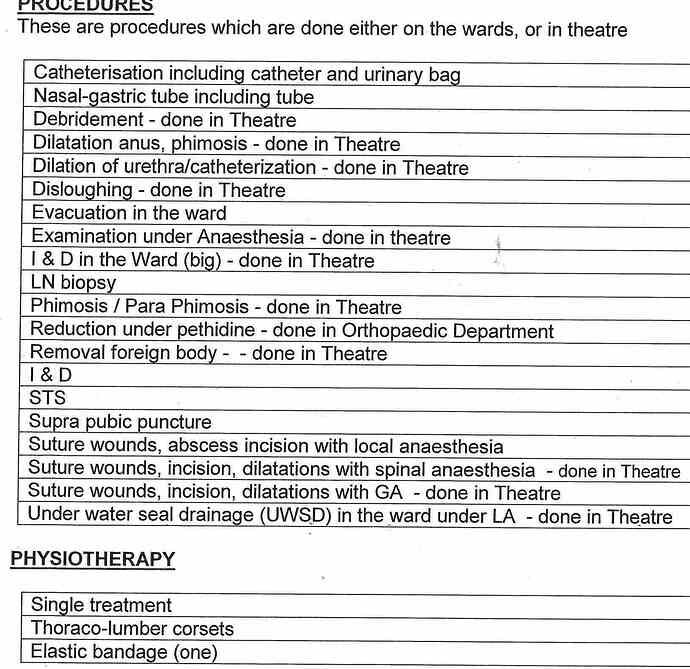Hello All,
Bahmni 0.93 alpha is available at our QA environments.
We have installed the 0.93 related changes in the following link for you to do QA
https://product-qa04.mybahmni.org/
Login credentials:
EMR : superman/Admin123
ELIS (Lab): admin/adminADMIN!
dcm4chee: admin/admin
odoo: admin/admin
Features Released: Role-based access for forms based on the department
Internationalization of Registration and Clinical Modules
Teleconsultation
Role-based access for reports
Appointment Module - Migration from AngularJS to React.
Recurring Appointments
Multiple Provider
Conflict Management for patient and service
OT scheduling
Form Builder Enhancements
Anything sellable can be synchronized as an Order to ERP.
UI enhancements in Elis
Upgrade node version and dependencies in BahmniApps
Whats not included in alpha and will be taken up in beta?
Bahmni Connect - upgrade
Known Issues which the core team is working on:
Openelis to Openmrs sync
Bahmni connect
PWA
In case you need an rpm to install and test the same please use http://repo.mybahmni.org.s3.amazonaws.com/rpm/bahmni/bahmni-installer-0.93-37.noarch.rpm
Local Bahmni Setup: Steps to be followed
If you would want to run and try Bahmni locally, please follow the steps. The same will be updated in WIKI too.
yum install https://kojipkgs.fedoraproject.org//packages/zlib/1.2.11/18.fc30/x86_64/zlib-1.2.11-18.fc30.x86_64.rpm
sudo yum install python-pip [If not already present]
sudo yum install epel-release [If not already present]
sudo yum install python-pip [If not already present]
sudo pip install pip==v19.0
sudo uninstall click
sudo pip install click==v7.0
pip install beautifulsoup4
Download latest bahmni installer (check the thread below for notification on latest installer availability)
wget http://repo.mybahmni.org.s3.amazonaws.com/rpm/bahmni/bahmni-installer-0.93-37.noarch.rpm
Install bahmni installer
yum install http://repo.mybahmni.org.s3.amazonaws.com/rpm/bahmni/bahmni-installer-0.93-37.noarch.rpm
or
sudo yum install bahmni-installer-0.93-37.noarch.rpm
Create setup.yml configuration file.
curl -L https://tinyurl.com/yyoj98df >> /etc/bahmni-installer/setup.yml>> /etc/bahmni-installer/setup.yml
Point the bahmni_base_url to amazon s3. You need to add line below in setup.yml for this
bahmni_repo_url: http://repo.mybahmni.org/rpm/bahmni
Source the local file:
echo “export BAHMNI_INVENTORY=local” >> ~/.bashrc
source ~/.bashrc
Modify the inventory file if needed and run the installer
bahmni -i local install
Let Core team know if any feedback through following channels -
-
Talk thread : We will use this thread for anything posting relevant to the release - Updates and notifications from the release team, reporting new issues (new JIRA cards only) etc
-
Slack : #community channel for regular discussions. Please see here for details
Kindly reach out to us, incase you find any issues related to installation or any feature released. We would be very happy to help you out.
Thanks
@ajeenckya, @angshuonline, @arjun, @darius, @ivange94, @krishnanspace, @mksd, @mksrom, @pramidat, @ramashish, @ramses, @shilpa, @vmalini @ajeenckya @arjun @mksrom @pramidat @ramashish @shivarachakonda @binduak @swetha184 @laxman @anandpatel @sushilp @sushmit @vmalini @akhilmalhotra @dipakthapa @ramashish @pradipta @mddubey @rrameshbtech @mddubey @iadksd @angshuonline @mwelazek @michaelbontyes @buvaneswariarun @praveenad @sanjayap @florianrappl @apaule @mwelazek @som.bhattacharyya @tejakancherla @rabbott @grace @sandeepe @apaule