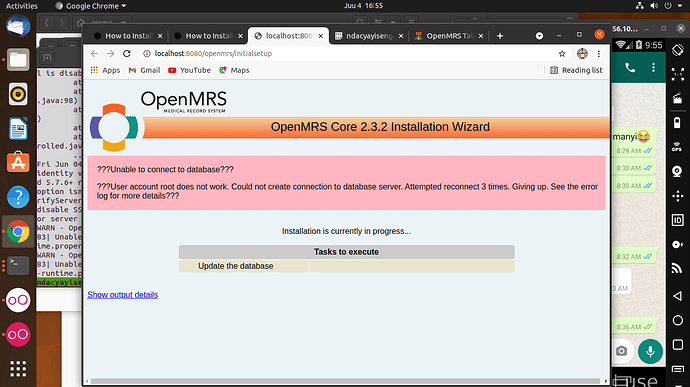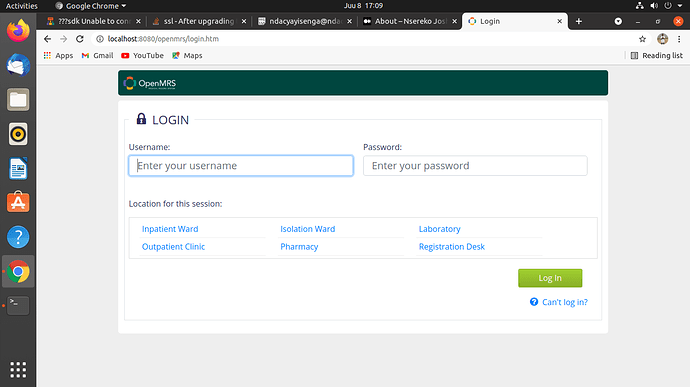am currently running ubuntu 20.4, Server version: 5.7.34 MySQL, I have selected to run a Distribution having **Reference application 2.11.0, mysql server is up running but i would like to know why am really landing into this error of my database not connecting… the error log can be found ndacyayisenga@ndacyayisenga-OptiPlex-3010:~$ mvn openmrs-sdk:run[INFO] Scannin - Pastebin.com
Hi @ndacyayisenga , I hope this thread will help you:
are you able to login to your database via terminal? @ndacyayisenga
yes @herbert24 but all in vain
Kindly you can also share the error logs on the terminals using pastebin.
What is the output of mvn -v?
Apache Maven 3.6.3 Maven home: /usr/share/maven Java version: 1.8.0_292, vendor: Private Build, runtime: /usr/lib/jvm/java-8-openjdk-amd64/jre Default locale: en_US, platform encoding: UTF-8 OS name: “linux”, version: “5.4.0-26-generic”, arch: “amd64”, family: "unix @ibacher
The issue you are having seems to be the same as the one in this StackOverflow post and the fix is probably the same, i.e., add &enabledTLSProtocols=TLSv1.2 to the end of your JDBC connection string.
To change the JDBC connection string, go to ~/openmrs/myserver, open the file openmrs-runtime.properties in a text editor. Find the line that starts connection.url= and add &enabledTLSProtocols\=TLSv1.2 to the end of the connection string.
Thanks @ibacher this works fine… Thankyou
Hi @ibacher followed the steps but not able to connect with database .
Hey @atiq what are the logs saying?
Thanks @ndacyayisenga for response. Its giving me java.sql.SQLException: Access denied for user ‘root’@‘localhost’ (using password: YES)
Is YES your mysql root password?
Yes its set to root
Are you able to access you mysql in the terminal. I mean something like this
ndacyayisenga@ndacyayisenga-OptiPlex-3010:~$ mysql -u root -p
Enter password:
Welcome to the MySQL monitor. Commands end with ; or \g.
Your MySQL connection id is 156
Server version: 5.7.34 MySQL Community Server (GPL)
Copyright (c) 2000, 2021, Oracle and/or its affiliates.
Oracle is a registered trademark of Oracle Corporation and/or its
affiliates. Other names may be trademarks of their respective
owners.
Type 'help;' or '\h' for help. Type '\c' to clear the current input statement.
mysql>
Yes I can access my sql through terminal as well.
At what exact point does this fail… When you input password for mysql or it fails in the browser?
I am using 5.7.32
@atiq did you take a look at that