Hi all,
I just tried running ozone-docker FOSS and i am getting errors. I think i should get a login screen but i am seeing the dashboard instead. I followed the instructions in README to the letter. Any pointers would be much appreciated
Hi all,
I just tried running ozone-docker FOSS and i am getting errors. I think i should get a login screen but i am seeing the dashboard instead. I followed the instructions in README to the letter. Any pointers would be much appreciated
@banji I know that this isn’t addressing directly your question, but from Monday we are starting a sprint to accelerate the release of Ozone 1.0.0 alpha. This should hopefully solve a lot of problems in the next two weeks.
Thanks for your patience!
Cc @grace
Thanks for the update I am greatful
Hello, any update on this pls? ![]()
Hello @zotis we have been busy on this. Updates coming out soon.
Hi @achachiez , thank you very much ![]()
@zotis for now the best way is to follow the Ozone 1.0.0 sprint updates on ![]() Slack, but you’re highlighting the the fact that I should have crossed posted on Talk too
Slack, but you’re highlighting the the fact that I should have crossed posted on Talk too ![]()
Hi, I am still having an issue even after pulling the latest changes.
The setup screen (http://localhost/openmrs/index.htm?lang=) shows this:
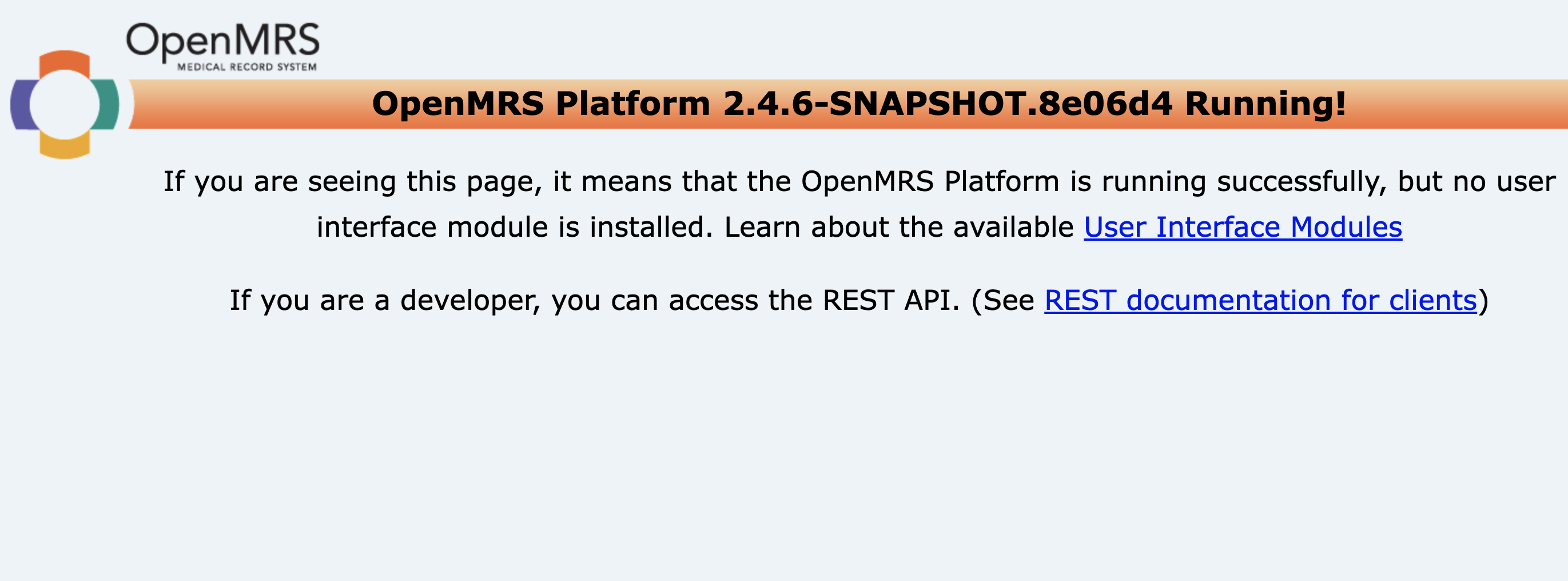
And visiting the spa/dashboard page afterwards shows a blank screen with the banner “Oops! An unexpected error occurred.”
@achachiez any help for @zotis here?
@zotis I am assuming you are using the manual setup instructions? At this point we should actually be running on OpenMRS Core 2.5.8 we track the reference app
I can see you are are on 2.4.6 I don’t think that is the main issue here but I need to understand how you start the projectHI @achachiez - thanks for looking into this. I follow the steps outlined here: GitHub - ozone-his/ozone-docker: A Docker Compose setup for running Ozone HIS
I just ‘git pull’ the latest changes on the main branch. I see it has updates from a couple of hours ago. I removed the previous container by running ‘destroy-demo’ script, then re-ran ‘start-demo’. I still see 2.4.6 on top.
When I visit, localhost/openmrs/spa page, I see a blank page with an error message below:
I’m super glad to see progress is being made on this! I am following closely Great work all! We are in your wake …
@zotis something’s definitely off with your setup as the version of Core that Ref App 3.x provides is currently 2.5.8, see here. And you’re showing a screenshot that refers to Core 2.4.6.
Could you start the quick start process from scratch again, and report back?
@mksd - I deleted the repo and restarted from scratch. It worked! Thank you. My understanding of the issue:
Glad to know you got it working. Quick one please, which version of docker and docker compose you use?
@zotis were you finally able to logging? It takes a little bit of time for OpenMRS to be ready the first time.
Yes, it worked. Thank you. Now I just noticed the creation of patient isn’t synched on Odoo ![]()
@zotis thanks for your patience and feedback. Great this worked for you, we are working to make the setup of Ozone as seamless as possible.
Glad to hear! You guys are doing amazing work. Kudos ![]()