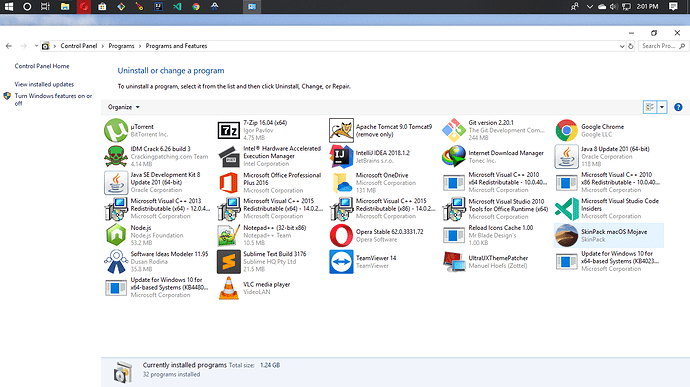Am Downgrading MYSQL 8.0 to 5.7 Have uninstalled 8.0 and trying to install 5.7 but am getting an error during the installation process. The message pops up “port 3306 is already in use”. Any one to help me out!
can you try to use 3307 ?
Which MySQL are you using? Are using that of xamp or its a standalone MySQL
It will help you change the port numbers in that case
@kdaud which operating system are you using? It is most likely that you have not fully uninstalled the former MySQL from your machine.
@irenyak1 i deleted old MYSQL folders that were present in C:\Program Files,C:\ProgramData, and C:\Users\Admin\AppData\Roaming and restarted the machine
Then try following up on this I guess it will be of help. Because the idea is to change the port
For this,we don’t delete files,we uninstall from the control panel.having 3306 occupied means that you still have an instance of mysql running on your computer.try uninstalling from the control panel if you are running windows.get back here in case of any challenge!.
@herbert24, I first uninstalled it from the control panel and then proceeded to deleting the folders.
when you install a new instance do you still get 3306 in use?
@herbert24 during the process it pops up an error massage " port 3306 is already in use"
that simply means you have a running instance of mysql,kindly check well and what happens when you restart your machine and try installing again
I can see six instances of Microsoft visual c++ Redistribution and Microsoft visual studio. Could this suggest that during the installation of the previous version, it generated them because I installed full package and didn’t customize during installation. Should I uninstall them also? @herbert24, @irenyak1
@kdaud an instance of mysql means a copy of a running mysql,the above are not for mysql could you drop a snippet for your all your programs in control panel here!!
@herbert24 Here is the snippet
can we catchup here https://www.uberconference.com/herbertyiga
how about finding out what is running on that port by using this command via cmd C:> netstat -a -b or following up on this
@kdaud please check if your Tomcat is running automatically. If so stop it and adjust the startup setting to manual. restart your machine and install MysQl afresh