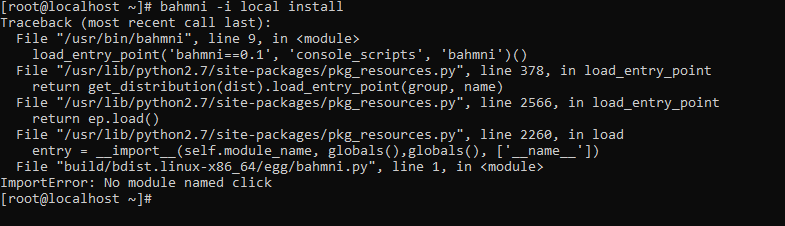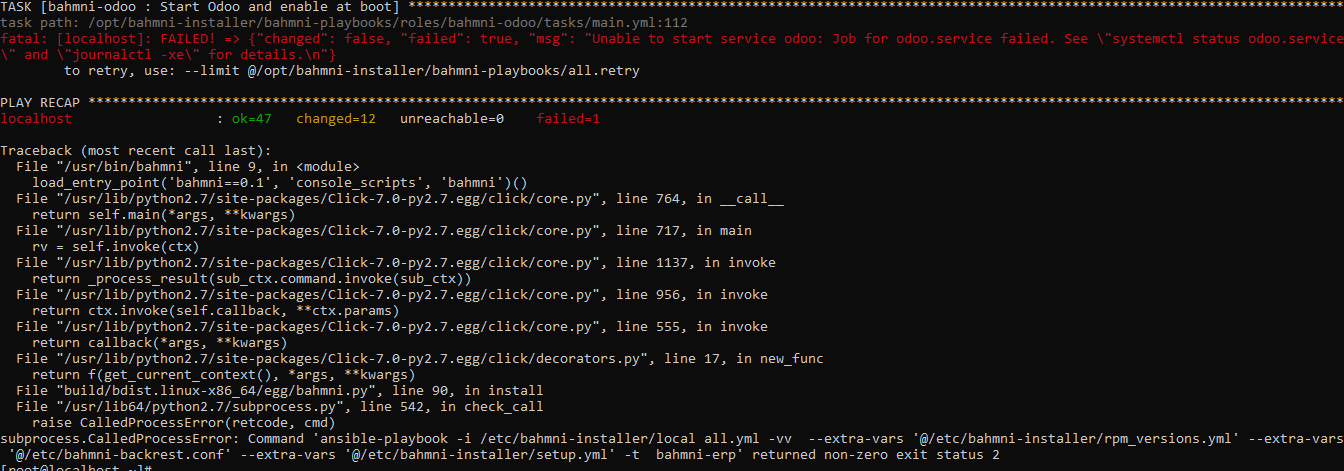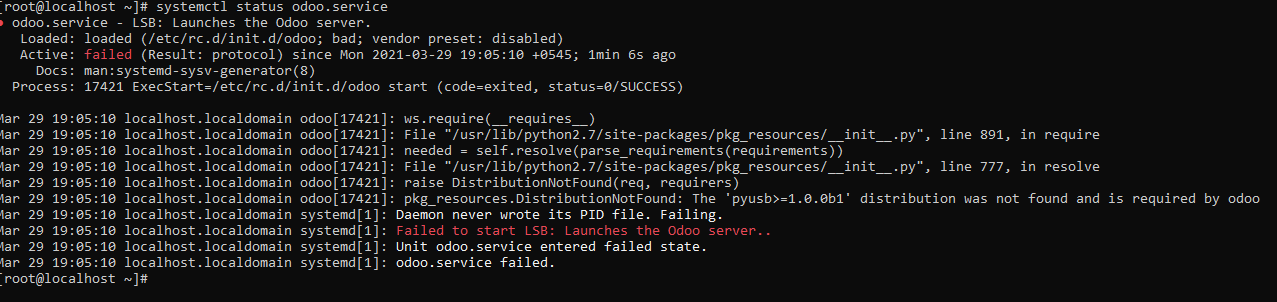File "/usr/bin/bahmni", line 9, in <module>
load_entry_point('bahmni==0.1', 'console_scripts', 'bahmni')()
File "/usr/lib/python2.7/site-packages/pkg_resources.py", line 378, in load_entry_point
return get_distribution(dist).load_entry_point(group, name)
File "/usr/lib/python2.7/site-packages/pkg_resources.py", line 2566, in load_entry_point
return ep.load()
File "/usr/lib/python2.7/site-packages/pkg_resources.py", line 2260, in load
entry = __import__(self.module_name, globals(),globals(), ['__name__'])
File "build/bdist.linux-x86_64/egg/bahmni.py", line 1, in <module>
ImportError: No module named click```
Hello Community,
getting the above issue while trying to run the bahmni command. Any insights?
ThanksSame for me as well. However, I have installed Click -7.0 (mentioned in version 0.91 installation steps) and bahmni started working . However, drawback is “ODOO screen will be displayed in a weird manner”
This issue was not appearing 1-2 months back. However, it is appearing now. Do not do any experiments which I did . Let’s wait until someone from Bahmni team will reply
maybe odoo issue is because of this?
Oddo issue has been resolved by the thread shared by you.
Could you please suggest how to overcome this "MOdule Click not found " issue during installation as shared by @ngarivic in this discussion?
It seems in some CentOS installations - python-setuptools, pip, etc are not present. I guess this happens in minimal images. Full CentOS images have all of these pre-installed. This is why bahmni gives the Click 7.0 error for cases when it is installed in minimal CentOS images. Perform the steps below to install the required packages. These instructions were written on the install page for V0.91, but I realise these are needed for V0.92 also when someone installs on a minimal CentOS image:
# Prerequisite for the fresh installation of Bahmni
yum install python-setuptools
yum upgrade python-setuptools
# Prerequisite Click 7.0 for fresh installation of Bahmni
# Download Click 7.0 to /tmp
wget https://files.pythonhosted.org/packages/f8/5c/f60e9d8a1e77005f664b76ff8aeaee5bc05d0a91798afd7f53fc998dbc47/Click-7.0.tar.gz -P /tmp
# Extract tar file
cd /tmp
tar -xvf Click-7.0.tar.gz
# Install Click 7.0
cd Click-7.0
python setup.py install
Now install bahmni command should work fine.
Also make sure you install appropriate zlib library. Please check the prerequisites section in the release notes in WIKI. (or even the installation page)
what should be th zlib version?
yum install -y https: //kojipkgs .fedoraproject.org //packages/zlib/1 .2.11 /19 .fc30 /x86_64/zlib-1 .2.11-19.fc30.x86_64.rpm
i did that buvaneswariarun if i run bahmni – help that error will appear thanks
Got the error of No module named click and solved after the install of Click 7.0, but error on odoo “unable to start service odoo” and unable to install odoo.
Please give the command pip install pyusb and then give a bahmni -i local install – this issue is because of a missing distribution in python pip
Thank you for the prompt reply @buvaneswariarun, I have installed manually pyusb, but after that one after another python module error occur during installation.
“odoo 10.0.post20190619 requires ofxparse, which is not installed. odoo 10.0.post20190619 requires passlib, which is not installed. odoo 10.0.post20190619 requires psycogreen, which is not installed. odoo 10.0.post20190619 requires pypdf, which is not installed. odoo 10.0.post20190619 requires pyserial, which is not installed. odoo 10.0.post20190619 requires python-chart, which is not installed. odoo 10.0.post20190619 has requirement babel>=1.0, but you’ll have babel 0.9.6 which is incompatible.”
Is it your local machine? If so, can you try this sequence? yum install https://kojipkgs.fedoraproject.org//packages/zlib/1.2.11/18.fc30/x86_64/zlib-1.2.11-18.fc30.x86_64.rp sudo yum install epel-release [[If not already present]] pip install pyusb yum install <rpm_name>
@buvaneswariarun Its my local machine. Already installed the zlib by following WIKI and installed epel-release, pyusb and another error of module “pkg_resources.DistributionNotFound: The ‘pypdf’ distribution was not found and is required by odoo”, in the same way install of pypdf another module error occur.
I am assuming. that this is your local vagrant - Can you try removing the installed bahmni and try again installing?
I have tried on both physical machine and on virtual machine many time, but same error occur in both instance as we are going to implement the Bahmni 0.92 on our one of the new hub, so need to resolve this error as soon as possible.
If you can try these steps one last time as a fresh installation and share the logs, it would be easy for us to investigate. In the community many asserted that pip install pyusb was sufficient to go ahead with the installation - need to investigate why you are not going through. You can also try pip uninstall pip and then pip install pip before trying pyusb command
Start with the fresh Centos OS and error of “[root@localhost ~]# bahmni --help Traceback (most recent call last): File “/usr/bin/bahmni”, line 9, in load_entry_point(‘bahmni==0.1’, ‘console_scripts’, ‘bahmni’)() File “/usr/lib/python2.7/site-packages/pkg_resources.py”, line 378, in load_entry_point return get_distribution(dist).load_entry_point(group, name) File “/usr/lib/python2.7/site-packages/pkg_resources.py”, line 2566, in load_entry_point return ep.load() File “/usr/lib/python2.7/site-packages/pkg_resources.py”, line 2260, in load entry = import(self.module_name, globals(),globals(), [‘name’]) File “build/bdist.linux-x86_64/egg/bahmni.py”, line 1, in ImportError: No module named click”
@buvaneswariarun Tried with the fresh installation as per the instruction but stuck on the installation of same python module error and no progress on installation. Installed the pyusb manually and after the " pkg_resources.DistributionNotFound: The ‘pyserial’ distribution was not found and is required by odoo" error.
@buvaneswariarun Struggled to install bahmni successfully. Have to install so many python modules manually:
pip install pyusb
pip install ofxparse
pip install passlib
pip install pypdf
pip insall pyserial
pip install pyserial
pip install python-chart
pip uninstall babel
pip install babel
pip install psycogreen
pip install urllib3
pip install certiti
pip install certifi
pip install chardet
pip uninstall chardet
pip install chardet
pip uninstall idna
pip install idna
Need to install to resolve the odoo UI display error :
sudo npm install -g less@3.0.4 less-plugin-clean-css