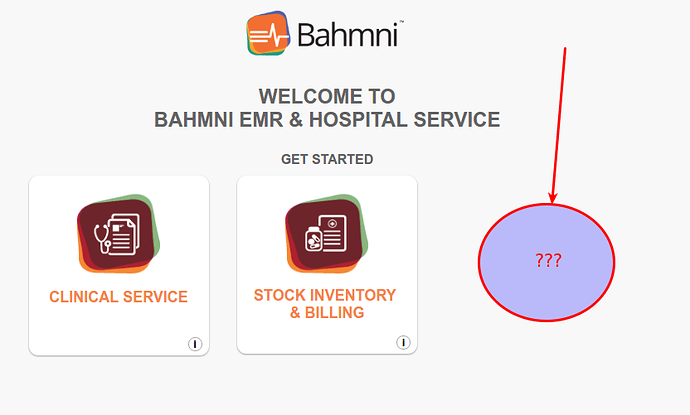janux
June 24, 2017, 2:54pm
1
Hi,
When I try to install Bahmni on Digital Ocean I am getting the following error:
Observed result
TASK [dcm4chee-oracle-java : install oracle java rpm] **************************
task path: /opt/bahmni-installer/bahmni-playbooks/roles/dcm4chee-oracle-java/tasks/dcm4chee-oracle-java.yml:1
fatal: [localhost]: FAILED! => {"changed": false, "failed": true, "msg": "No RPM file matching '/opt/jre-7u79-linux-x64.rpm' found on system", "rc": 127, "results": ["No RPM file matching '/opt/jre-7u79-linux-x64.rpm' found on system"]}
to retry, use: --limit @/opt/bahmni-installer/bahmni-playbooks/all.retry
Steps to reproduce
BUILD_NUMBER=193
VERSION_NUMBER=0.89
curl -s https://raw.githubusercontent.com/jmewes/bahmni-utils/ksch/dev/install-bahmni.sh > install-bahmni.sh
bash install-bahmni.sh -v $VERSION_NUMBER -b $BUILD_NUMBER
Environment
DigitalOcean droplet: 8 GB Memory / 80 GB Disk / FRA1 - CentOS 6.9 x64
janux
June 24, 2017, 3:08pm
2
Workaround
bahmni -i ${BAHMNI_INVENTORY} --skip dcm4chee install
janux
June 24, 2017, 3:14pm
3
The problem with this workaround is that I guess due to this OpenELIS was also not installed:
[root@centos-8gb-fra1-01 ~]# yum list installed | grep bahmni
bahmni-emr.noarch 0.89-326 @bahmni
bahmni-erp.noarch 0.89-49 @bahmni
bahmni-erp-connect.noarch
0.89-49 @bahmni
bahmni-implementer-interface.noarch
0.89-97 @bahmni
bahmni-installer.noarch
0.89-193 @/bahmni-installer-0.89-193.noarch
bahmni-openmrs.noarch 0.89-89 @bahmni
bahmni-reports.noarch 0.89-64 @bahmni
bahmni-web.noarch 0.89-326 @bahmni
python-gdata.noarch 2.0.11-1.el6 @bahmni
janux
June 24, 2017, 3:20pm
4
This problem is maybe already fixed for the next release with this commit:
zacrify
July 4, 2017, 9:00am
5
I have the same issue as yours
don’t know why
binduak
July 5, 2017, 7:49am
6
Hi @zacrify ,
Not sure you have issue with bahmni-lab or dcm4chee module. Hope this talk thread will help you solve bahmni-lab issue.
zacrify
July 5, 2017, 7:53am
7
Hi @binduak
with the lab
Thanks I’m installing right now. Will tell you the result
zacrify
July 5, 2017, 10:39am
8
Hi Installation went well
I got OpenELIS back
Thanks
mediasysco
July 8, 2017, 12:17pm
9
hi
i hame same issues how i can resolv see my error message : TASK [dcm4chee-oracle-java : install oracle java rpm] **************************
task path: /opt/bahmni-installer/bahmni-playbooks/roles/dcm4chee-oracle-java/tasks/dcm4chee-oracle-java.yml:1
fatal: [localhost]: FAILED! => {“changed”: false, “failed”: true, “msg”: “No RPM file matching ‘/opt/jre-7u79-linux-x64.rpm’ found on system”, “rc”: 127, “results”: [“No RPM file matching ‘/opt/jre-7u79-linux-x64.rpm’ found on system”]}
** to retry, use: --limit @/opt/bahmni-installer/bahmni-playbooks/all.retry**
janux
July 8, 2017, 12:42pm
10
Did you try to skip the installation of dcm4chee with this workaround
bahmni -i <your inventory file name here> --skip dcm4chee install
and additionally edit the inventory file as suggested in the thread linked by Binduak?
Here you can find some hints about the editing of the inventory file:
https://bahmni.atlassian.net/wiki/pages/viewpage.action?pageId=35291242#InstallBahmnionCentOS(AdvancedInstallationOptions)-Step5:SetupdeploymentConfiguration
nano /etc/bahmni-installer/<your inventory file name here>
mediasysco
July 8, 2017, 1:31pm
11
Ok i trie now i tell you tanks
mediasysco
July 8, 2017, 1:41pm
12
TANKSS
I HAVE INSTALL NOW
i have any question dcm4chee not running in applicatio now ??
binduak
July 10, 2017, 11:56am
13
Hi @mediasysco ,
Bahmni EMR, OpenELIS, OpenERP don’t need any configuration changes to work after the successful installation. But when it comes to dcm4chee you need to do some configuration changes to make it work. Please follow the steps mentioned in the below wiki pages.
https://bahmni.atlassian.net/wiki/display/BAH/Setup+PACS+Integration+module
https://bahmni.atlassian.net/wiki/display/BAH/Map+PACS+procedure+codes