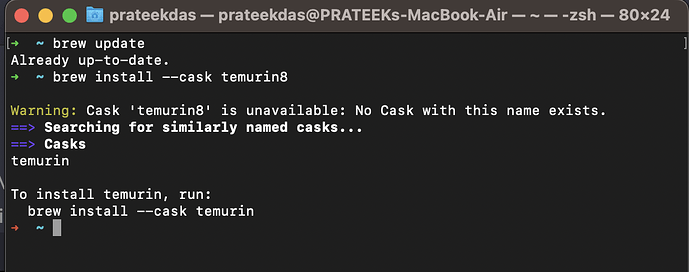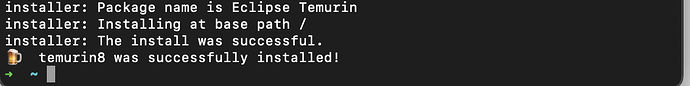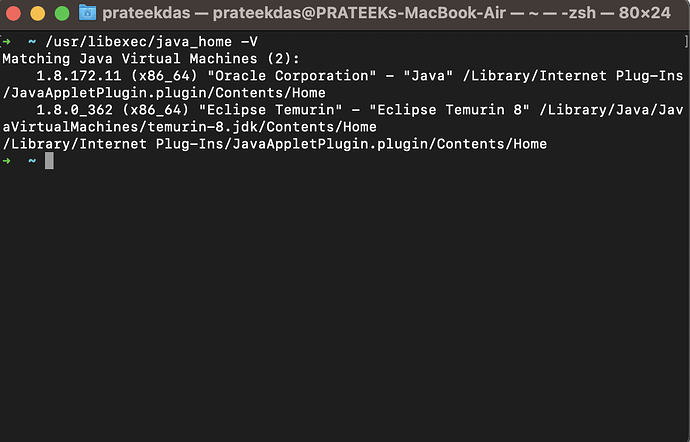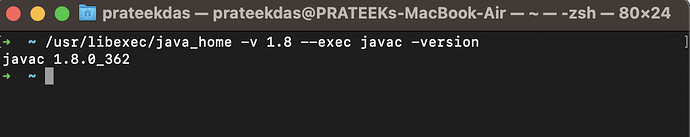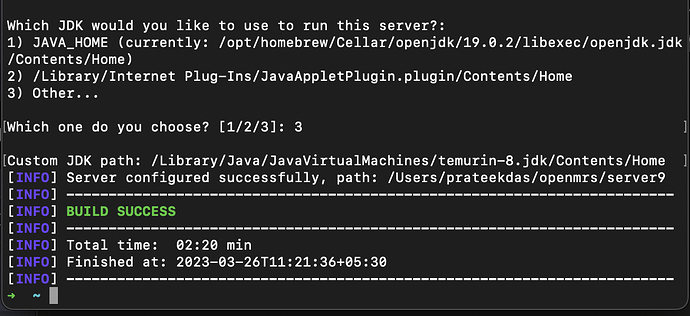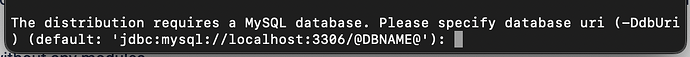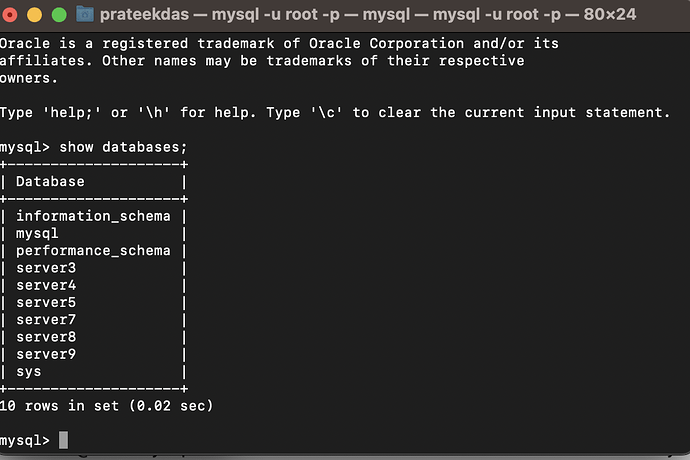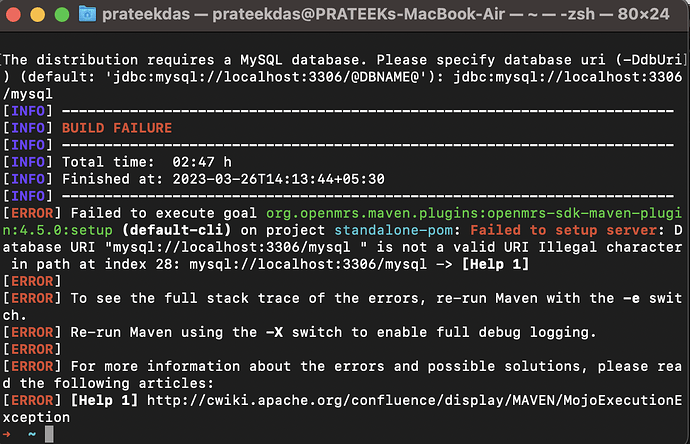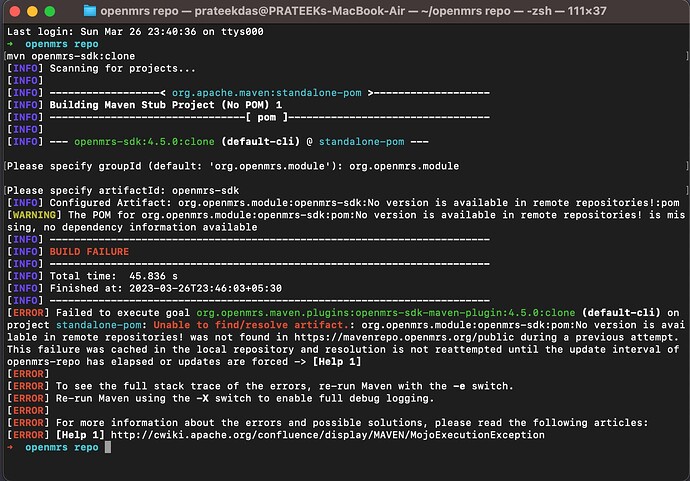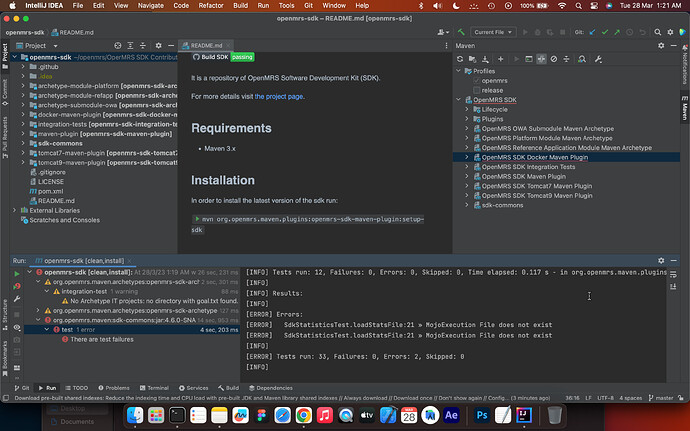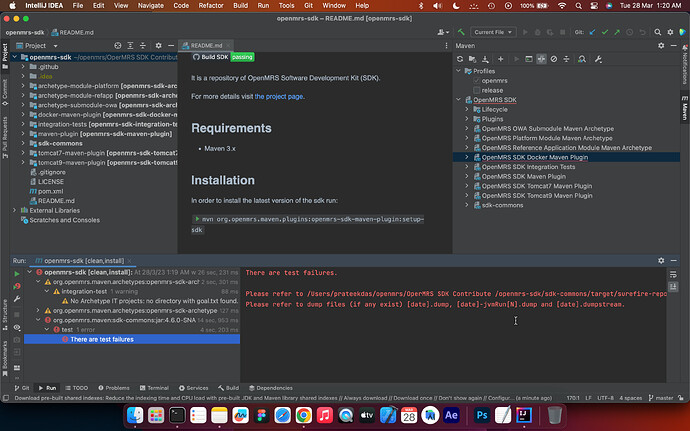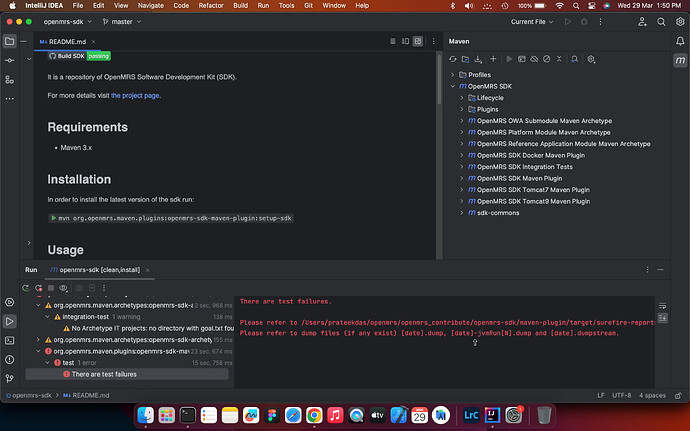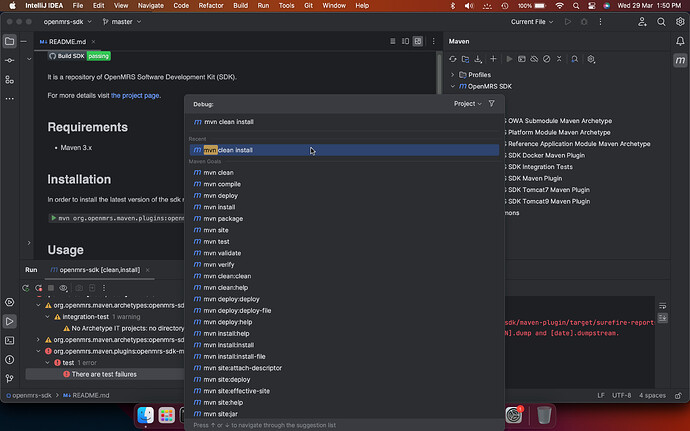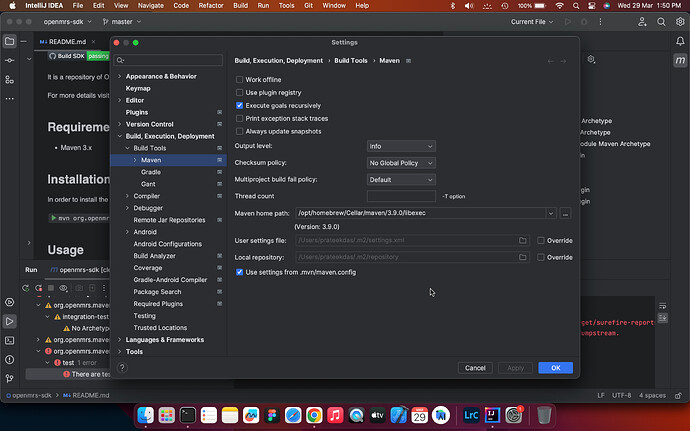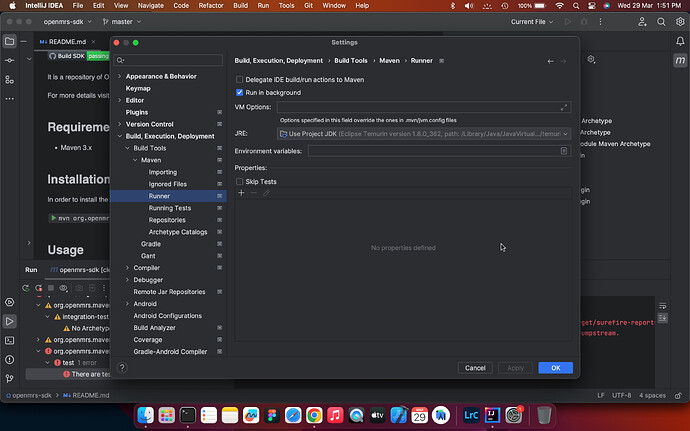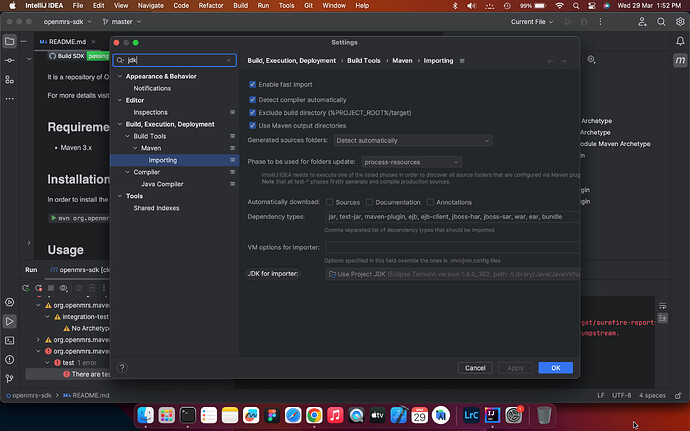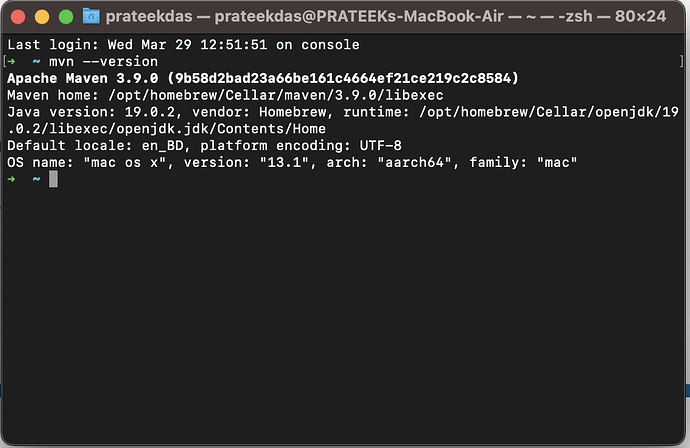Sure Sir! I will be doing it now.
Ah… you need to run brew tap homebrew/cask-versions first…
if I run /usr/libexec/java_home -V
I got:
And if I run:
/usr/libexec/java_home -v 1.8 --exec javac -version
so am I in the right path now?
Yes! That looks exactly right!
Thank you so much. I think this conversation is a really good resource to follow to create the server.
Title: Update README file with detailed installation instructions
Description: The README file for OpenMRS SDK is the first point of contact for new users. Currently, the installation instructions are brief and assume a certain level of familiarity with the tools used in the project. To make it easier for new users to get started with OpenMRS SDK, we would like to update the README file with more detailed installation instructions.
Expected Behavior: The updated README file should provide clear and concise installation instructions for OpenMRS SDK, including how to install and configure the required tools (such as Git, Java, and Maven). The instructions should be written in plain language and assume no prior knowledge of the tools used in the project.
Steps to Reproduce:
- Read the current README file for OpenMRS SDK.
- Attempt to install OpenMRS SDK based on the current instructions.
- Note any issues or confusion encountered during the installation process.
Potential Solution: Update the README file with more detailed installation instructions, including step-by-step guides for installing and configuring Git, Java, and Maven. The updated instructions should be tested by following them and verifying that they work correctly. Additionally, the updated README file should provide links to additional resources and documentation for users who may need more assistance.
What is the procedure to follow if I want to contribute to the readme file with the above functionality ? Can you guide me sir? @ibacher
Please review @ibacher
One Small confusion when adding mysql JDBC URL.
Should I just add this command directly ?
jdbc:mysql://localhost:3306/@DBNAME@
or I should edit @DBNAME@ with my sql database name. Here when I added the default without any changes it didn’t show any error. But when I changed the @DBNAME@ with my database base then it should error.
My Database:
Error message:
When I am trying to clone the project according to the " Cloning and Forking OpenMRS module repository" titled documentation I am facing this problem.
I need help to solve this error. @ibacher @kdaud @jwnasambu@theprateek you may want to take a look at the steps listed → here
Oh sorry for the late response! Which repository are you trying to clone?
@theprateek kindly first fork the repository of the project you want to work on then clone from your fork. Not the way round.
Hi Juliet! I am Prateek. Currently I am trying to clone the OpenMRS SDK in my system. I Tried the documentation way. But It was showing error.
Ok sure I am trying it now. I will update to you.
Which command did you run? besides have you made any changes?
I had run: mvn clean install. No I haven’t made any changes. I forked the repo. Then I cloned it.