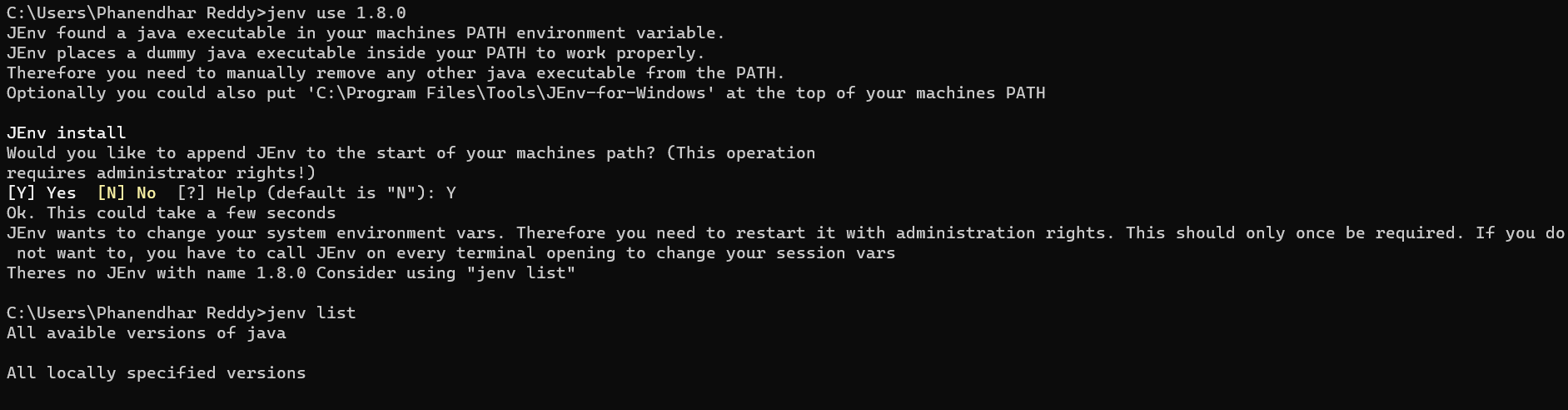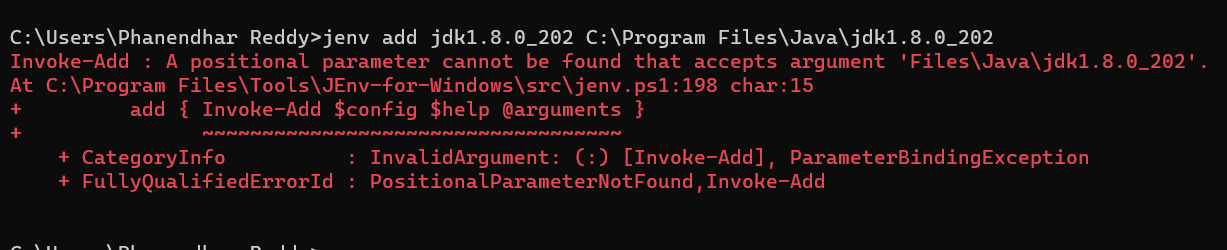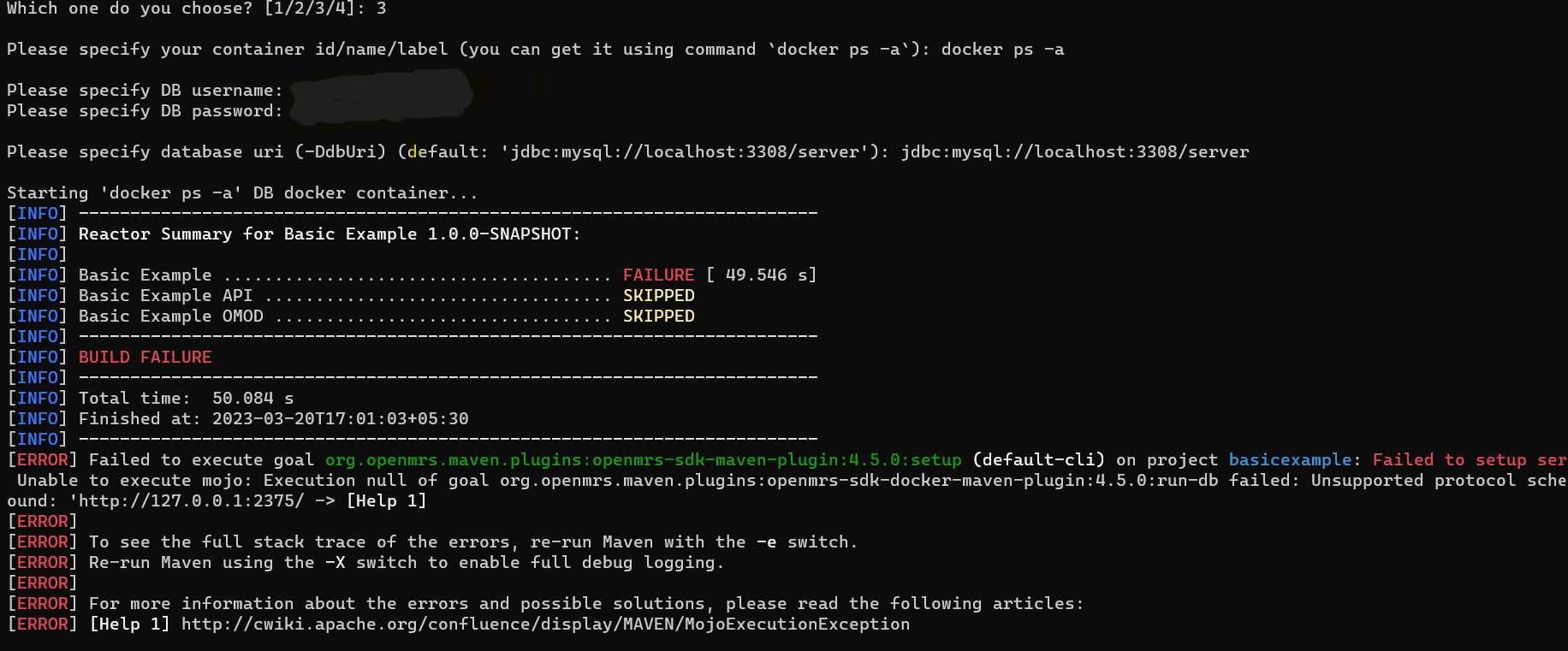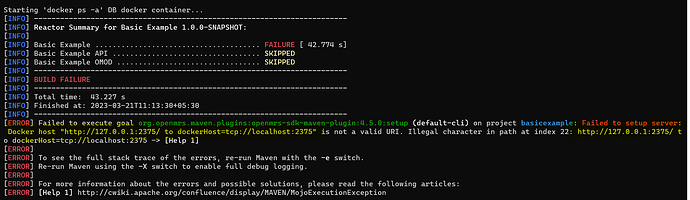Our SDK can only be built on JDK 8 right now (that’s true of most of OpenMRS’s Java stuff). You might want to have a look at something like: GitHub - FelixSelter/JEnv-for-Windows: Change your current Java version with one line. It may be possible as part of this project to setup the SDK to build in a newer version of the JDK as long as it still works on JDK 8.
Yeah, thank you so much. It’ll help for sure. I’ll try that and update with you.
In the normal terminal, it is saying java version 1.8.0_202
I think something like jenv use 1.8.0 before running Maven should work.
This is happening when I tried to add Java to JEnv List
Am I doing it wrong?
jenv add <name> <path>
And I’ve added “jdk1.8.0_202” and “JEnv-for-Windows” into Path (System Variables).
@user234 in case you have no project running Java 17 then you could uninstall all the available versions on the machine and install the desired version.
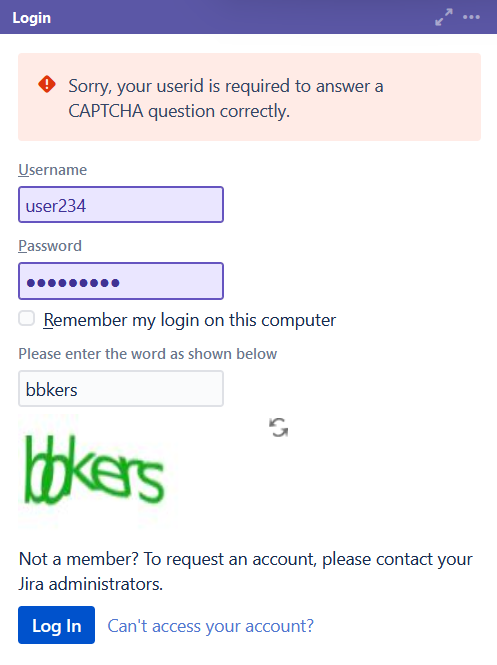 Unable to sign in to the issues page. (to take some tasks)
Even after entering the correct credentials. It is not working.
Any solutions?
Should I register myself first for any issues, before solving it?
Unable to sign in to the issues page. (to take some tasks)
Even after entering the correct credentials. It is not working.
Any solutions?
Should I register myself first for any issues, before solving it?
@user234 is it the first time to login into Jira?
Yes, I registered way back.
Now, I tried to log in to check current open issues further but it is not letting me in.
@user234 are you still facing the issue?
Oh sorry! you didn’t have access to jira/wiki but now the issue is fixed.
Ohk, Got it.
Thank you so much ![]()
Now, I’ll find good first issues and start working on them.