Can you click System Admin button in Login
Or try Login
Note : I will take a look about Stop button in Module management page. It will be fixed soon ![]()
Can you click System Admin button in Login
Or try Login
Note : I will take a look about Stop button in Module management page. It will be fixed soon ![]()
Can you also make the header look like the rest of the reference application? With the logged in user, location, and logout.
Yah sure!
I am working with that Session REST part to implement those headers and breadcrumbs 
@dkayiwa, I am working on Encounters Type right now, When I try to save the encounterType using REST part, POST call is able to accept only these following details,
{ “auditInfo”: “string”, “display”: “string”, “name”: “string”, “description”: “string”, “retired”: “string”, “uuid”: “string” }
And GET REST Call also retrive data without Edit privilege and View privilege information.
So how to manage Edit privilege and View privilege in EncounterTypes?
Are you done with making the header look like the rest of the reference application?
Yah, Completed @dkayiwa
I will update those changes in the https://modules-refapp.openmrs.org/ as soon as possible  .
.
Update and i review to test them out before i guide you next. 
@dkayiwa I have updated my works at https://modules-refapp.openmrs.org/openmrs/owa/ManageModule/managemodule.html.
Please take a look at there… 
The drop down next to admin does not show anything. Can you take a look at it?
I mean the drop down next to the text “admin”
Owww, Sorry I missunderstood you point  .
.
I will check it!
@dkayiwa Dropdown problem has been updated  .
And there was a bug with Module Update, So Now I am working to fix it.
.
And there was a bug with Module Update, So Now I am working to fix it.
@dkayiwa @burke @wyclif @darius I want to add a ticket to enable manual run of a scheduled task through the schedule management OWA. Is there any reason why a user would not be able to do this?
Wouldn’t you achieve the same if you set the “Start time” to be the next minute or less?
@dkayiwa I am struggling to complete Encounters right now. Can you give me some ideas about this?
Before doing encounters, can you first finish the other areas and ensure they are all working as well as expected? For instance, i was able to accidentally delete a module without even being prompted to confirm.
Oh, Sorry about that I have followed the legacy Module workflow. 
I will make it better and implement that alerts before those actions. And better to prompt before Stop Module action also which can lead to stop some other aware modules.
@dkayiwa I have updated some notifications before triggering STOP and DELETE Actions. You can get it through https://modules-refapp.openmrs.org/
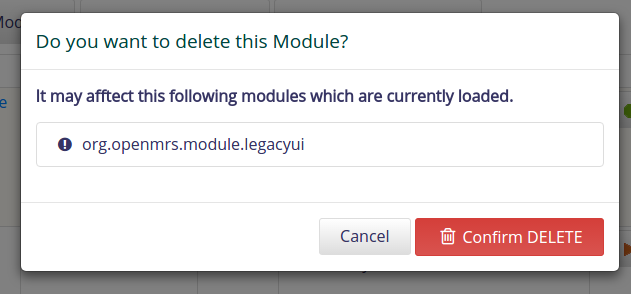
Can we use the module name as it appears on the module list page, instead of org.openmrs.module.legacyui?