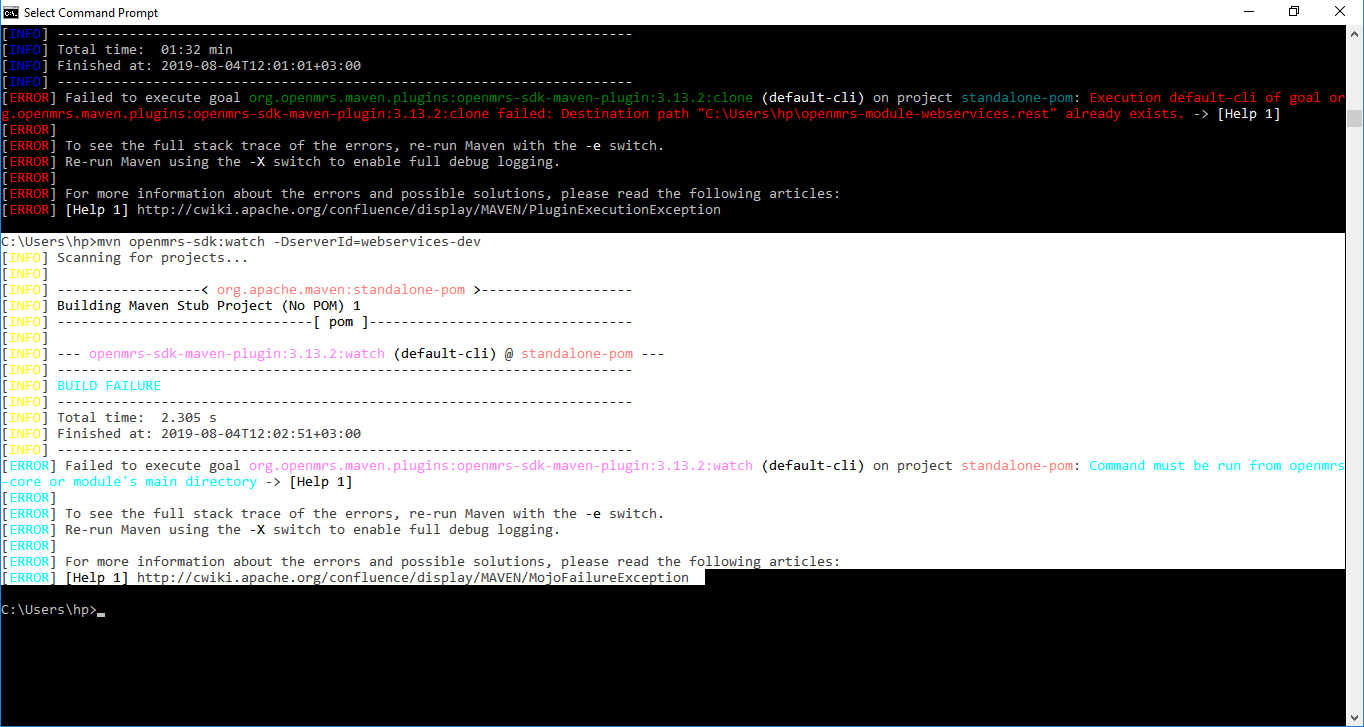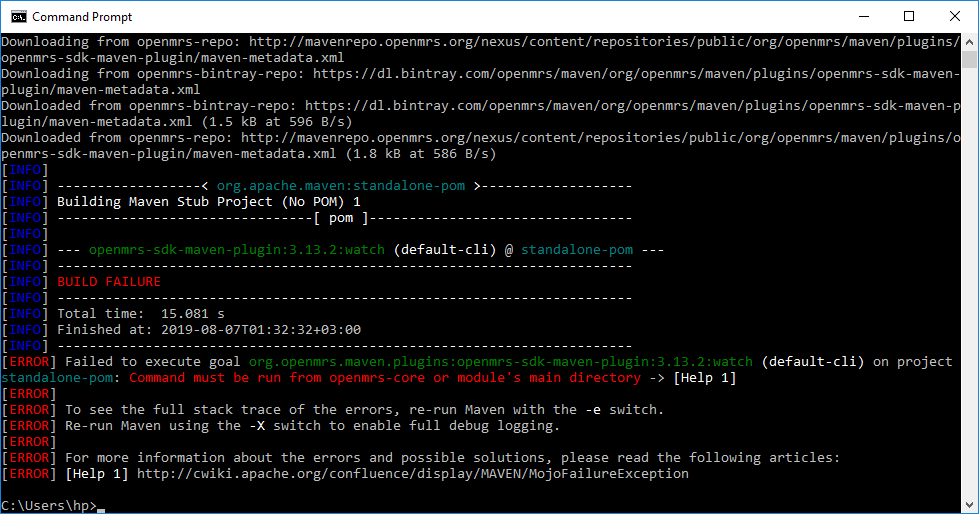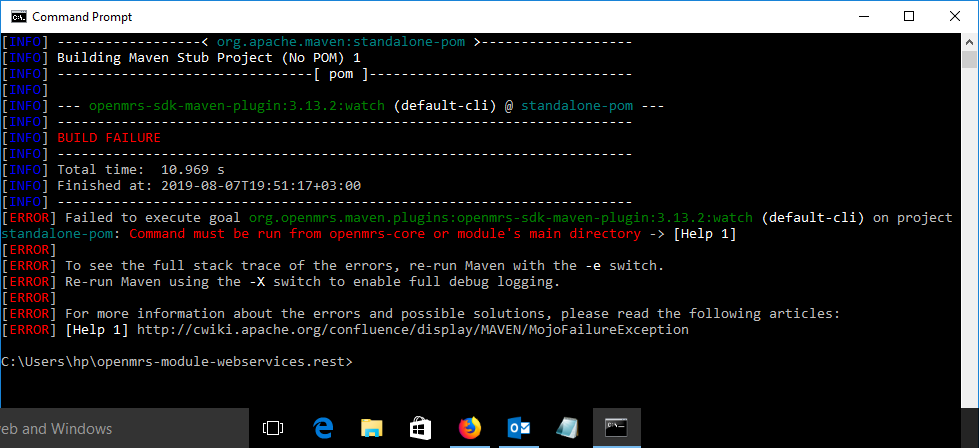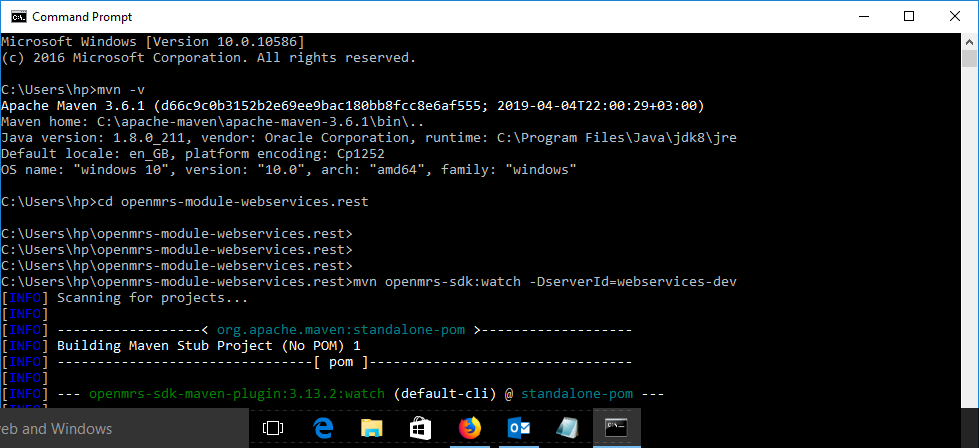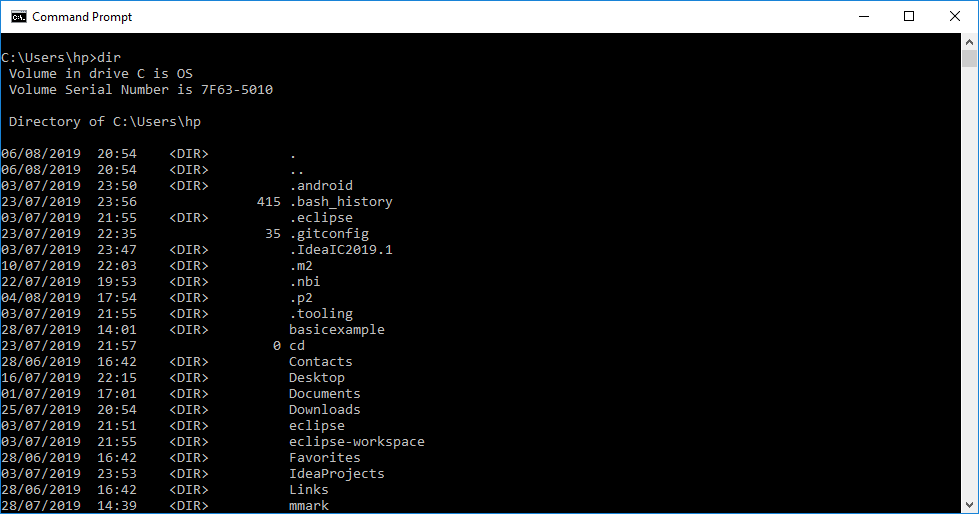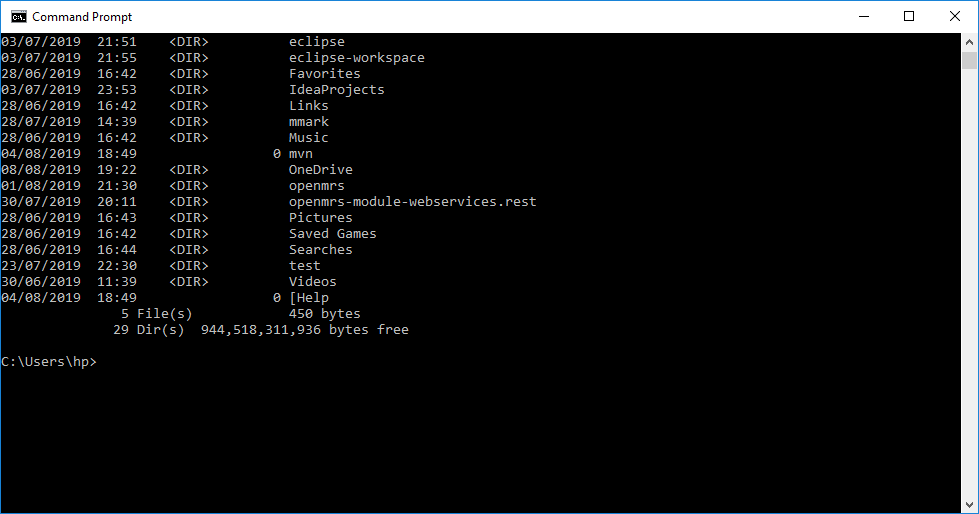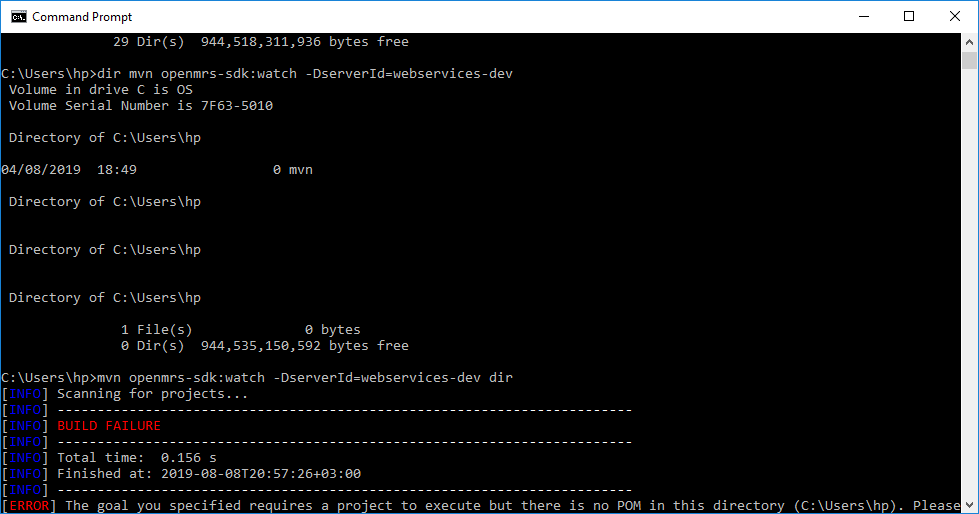mmark
August 4, 2019, 3:23pm
1
Hello,
Under the step of creating my first OpenMRS module with codes in command prompt (mvn openmrs-sdk:clone -DgroupId=org.openmrs.module -DartifactId=webservices.rest), It displays build failure and states error: failed to execute goal org.openmrs.maven.plugins:openmrs-sdk-maven-plugin:3.13.2:watch (default-cli) on project standalone-pom: command must be run from openmrs -core or modules main directory.
I have tried for several times but failed.
Please, advise on how best to solve this.
dkayiwa
August 4, 2019, 3:36pm
2
Can you share a screenshot of what you see on your command prompt?
dkayiwa
August 4, 2019, 5:47pm
4
I can see the error message in red saying that the folder already exists, meaning that the clone was successful. Can you cross check to confirm that it really exists? You can proceed to the next command.
mmark
August 4, 2019, 6:17pm
5
Yes, that one is okay but
The problem is with the highlighted run.
Please, check it out. Its error message shows failed to execute…
rushikesh
August 5, 2019, 4:15am
6
Hey @mmark , change your directory to “C:\Users\hp\openmrs-module-webservices.rest” and run watch command
mmark
August 5, 2019, 6:51pm
7
Thank you very much but in cmd, its texting not recognised as an internal or external command
mmark
August 6, 2019, 6:05pm
9
mvn openmrs-sdk:watch -DserverId=webservices-dev
Error: failed to execute goal…standalone-pom: command must be run from the openmrs-core or module’s main directory
What can i do next from the above?
dkayiwa
August 6, 2019, 9:58pm
10
Can you share the entire screen? Just like the one you shared above.
dkayiwa
August 6, 2019, 11:05pm
12
Run this command:
cd openmrs-module-webservices.rest
Then run your command again:
mvn openmrs-sdk:watch -DserverId=webservices-dev
1 Like
mmark
August 7, 2019, 4:53pm
13
Thank you very much.
See print screen, still not okay
dkayiwa
August 7, 2019, 5:22pm
14
Can you include the part of your screen where you typed the command?
dkayiwa
August 7, 2019, 9:53pm
16
What does this command return? dir
mmark
August 8, 2019, 4:38pm
17
Hello,
Please, see return for dir command
dkayiwa
August 8, 2019, 4:46pm
19
Run the dir command from the same folder in which you were running the sdk watch command.