Run this command:
cd openmrs-module-webservices.rest
Then:
dir
Run this command:
cd openmrs-module-webservices.rest
Then:
dir
Looks like you manually created the openmrs-module-webservices.rest folder.
You will need to have this folder created as a result of the git clone process, before you can successfully run your sdk command. https://wiki.openmrs.org/display/docs/Using+Git
For cloning, you can use this:
git clone https://github.com/openmrs/openmrs-module-webservices.rest.gitThank you very much, cloning is done. see print screen
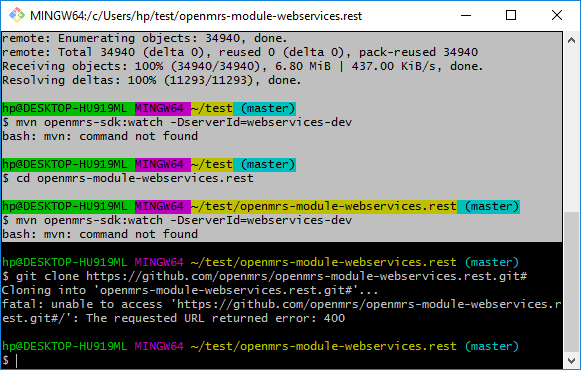
But in command prompt, still having the same problem. Please, see print screen below
You cloned in the ‘C:\Users\hp\test’ folder instead of ‘C:\Users\hp’. Therefore run the sdk command from the ‘C:\Users\hp\test’ folder.
Am so grateful that it has finally worked.
Thank you so much for the help, Mr. Kayiwa Dan.