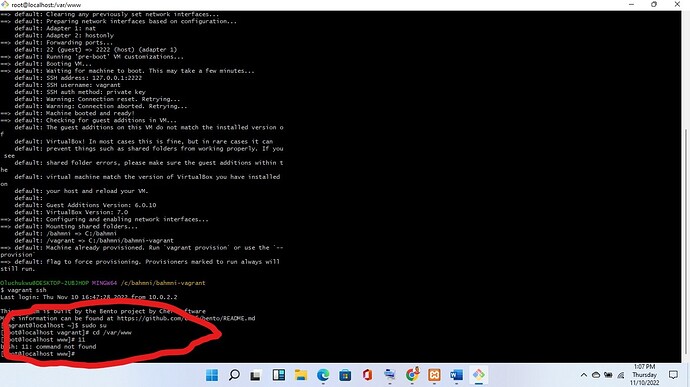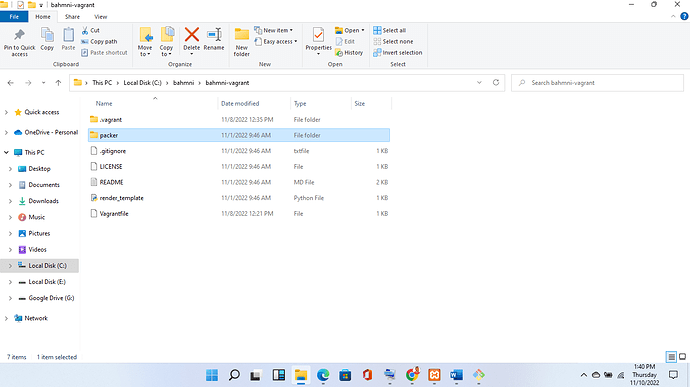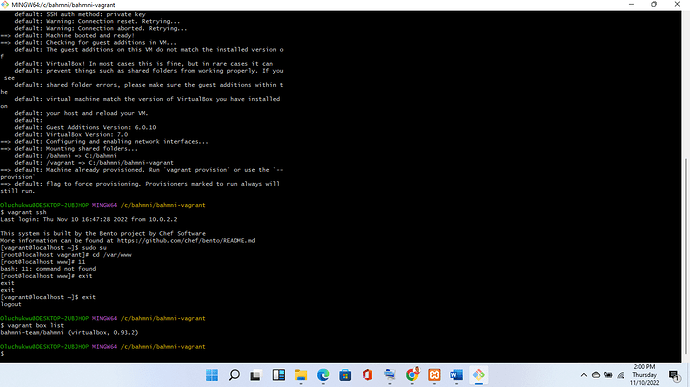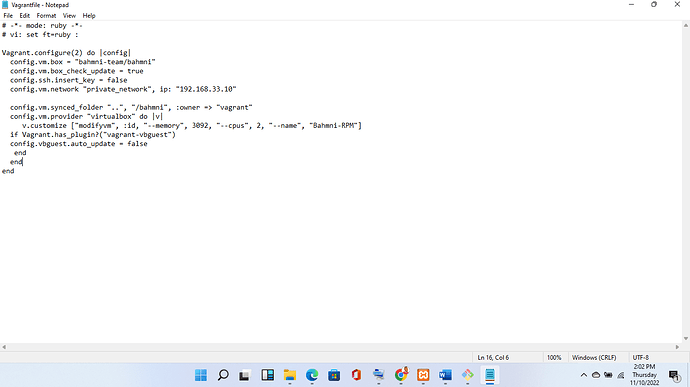when i did it i got this below, it shows local ip
Hi @tmlewin,
Did you start the VM directly from the Virtual Box (GUI) or using the “vagrant up” command? If using “vagrant up” command, can you please give us the console output while the VM is getting loaded. (the console output is what you see in the command prompt after you run the “vagrant up” command).
I accessed it via virtual box ui . It loads with out issues. I login vagrant vagrant but can access it from the browser. You can check my posts above and you see the history of my issues. It just simply doesn’t pick. I don’t mind showing you via TeamViewer
problem has been solved .Thanks every one.i halted vagrant, retstarted vagrant as well as all the other services such openerp and openmrs. everything works.i use putty to ssh to bahmni environment. the only challenge i have is can someone tell me how to hook up bahmni running in my virtual box to a text editor on my windows machine. both are running on the same computer. i have sublime text on windows how can i sync it so i can modify my bahmni code. i sue putty as ssh client but putty has no text editor. please i need help
You can use WinSCP with Notepad++ or FileZilla to edit your file from Windows environment directly. Note that in connection settings you will need to type IP as the vagrant ip: 192.168.33.10. Then you can use vagrant/vagrant for credentials.
Read more here:
Using WinSCP with Notepad++: http://www.thetechrepo.com/main-articles/542.html
Using FileZilla:
You can also edit using “putty” – by going into the box with putty, and using the “vim” command. But if you have never used vim before you might find it little difficult. More here: http://google.com/#q=getting+started+with+vim
Thanks alot would download filezilla.Meanwhile my bahmni app keeps spiining and load the error below. when i check openmrs service, it tells me its running , i cant figure why bahmni keeps spiiining but never loads. it worked 2 days ago, all service are up and running
I have fixed it, i restarted all the services in my bahmni virtual box vm.Now i cant seem to connect to it via filezilla. all my apps (bahmni emr, openerp,openelis), can be accessed via the browser so the environment is ok. but filezilla never conects. see image below
Please ensure that the sshd and sftp daemon are running in your CentOS vagrant box. If not, start them… so that Filezilla can connect on port 2222… https://support.hostgator.com/articles/ftp/secure-ftp-sftp-and-ftps
sshd is already running, i can access my server with putty and winscp. The issue is filezilla cant work/connect. in winscp, i can access my folders but some folders throw permission not allowed exception error. please how can i enable winscp to have permission to access all bahmni folders
I have a similar problem and have yet to get the solution. I currently can’t access /var/www/bahmni_config/openmrs/apps folder even after cloning the bahmni default from github.com. Below is the screenshot of where the problem lies.
Do you see none of these folders inside your vagrant box? https://bahmni.atlassian.net/wiki/spaces/BAH/pages/33128505/Install+Bahmni+on+CentOS#InstallBahmnionCentOS-NavigatingtheFileSystem
I don’t see any
Please print the output of your “Vagrantfile”. I suspect your have a plain Centos box, and not a Bahmni box. Also print the output of command: vagrant box list
The value to be inserted after executing the command cd /var/www is the stumbling block here I think.
Any idea on how I can access the bahmni-config folder would help me greatly as I’ve been stuck here for 5 days and to be frank I’ve followed all the processes stated on Bahmni-wiki. Please help me cross this bridge so I can get on with the configuration.
It is strange that your Vagrant VM doesn’t have the mentioned folders. Everything seems fine. What is the output of the command: ps -ef | grep bahmni (does is show any running bahmni services inside the vagrant machine)?
You can try destroying the recreating the VM, using: vagrant destroy (in host machine) and then vagrant up, to see if a fresh machine again has the same problem.
Or try starting in debug mode using: vagrant up --debug (See: https://developer.hashicorp.com/vagrant/docs/other/debugging). This information might be helpful to see what is going on.
Also, if Vagrant box is acting hopeless on your machine, try the docker method. That should work!
https://bahmni.atlassian.net/wiki/spaces/BAH/pages/299630726/Running+Bahmni+on+Docker