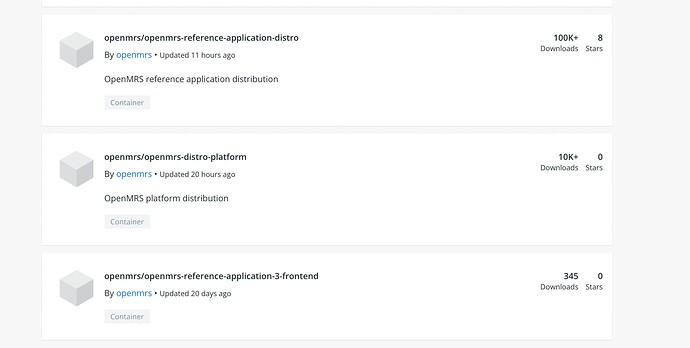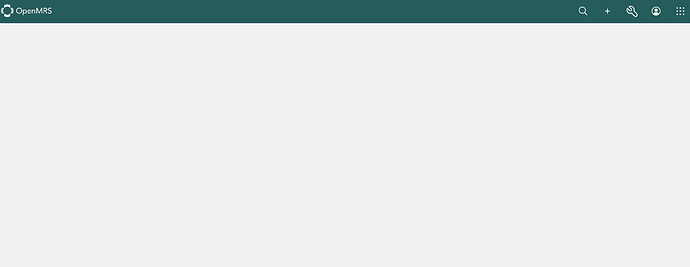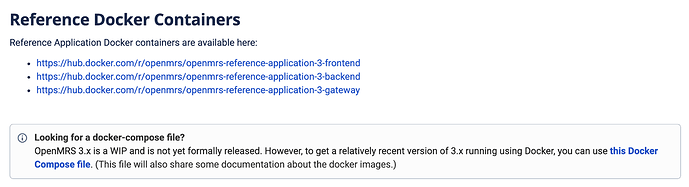Hello All, I am writing to you about Openmers 3.0 docker image. Please would you give me how to download the docker image with Openmrs 3. x version? I really apricate your soonest response. Thank you
Is this of help? Docker Hub
not really! it has a lot of options docker hub and I do not know which has openmrs 3.x. can you point me which docker hub have openmrs 3.x? THANKS!
How about this? OpenMRS Frontend 3.0 Documentation for Developers
Well, this has lot of information which makes me confused. Even I am not a developer which I can not install from those websites. Would you provide me with smiler option 3 for docker-compose.yml file for openmrs 3.0? Thanks
Option 3 - Running MySQL and OpenMRS using direct docker-compose
https://wiki.openmrs.org/display/docs/Installing+OpenMRS+on+Docker
Likewise to me, I get confused with lots of links in a single page.
But openmrs is concetrated on persistent reading to get work done .
Hi @shahin1 and @josephkagimu1, I think what you are really looking for is this 3.x Implementer Guide. It also will direct you straight to the correct 3.x RefApp docker containers. https://wiki.openmrs.org/display/projects/3.x+Implementer+Documentation
Let us know whether this guide answered your questions / challenges. We are looking to improve this.
p.s. - We also have a dedicated help channel for folks new to 3.x. See #openmrs3-helpme on OMRS Slack.
@shahin1 @josephkagimu1, could you follow these steps bellow?
To run OHRI using Docker in your computer, you need:
Install Git: Git - Downloads Install Docker Get Docker | Docker Documentation
To develop OHRI using the image, please install.
VSCode: Download Visual Studio Code - Mac, Linux, Windows OR Sublime Text: Download - Sublime Text Install Node Download | Node.js
Installation
Download and install Docker on your machine Clone this repo and enter the newly-created folder git clone && cd
Obtain the Source Code Clone the existing ohri repo
$ git clone GitHub - UCSF-IGHS/docker-openmrs-esm-ohri
How to load the docker image
Pull the image to your machine $ docker pull histacoohri/docker-openmrs-esm-ohri:v0.6.3
i) Run Docker command to run static image (no changes to /src) [Prod environment] docker run -p 8080:8080 -p 8081:8081 histacoohri/docker-openmrs-esm-ohri:v0.6.1 npx openmrs develop – backend https://ohri-dev.globalhealthapp.net
ii) Run docker image with mounted /src directory, for live reloading (dev environment) $ docker run -v “./src:/app/src” -p 8080:8080 -p 8081:8081 : npx openmrs develop --backend https://ohri-working.globalhealthapp.net If you want to run using the OHRI Server (dev) Backend as Proxy
Build the Image to Run the Source Code
$ npm run docker:dev Or $ docker compose up
I hope it will be helpful.
Thank you so much @gracebish for your wonderful information. I believe it will work and this is the information I am looking for. Thanks again for the reply!
@shahin1 are you specifically looking to work on the OHRI project?
If you are looking to work on the OpenMRS 3.x RefApp, then the documentation to refer to are the links I shared above.
@gracebish thank you for the details above. However, the current openmrs-esm-ohri code does not currently follow 3.x microfrontend application practices, so we recommend that people get started using the 3.x RefApp instead.
Hello @grace I do not specifically look for OHRI project but I want Openmrs 3.x . I tried to install docker but it does not work properly. As you meantion 3.x RefApp: docker pull openmrs/openmrs-reference-application-3-frontend I also try it but with a lack of instruction I can not able to successfully run Openmrs 3.x. I recommend to you would you make 3.x Implementer Guide makes easier which are non-deveploer can easily deploy 3.x RefApp.
For example: if you use this formate of your document: git clone openmrs/openmrs-reference-application-3-frontend
Run Docker command to run static image: docker run -p 8080:8080 -p 8081:8081 openmrs/openmrs-reference-application-3-frontend
Another option create on your document page: docker-compose.yml file
- @gracebish, I think your docker image file maybe not working properly because I use it and it seems loading is so slow, and get more errors when I click some things.
@shahin1 OpenMRS 3.x is not yet released, so set your expectations accordingly. However, if all you want is to get a relatively recent version of 3.x running using Docker, you can use this Docker Compose file.
Thanks so much @shahin1 for this feedback. We definitely see how this was confusing. Accordingly we have updated the 3.x Implementer Guide with this guidance box shown below, “Looking for a docker-compose file?”, until the first official release of openmrs 3.x is out.
Let us know if you have further recommendations ![]()
Thank you for the docker-compose file. Do you know what is openmrs default username and password are
?I tried username: admin password: Admin123 but it does not work. Do you have any suggestions? Thanks!
Try this: admin2/Admin123
Not working admin2/Admin123 and admin/Admin123
Any suggestion!
Because in the 3.x stack the frontend and backend are served through separate servers, it’s possible that the frontend came up, but the backend raised some kind of error.
docker compose ps
Should show you the status of the three containers and
docker compose logs openmrs
Will show you the backend-specific logs which hopefully have some more details.
PS The username and password for those images is admin / Admin123.