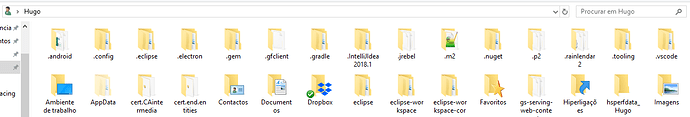Delete all the node files and start again just like the .m2 folder (no idea where to find them though)
yeah me neither 
What does this return? mvn -v
And what openmrs sdk version?
OpenMRS SDK 3.13.0
Can we look at the log when you run with the -e switch?
sure, here
Delete everything in C:\Users\Hugo\.npm
Then try again.
Run this commend: npm uninstall sass-loader
And then this: npm install --save sass-loader
Then try again.
still doesn’t work, i made a pastebin log to you check the log of the 2 comands and check out the new log, at least its different (the last part his in, i canceled with ctrl + c)
Does this succeed for coreapps? mvn clean install
yeah the mvn clean install it work and it worked fine, but stuck on the same line i leave you a the log of it( attention its long  )
)
What do these two commands return? where npm
And this: where node
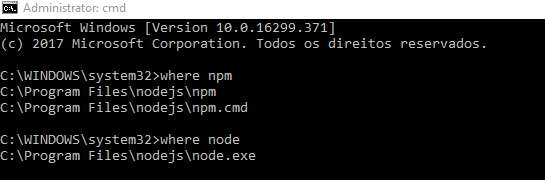
@dkayiwa @ssmusoke temporary solution: don’t run the command line as admin, run as normal user… I dunno why but its working like this… 
Very interesting!
Thanks for sharing @meizzz the temp solution. 
@meizzz Thanks … it is never a good thing to run as admin anyway