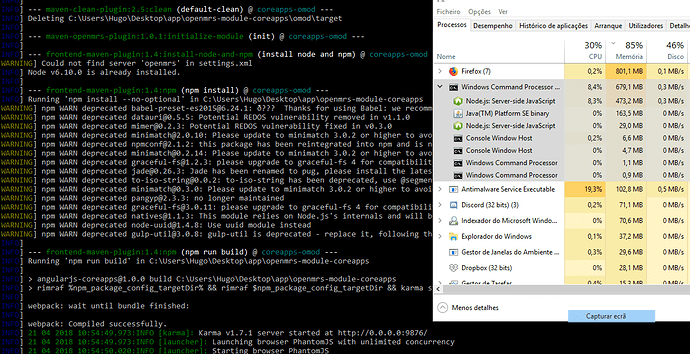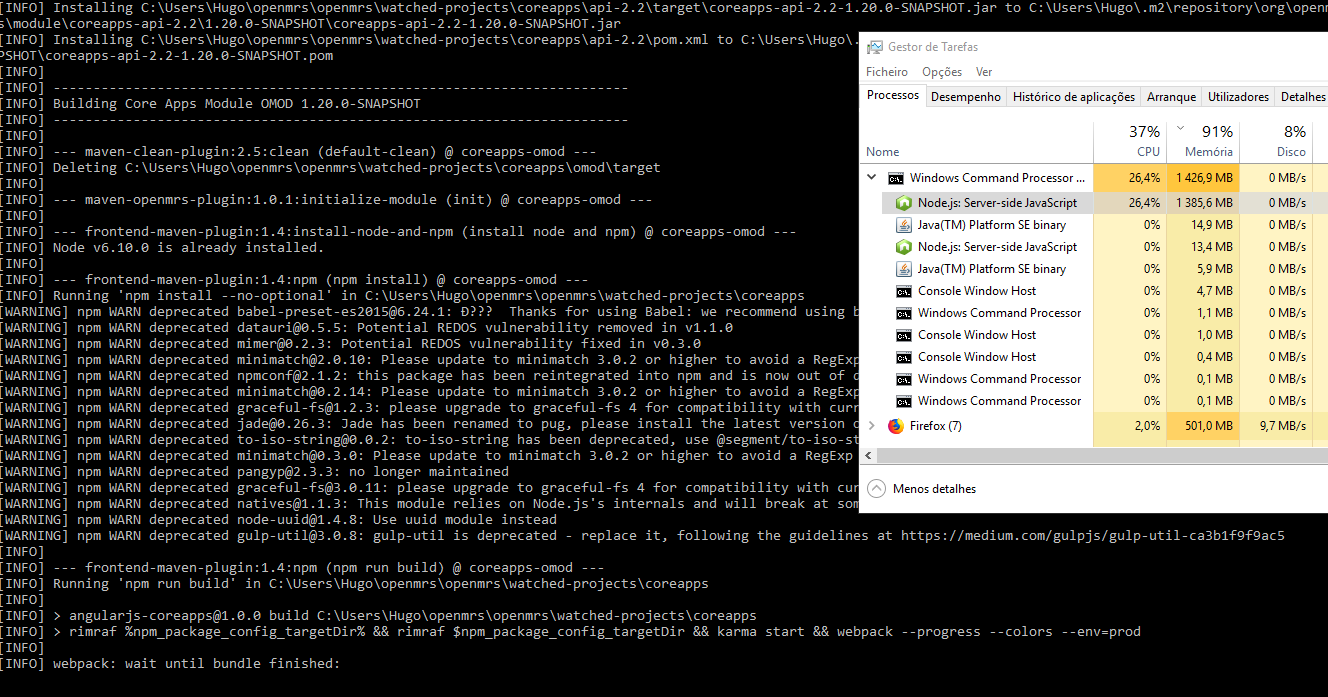today i made pull once again and it works, maybe it were updates thanks you for your help from all and you @dkayiwa
@dkayiwa the next day i was starting the server, its stuck again on the message “webpack:wait until bundle finished:” like before… well im cant figure out why on the other day it worked fine… guess it blocks on running the node files
When you run mvn clean install on the module, does it run to completion?
yeah, but if i it on watch when watching the server it wont pass to me
Here is the screenshot of when “mvn clean install” vs “mvn openmrs-sdk:run”
on the first picture i wait ~15 seconds and then it continues on its own, but on the second i wait more a few minutes until i gotta finish the process. Notice the RAM(its memória in portuguese) of the node.js its using and it continues increasing (compare to the first picture its dont use so much RAM like on the second).
Obs: the command im running is “mvn clean install openmrs-sdk:run” inside the coreapps folder, but the result its the same if i try separated… the log for the second picture is here
Im starting going crazy with this…
As for the next day, had you made any new local changes yet?
the only thin i did was shutdown my pc and then i turned on and tried to run the server. I added a fragment and his controller but already deleted them and still the same result
@meizzz Can you share a link to your current repo so that I can take a look
@ssmusoke what do you mean with repo? like just the modules or the server too?
what i got is a sdk installation of 2.7 ref and i edit just 2 modules( coreapps and my module)
@meizzz Share your coreapps fork with whatever changes you have, so that I can try to run in my environment to try and diagnose the issue
@ssmusoke its funny if i download from repo and make clean install the module and run the server at 1st time it works, then i try to reboot my pc too see if it still work, surprise…, it dosent work it continue to get stuck on “webpack compiling” oh well…
Does the problem happen if, instead of rebooting your pc, you simply restart the sdk multiple times?
@dkayiwa if i make download and then clean install and run the server i can restart the sdk any times i want, but if i reboot the pc it doesnt not even 1 time… im starting to think when i make clean install the files generated just work for that system , if i reboot it messes everything
I noticed some warnings about the coreapps-omod, does this can be relevant to you?
[WARNING] [WARNING] Some problems were encountered while building the effective model for org.openmrs.module:coreapps-omod:jar:1.20.0-SNAPSHOT [WARNING] ‘build.plugins.plugin.(groupId:artifactId)’ must be unique but found duplicate declaration of plugin org.apache.maven.plugins:maven-dependency-plugin @ org.op enmrs.module:coreapps-omod:[unknown-version], C:\Users\Hugo\Desktop\app\meizzz-openmrs-module-coreapps\omod\pom.xml, line 435, column 21 [WARNING] ‘build.plugins.plugin.version’ for de.saumya.mojo:gem-maven-plugin is missing. @ org.openmrs.module:coreapps-omod:[unknown-version], C:\Users\Hugo\Desktop\app \meizzz-openmrs-module-coreapps\omod\pom.xml, line 461, column 21 [WARNING] [WARNING] It is highly recommended to fix these problems because they threaten the stability of your build. [WARNING] [WARNING] For this reason, future Maven versions might no longer support building such malformed projects. [WARNING]
I have no issues on my end - its probably some kind of timeout within the environment building with webpack on Windows.
Unfortunately I am at my skills end 
@ssmusoke ty for the effort tough
This is getting into an interesting puzzle. 
Does it help in any way if you wiped out your maven .m2 folder?
the m2 folder or just coreapps m2 folder? if i delete the m2 file dosnt i gotta do more commands like the one on sdk server?
The maven .m2 folder. Which will essentially remove all maven artifacts from your local repository.
i tried to delete the .m2 folder and still “crashes” on the same spot… Maybe if i delete some of node files the problem is which ones and where are them