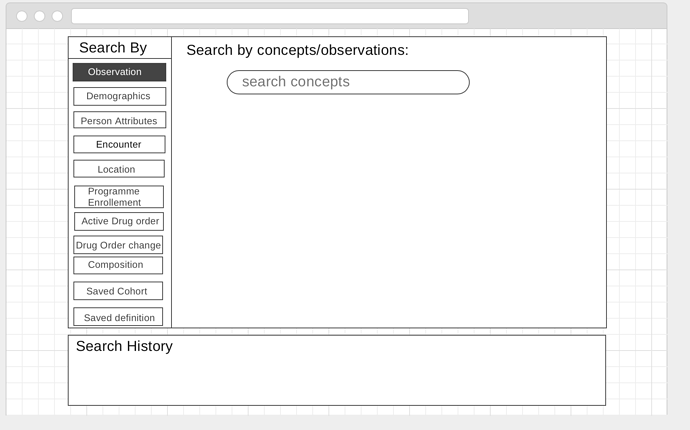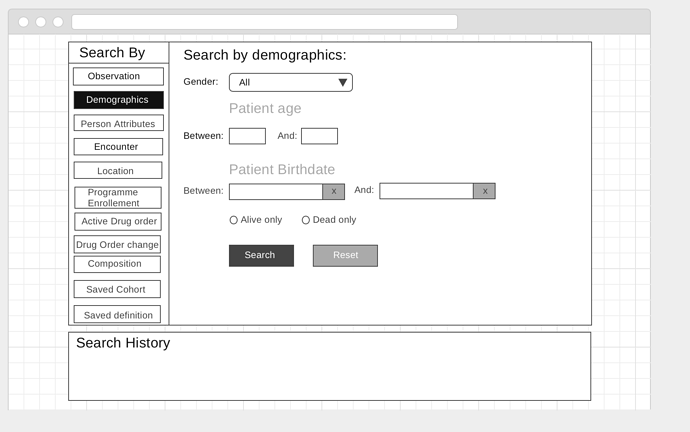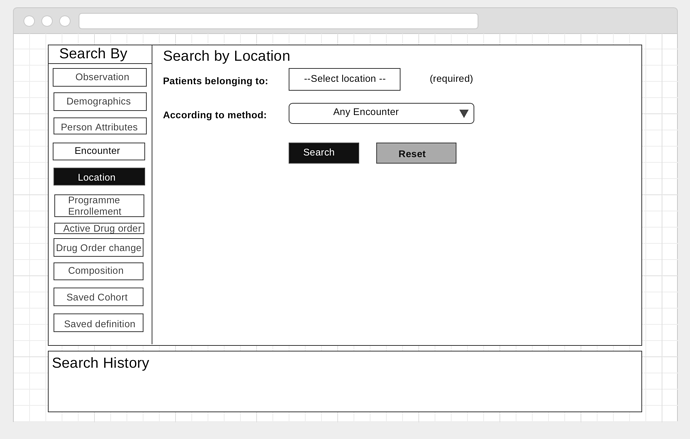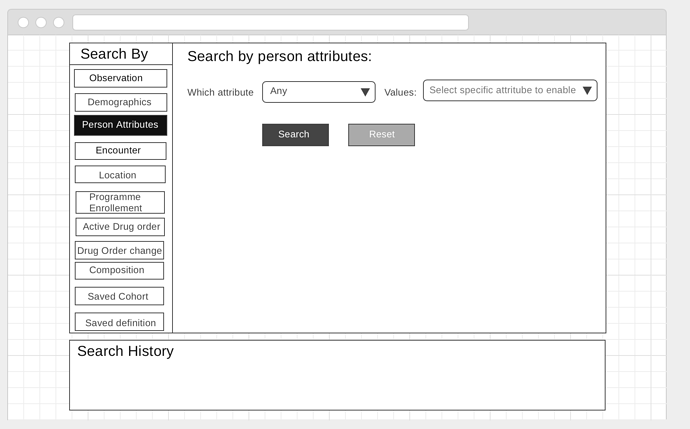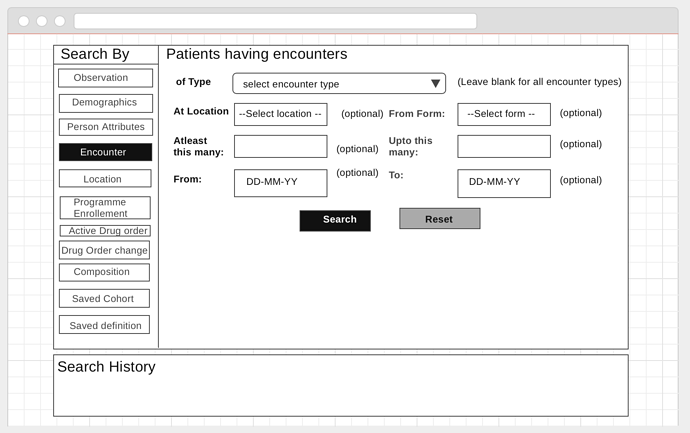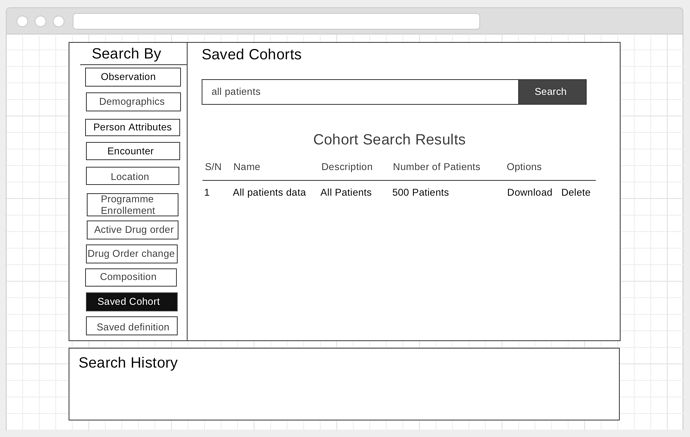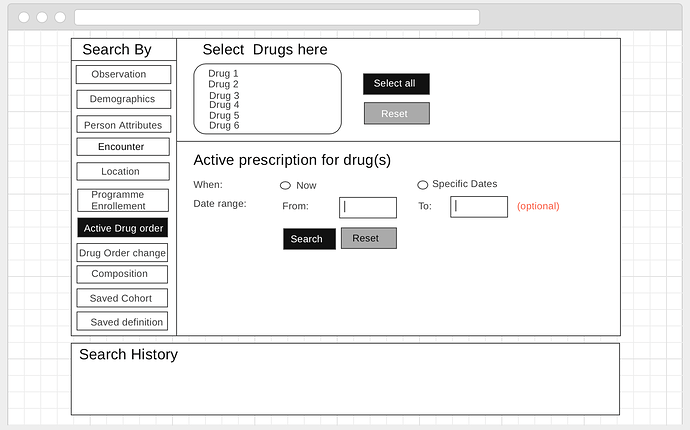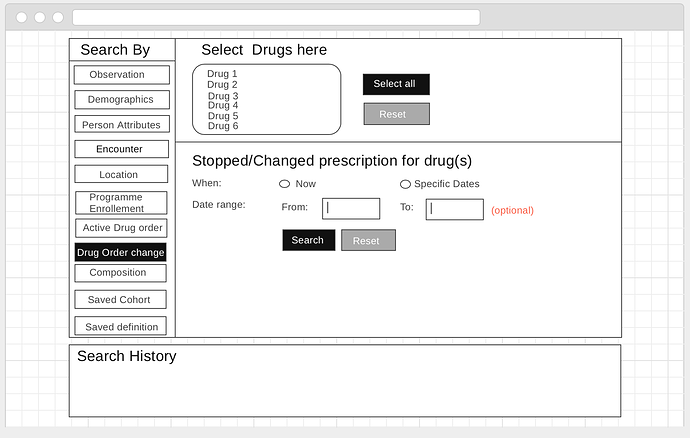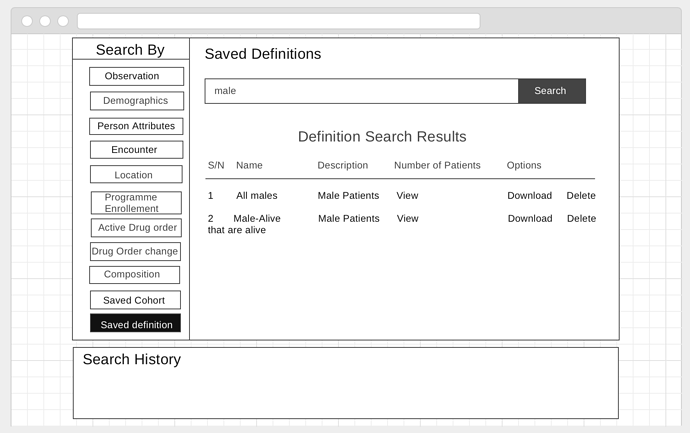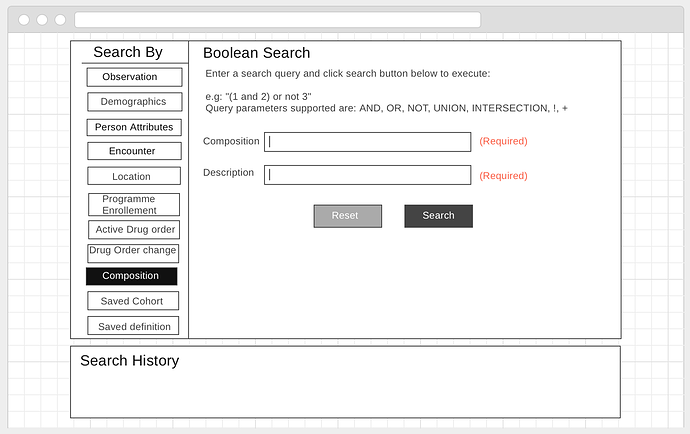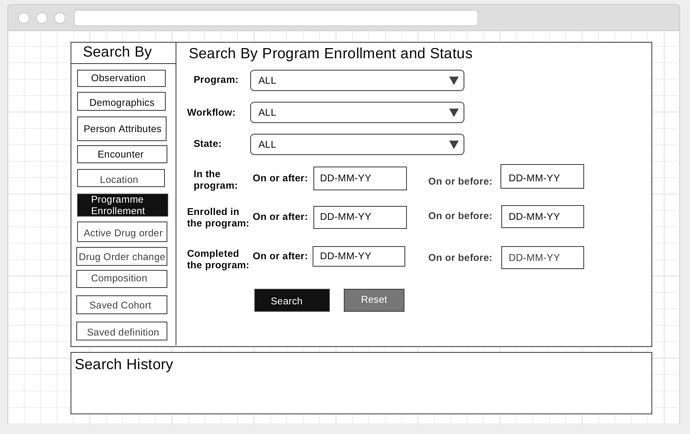Morning community. Following the series of talks that have been around the Cohort Builder UI.Link to previous talk posts on the CB UI: UI restructuring for cohort builder patient component - #9 by dkayiwa Cohortbuilder Drug-Order-Component input UI rework My team and I (@kingisaac95 @millicent @jeiddiah ) came up with some mockups after reviewing suggestions, feedback and contributions. A big thank you to the community for always taking part, a special thank you to @dkayiwa @darius @burke @suthagar23 for owning the Cohort builder UI implementation. Here are all the mockups, feel free to give a go ahead for us to begin implementation or give feedback regarding them. Thanks again.
First off, let me say that I would rather get this into production sooner, and get feedback from real users, as opposed to investing lots of time up front in UI redesign. (But you all have a better idea of where things stand now.)
I do like these vertical tabs more than the current horizontal tabs.
I tentatively like the direction you’re going with the Demographics search, where you have Age and Birthdate as headings, but if we’re going to do this then:
- heading should not be indented, e.g. “Patient age” and “Between” should have the same left alignment
- everything needs a heading, e.g. it doesn’t make sense to have Alive and Dead underneath the Patient Birthdate heading
- it needs to be done consistently across all of the searches Actually because of reason 3 I don’t think this is worth doing now, i.e. I would rather get this into production sooner, and get feedback from real users. So I suggest making the Demographics search screen look like the others in terms of its alignment/layout
For “Encounter” I would not put unrelated fields side by side. I.e. “From Form” should be on its own. Since every field on this screen is optional, I don’t think we need “(optional)” everywhere. (In general this seems to be done inconsistently on all the mockups.) Also, there’s inconsistent capitalization, and there should be spaces in Atleast and Upto.
“Saved Cohort” and “Saved Definitions” seem wrong to me. You should be able to select a saved thing, and this is loaded or re-run as a new search in the history. If “Download” is an option you should be able to do it to anything in the search history, not just a saved search. I don’t like “Delete” here (I’d prefer that on a separate “Manage” page) but I can live with it.
“Active Drug order”: need a better select widget, per our other conversation. (At a minimum this should be a multi-select auto-complete of all concepts with class=Drug. Ideally you can also choose Drug formulations, etc.) Need to indicate whether the behavior is “Any of” or “All of”. Date range isn’t “optional”. It’s required if you say Specific Dates, but it’s not allowed (and should be disabled) if you say Now.
“Drug Order change”: needs to support three different options: “started”, “stopped”, “changed”. This should either be a radio/single select. There’s no “now” option for changes, you are required to put in a date range.
Composition: Description should not be required. If the user leaves it blank, it should be set equal to the composition string (like “1 and (2 or 3)”)
Program Enrollment: change the labels like:
- In the program => In program anytime
- Enrolled in the program => Enrollment date
- Completed the program => Completion date
@dkayiwa @darius we are yet to get an actual user to give feedback regarding the cohort builder. Is there a way to make this happen? And are the mockups approved so we implement with given feedback?
@ssmusoke do you think you can have one or two data managers who are heavily using the old cohort builder to try out the new one and give feedback? As a token of appreciation, we shall add for you the data export functionality. 
@upendo can you include for him a link to the documentation? Ensure that it also has details regarding where to download and how to install.
@ssmusoke Here is a link to the documentation: https://wiki.openmrs.org/display/docs/Cohort+Builder+Open+Web+App
Thanks @upendo for the link. I have taken a second look at it. Can you go through it with some sort of fresh install to add the missing bits, while putting on the shoes of a total newbie. For instance, it talks about accessing the cohort builder app on the home page, does this mean it gets there by default? Or does one need to do something? And if yes, which something, and how?
@dkayiwa How can I package the OWA in my distribution without having to upload for each site?
@ssmusoke how about just bundling it as a resource and then call AppManager.installApp() in your activator?
@dkayiwa How do I automate the bundling so that its just a matter of changing a version in my pom.xml?