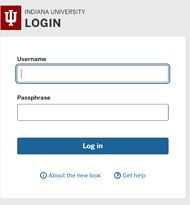This sounds a trivial concern but seems to be a blocker when connecting to our community weekly calls. When connecting to the room through zoom link, some credentials of Username and Passphrase are required for one to enter the conference.
What are the attributes of these credentials 
 ?
? cc: @grace
@kdaud when you click on the zoom link you are always prompted for the password which is usually 1
@kdaud, when we first started using Zoom, we didn’t have to use passcodes. This changed when more and more people started working remotely and Zoom bombers became a thing. We want to make joining our calls easier, so we adopted a simple passcode. Thanks @gcliff for sharing that!
For future reference, we try to include helpful hints and workarounds for connection issues in our weekly What’s Happening Talk post. And you can also find more information about connecting to conference calls on our Wiki.
Thanks @jennifer , @gcliff for this info. Actually have been a victim causing me to miss weekly calls. Not until I couldn’t bear it any more! However @gcliff seems to have shared only passcode, What could be the attribute of the Username as well.
Why suffer for all that long without asking for help? 
Actually I felt my issue would sound too trivial since had not hard any one say about it. One of the moments I cant forget was in this thread when blocked outside the meeting. Finally I broke the limit of silence and I felt I couldn’t bear it any longer after all the public is too positive to persons with any issue/concern.Recomendation: I want to encourage any member who encounters any challenge not to hesitate to reach out to the community, surely the members in our community are very very helpful to any one
What is the attribute of the Username 
cc: @jennifer
@kdaud, it sounds like you are actually being redirected to the IU Zoom home page - which is different from the meeting passcode prompt.
If you see the screen below, try using Join Meeting - Zoom and then enter the meeting code. You’ll probably be prompted for the passcode (1).
@kdaud great question
Change of plans - for QA calls we’ll now use Zoom instead of Uber.
Call link: Launch Meeting - Zoom
Having difficulty joining zoom? Try using the app on your device. If that doesn’t work and you need to use the browser, try using zoom.us/join directly. If you create an account and log into Zoom, it lets you connect to the Meeting ID: 895 298 620 after entering 1 as the passcode. (edited)
Thanks @jennifer for the insight 
@kdaud I didn’t see you join the Zoom call, did the steps above not work?
@grace Unfortunately uberconference site seems to be down in my country. Connection could not succeed. I propose, if we can switch to zoom next time could help some members facing a similar challenge.
cc: @k.joseph
actually this worked for me well