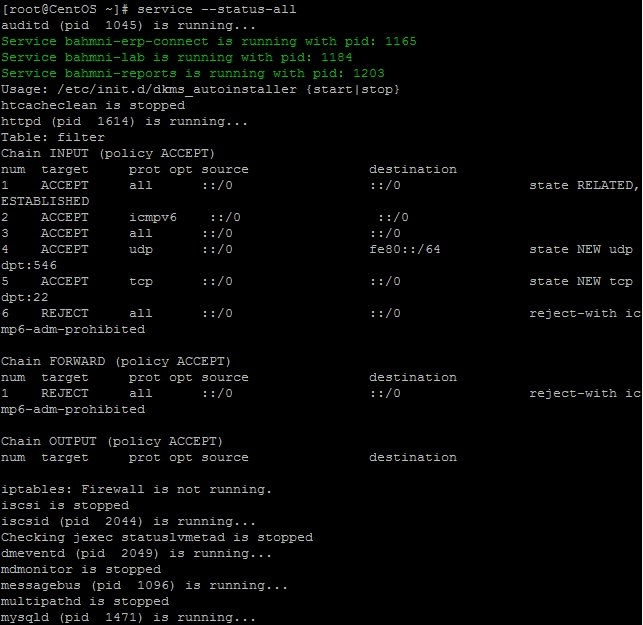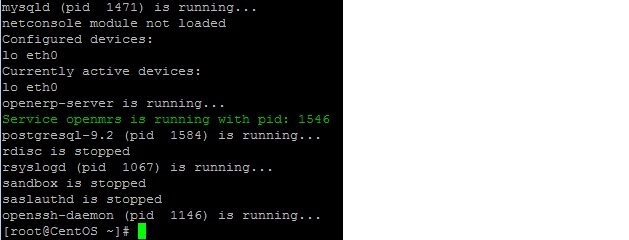Dear Bahmni team, I have installed Bahmni 0.80 on CentOS 6.6 based on the instructions, and I got error “Unable to fetch locations. Please reload the page.”
When I open OpenMRS I got this error:
“Cannot resolve reference to bean ‘mutableResourceBundleMessageSource’ while setting bean property ‘activeMessageSource’; nested exception is org.springframework.beans.factory.BeanCreationException: Error creating bean with name ‘mutableResourceBundleMessageSource’ defined in class path resource [applicationContext-service.xml]: Initialization of bean failed; nested exception is org.springframework.beans.factory.BeanCreationException: Error creating bean with name ‘org.springframework.transaction.interceptor.TransactionAttributeSourceAdvisor#0’ defined in class path resource [applicationContext-service.xml]: Cannot resolve reference to bean ‘transactionInterceptor’ while setting bean property ‘transactionInterceptor’; nested exception is org.springframework.beans.factory.BeanCreationException: Error creating bean with name ‘transactionInterceptor’ defined in class path resource [applicationContext-service.xml]: Cannot resolve reference to bean ‘transactionManager’ while setting bean property ‘transactionManager’; nested exception is org.springframework.beans.factory.BeanCreationException: Error creating bean with name ‘transactionManager’ defined in class path resource [applicationContext-service.xml]: Cannot resolve reference to bean ‘sessionFactory’ while setting bean property ‘sessionFactory’; nested exception is org.springframework.beans.factory.BeanCreationException: Error creating bean with name ‘sessionFactory’ defined in class path resource [applicationContext-service.xml]: Invocation of init method failed; nested exception is org.hibernate.HibernateException: could not init listeners”
- iptables & selinux are disabled
- I followed the solution proposed in other topic by performing: 1- Stop OpenMRS service using ‘service openmrs stop’. 2- Run ‘rm -rf /tmp/*openmrs-lib-cache’ and ‘rm -rf /opt/openmrs/run/work/tomcat’ to remove cache folders. 3- Start OpenMRS service using ‘service openmrs start’ 4- Open Bahmni in a new browser tab.
Service status
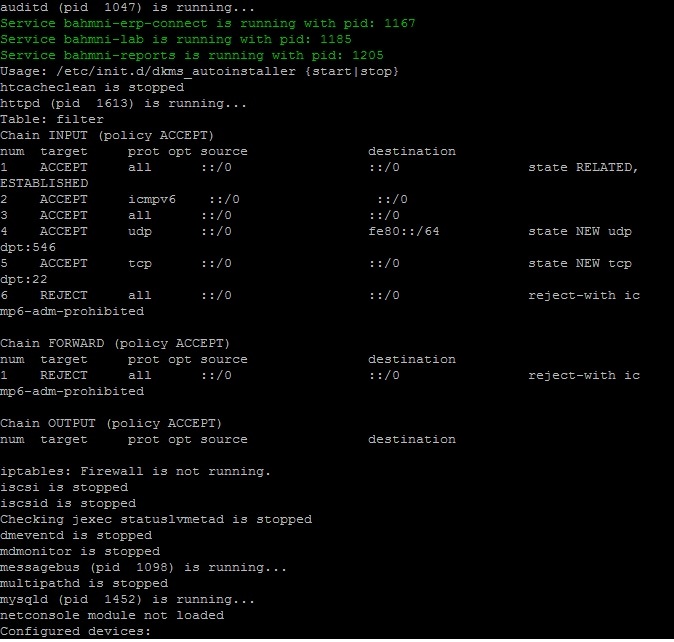
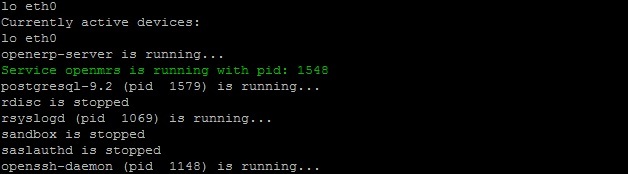
Any suggestions?
Regards,