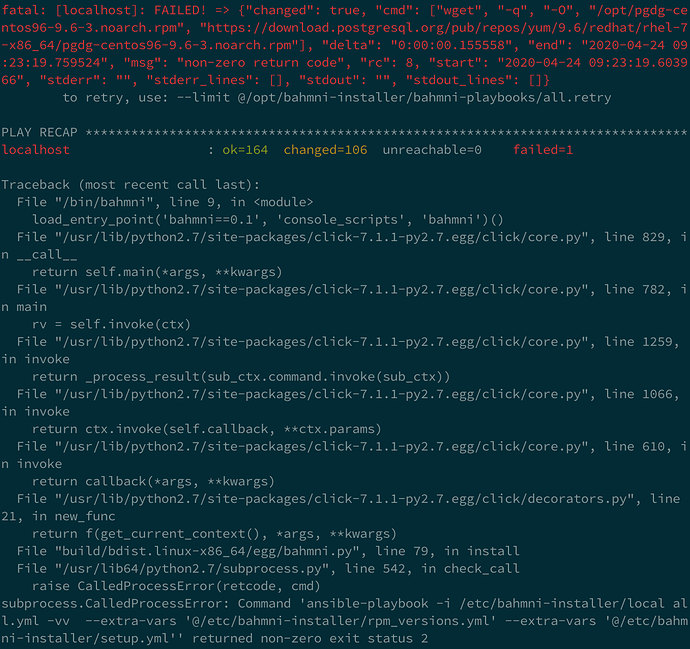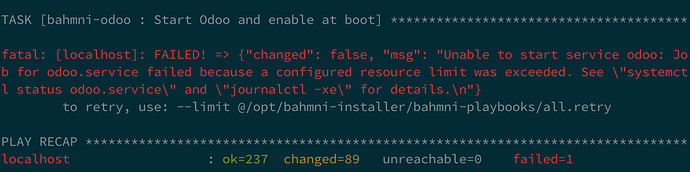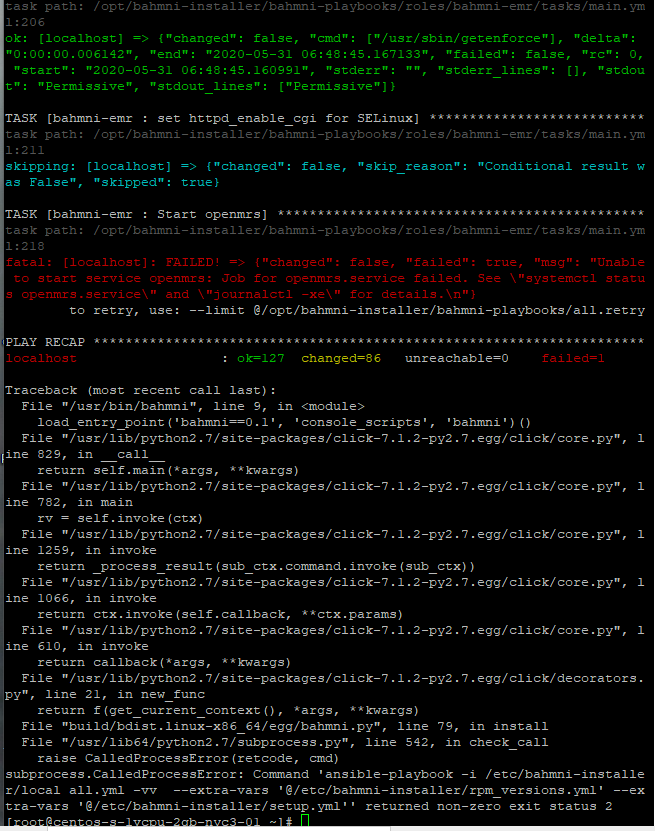Here is the results of an installation on digital ocean trying the downgrade instructions. Although I’m not sure if those are only for centos minimal.
Centos 7.6 x64
4 vCPUs
8GB / 160GB Disk
Result
All systems not available from url.
yum update
yum downgrade systemd.x86_64 systemd-libs.x86_64 systemd-sysv.x86_64
Install yum version lock plugin
install yum version lock plugin
yum install yum-plugin-versionlock
yum versionlock systemd*
yum versionlock libgudev1-219-67.el7
yum versionlock list
sudo dd if=/dev/zero of=/swapfile bs=1024 count=4096k
sudo mkswap /swapfile
sudo swapon /swapfile
echo '/swapfile swap swap defaults 0 0' | sudo tee --append /etc/fstab
#Prerequisite for the fresh installation of Bahmni
yum -y install https://kojipkgs.fedoraproject.org//packages/zlib/1.2.11/18.fc30/x86_64/zlib-1.2.11-18.fc30.x86_64.rpm
# Install the bahmni command line program (Choose the version you want).
yum -y install https://dl.bintray.com/bahmni/rpm/rpms/bahmni-installer-0.92-142.noarch.rpm
# Confirm that the bahmni command is correctly installed (you should see a help message for the command)
bahmni --help
# Now setup a configuration file for bahmni command in /etc/bahmni-installer.
curl -L https://tinyurl.com/yyoj98df >> /etc/bahmni-installer/setup.yml
# Confirm the contents of the file. It should look like this file: (https://goo.gl/R8ekg5)
cat /etc/bahmni-installer/setup.yml
# The above setup.yml, has a timezone entry. You can change it to suit your timezone if you like. For valid options
# please read this document: https://bahmni.atlassian.net/wiki/display/BAH/List+Of+Configurable+Installation+Variables
# Set the inventory file name to local in BAHMNI_INVENTORY environment variable. This way you won't need to use the '-i local' switch every time you use the 'bahmni' command
#You can also configure custom inventory file instead of local.
echo "export BAHMNI_INVENTORY=local" >> ~/.bashrc
source ~/.bashrc
# Now fire the installer
bahmni install
# The installation should be done in about 15 - 30 minutes depending on your internet speed.
# Verify installed components using the command:
yum list installed | grep bahmni
TASK [bahmni-emr : Start openmrs] ************************************************************************************************************
task path: /opt/bahmni-installer/bahmni-playbooks/roles/bahmni-emr/tasks/main.yml:218
fatal: [localhost]: FAILED! => {"changed": false, "msg": "Unable to start service openmrs: Job for openmrs.service failed because a configured resource limit was exceeded. See \"systemctl status openmrs.service\" and \"journalctl -xe\" for details.\n"}
to retry, use: --limit @/opt/bahmni-installer/bahmni-playbooks/all.retry
PLAY RECAP ***********************************************************************************************************************************
localhost : ok=127 changed=85 unreachable=0 failed=1
Traceback (most recent call last):
File "/usr/bin/bahmni", line 9, in <module>
load_entry_point('bahmni==0.1', 'console_scripts', 'bahmni')()
File "/usr/lib/python2.7/site-packages/Click-7.0-py2.7.egg/click/core.py", line 764, in __call__
return self.main(*args, **kwargs)
File "/usr/lib/python2.7/site-packages/Click-7.0-py2.7.egg/click/core.py", line 717, in main
rv = self.invoke(ctx)
File "/usr/lib/python2.7/site-packages/Click-7.0-py2.7.egg/click/core.py", line 1137, in invoke
return _process_result(sub_ctx.command.invoke(sub_ctx))
File "/usr/lib/python2.7/site-packages/Click-7.0-py2.7.egg/click/core.py", line 956, in invoke
return ctx.invoke(self.callback, **ctx.params)
File "/usr/lib/python2.7/site-packages/Click-7.0-py2.7.egg/click/core.py", line 555, in invoke
return callback(*args, **kwargs)
File "/usr/lib/python2.7/site-packages/Click-7.0-py2.7.egg/click/decorators.py", line 17, in new_func
return f(get_current_context(), *args, **kwargs)
File "build/bdist.linux-x86_64/egg/bahmni.py", line 79, in install
File "/usr/lib64/python2.7/subprocess.py", line 542, in check_call
raise CalledProcessError(retcode, cmd)
subprocess.CalledProcessError: Command 'ansible-playbook -i /etc/bahmni-installer/local all.yml -vv --extra-vars '@/etc/bahmni-installer/rpm_versions.yml' --extra-vars '@/etc/bahmni-installer/setup.yml'' returned non-zero exit status 2
bahmni-emr.noarch 0.92-183 @bahmni
bahmni-installer.noarch 0.92-142 @/bahmni-installer-0.92-142.noarch
[root@GHOMM2 ~]# systemctl status openmrs.service
● openmrs.service - LSB: start and stop openmrs system,
Loaded: loaded (/etc/rc.d/init.d/openmrs; bad; vendor preset: disabled)
Active: failed (Result: resources) since Mon 2019-12-02 16:44:31 IST; 7min ago
Docs: man:systemd-sysv-generator(8)
Process: 8590 ExecStart=/etc/rc.d/init.d/openmrs start (code=exited, status=0/SUCCESS)
Dec 02 16:44:30 GHOMM2 systemd[1]: Starting LSB: start and stop openmrs system,...
Dec 02 16:44:31 GHOMM2 openmrs[8590]: Starting openmrs
Dec 02 16:44:31 GHOMM2 su[8605]: (to bahmni) root on none
Dec 02 16:44:31 GHOMM2 systemd[1]: Refusing to accept PID outside of service control group, acquired through unsafe symlink chain: ...nmrs.pid
Dec 02 16:44:31 GHOMM2 systemd[1]: Refusing to accept PID outside of service control group, acquired through unsafe symlink chain: ...nmrs.pid
Dec 02 16:44:31 GHOMM2 systemd[1]: Failed to start LSB: start and stop openmrs system,.
Dec 02 16:44:31 GHOMM2 systemd[1]: Unit openmrs.service entered failed state.
Dec 02 16:44:31 GHOMM2 systemd[1]: openmrs.service failed.
Hint: Some lines were ellipsized, use -l to show in full.
[root@GHOMM2 ~]# journalctl -xe
--
-- Unit openmrs.service has begun starting up.
Dec 02 16:44:31 GHOMM2 openmrs[8590]: Starting openmrs
Dec 02 16:44:31 GHOMM2 su[8605]: (to bahmni) root on none
Dec 02 16:44:31 GHOMM2 systemd[1]: Created slice User Slice of bahmni.
-- Subject: Unit user-1001.slice has finished start-up
-- Defined-By: systemd
-- Support: http://lists.freedesktop.org/mailman/listinfo/systemd-devel
--
-- Unit user-1001.slice has finished starting up.
--
-- The start-up result is done.
Dec 02 16:44:31 GHOMM2 systemd[1]: Started Session c1 of user bahmni.
-- Subject: Unit session-c1.scope has finished start-up
-- Defined-By: systemd
-- Support: http://lists.freedesktop.org/mailman/listinfo/systemd-devel
--
-- Unit session-c1.scope has finished starting up.
--
-- The start-up result is done.
Dec 02 16:44:31 GHOMM2 su[8605]: pam_unix(su:session): session opened for user bahmni by (uid=0)
Dec 02 16:44:31 GHOMM2 su[8605]: pam_unix(su:session): session closed for user bahmni
Dec 02 16:44:31 GHOMM2 systemd[1]: Refusing to accept PID outside of service control group, acquired through unsafe symlink chain: /var/run/op
Dec 02 16:44:31 GHOMM2 systemd[1]: Refusing to accept PID outside of service control group, acquired through unsafe symlink chain: /var/run/op
Dec 02 16:44:31 GHOMM2 systemd[1]: Failed to start LSB: start and stop openmrs system,.
-- Subject: Unit openmrs.service has failed
-- Defined-By: systemd
-- Support: http://lists.freedesktop.org/mailman/listinfo/systemd-devel
--
-- Unit openmrs.service has failed.
--
-- The result is failed.
Dec 02 16:44:31 GHOMM2 systemd[1]: Unit openmrs.service entered failed state.
Dec 02 16:44:31 GHOMM2 systemd[1]: openmrs.service failed.
Dec 02 16:55:31 GHOMM2 sshd[9735]: Did not receive identification string from 41.226.38.33 port 56349
Kindly advise Regards Jahtoe