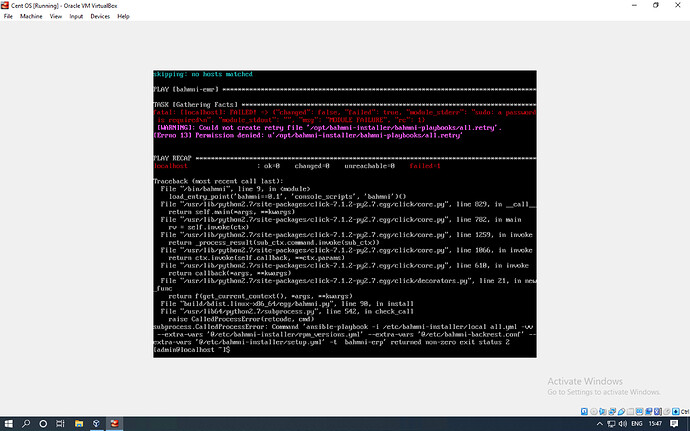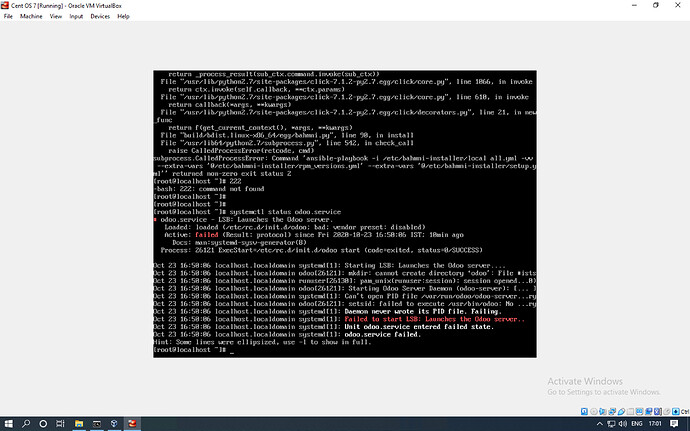@mksd Could you please help with this. The error log is as below
Could anyone please have a look and guide us to fix the issue.
@angshuonline any ideas on these users issues?
reacting to this late, but did you guys find a solution? usually updating pip and subsequently installing click works
- update pip to 19.0.0
- uninstall click … like - pip uninstall click
- install click 7.0 – pip install click=7.0
@angshuonline I think I ran into an issue with my installation. I recently updated dmy system trying to install mysql workbench and now my EMR is not loading. OpenELIS and Odoo work fine
I have fixed this. I edited IPTables and changed default mysql port.
This is a CA-Certificate issue and the problems with wget not finding the certificates. So you need to install ca-certificates.
Go through the following steps.
sudo yum install ca-certificates
sudo vi /etc/wgetrc
And add the following line and save
ca_directory=/etc/ssl/certs
Now you can run the bahmni install command.
Alternatively:
- check the “pgdg” repo file under /opt
ls -al /opt/pgdg-redhat-repo-latest.noarch.rpm
Check the filesize … if you had previously run the installer, it would have tried to download. if it failed, the size will be 0. Delete the file, in such case. You can also check the actual repo file size by checking the location “Index of /pub/repos/yum/reporpms/EL-7-x86_64/”
- use curl to download the file
curl https://download.postgresql.org/pub/repos/yum/reporpms/EL-7-x86_64/pgdg-redhat-repo-latest.noarch.rpm --output /opt/pgdg-redhat-repo-latest.noarch.rpm
Bahmni installer will chcek whether the postgres repo file is present at the location and if it finds, it will use that.
- Now run bahmni installer
My bahmni version is 0.93 and try to install on Centos 7.6
I gol below errors and also try
a) Downgrade systemd
b) Change su -s /bin/bash to runuser -u
But till same errors I am stuck here almost 2 days can any one please Help me on this
TASK [bahmni-odoo : Start Odoo and enable at boot] ********************************************************************************************************************* task path: /opt/bahmni-installer/bahmni-playbooks/roles/bahmni-odoo/tasks/main.yml:112 fatal: [localhost]: FAILED! => {“changed”: false, “failed”: true, “msg”: “Unable to start service odoo: Job for odoo.service failed because a configured resource limit was exceeded. See “systemctl status odoo.service” and “journalctl -xe” for details.\n”} to retry, use: --limit @/opt/bahmni-installer/bahmni-playbooks/all.retry
[root@bahmni ~]# yum list installed | grep bahmni bahmni-appointments-frontend.noarch 0.93-34 @bahmni bahmni-emr.noarch 0.93-143 @bahmni bahmni-erp.noarch 0.93-82 @bahmni bahmni-implementer-interface.noarch 0.93-98 @bahmni bahmni-installer.noarch 0.93-219 installed bahmni-lab.noarch 0.93-65 @bahmni bahmni-lab-connect.noarch 0.93-143 @bahmni bahmni-reports.noarch 0.93-52 @bahmni bahmni-web.noarch 0.93-143 @bahmni [root@bahm
check the logs for the odoo service to start with
journalctl -u odoo.service
What if the services do not exist on the /etc/init.d ? I have only odoo and bahmni-report and where I create openmrs service manually it is getting deleted during the installation. I’m suffering with this since a month and can’t get the solution