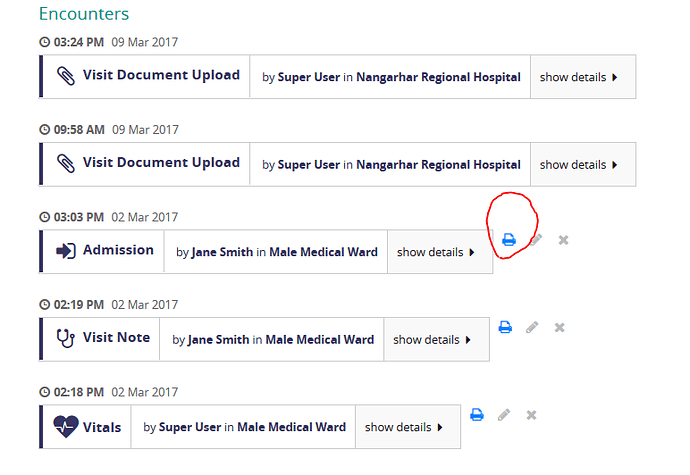hpardess
July 6, 2019, 8:47pm
1
Hi,
How can I add print button to each encounter? The print button can have any to two states,
Default: When we do not set any custom settings then it should work as default. In default state, the HTML form have to be printed as it shown in view mode.
Custom: We should be able to set custom path(href/URL) for print button. The path should access some parameters too. It gives good flexibility have our own designed report template (xreport) for each encounter.
example of path:
/xreports/reportRunner.page?patientId={{patient.patientId}}&reportId=5$encounterId={{encounter.id}}
/xreports/reportRunner.page?patientId=7&reportId=3&encounterId=3
Relevant Topics:
This is what I was asking for
[image]
Currently, I have hard-coded the xreport URL for each encounter type in Coreapps Module.
In future, we can set this report URL in Form Management for each form. Also we should be able to set the print right based on encounter type.
With initial setup, the OpenMRS has the basic forms that can record patient information but we do not have built-in reports for each encounter and visit to present the recorded data in hard copy.
Reference Application 2.6 should have following built-in components:
Each encounter should have built-in report templates same as form
Each encounter should have print button (Print button should appear for each encounter if we set a specific print attribute in form definition or any other place. It …
@dkayiwa , @zafar1234 , @mseaton , @mogoodrich
dkayiwa
July 7, 2019, 8:31pm
3
Did you try make those changes and see what happens?
hpardess
July 8, 2019, 12:25pm
4
Coreapps Module is not listed in projects drop-down of issue creation in Jira. Can you please add Coreapps Module among projects list?
dkayiwa
July 8, 2019, 6:57pm
5
For coreapps we use the Reference Application (RA) project.
hpardess
July 29, 2019, 6:11pm
6
Here is the issue created for this task: https://issues.openmrs.org/browse/RA-1615