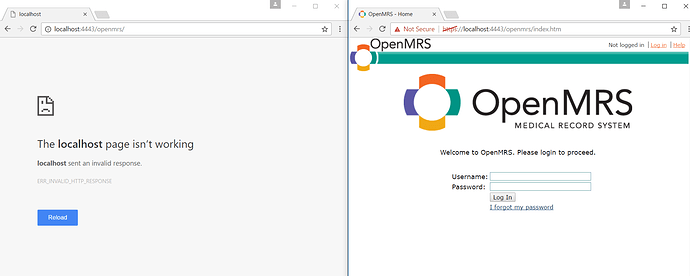abiieez
January 17, 2017, 4:29pm
1
I have set up port forwarding in vagrant file from
Host port 443 to guest port 443
Host port 8070 to guest port 8069
The above works fine when I browse
https://localhost/bahmni (bahmni)
http://localhost:8070 (openerp)
However when I tried
http://localhost/openmrs
It doesn’t connect. But If I type exactly
http://localhost/openmrs/admin/index.htm it loads the page correctly. The issue comes again when I try to navigate any links in openmrs since the URL is never complete.
Anyone has any ideas why this is happening? Is there a workaround for this ?
ajjaswanth
January 18, 2017, 4:09am
2
Hi,
Try using config.vm.network "forwarded_port", guest: 443, host: 4443. Forwarding to 443 port on host doesn’t work as it is a privileged port (< 1024). You can access OpenMRS using https://localhost:4443/openmrs/ or Bahmni using https://localhost:4443/bahmni/home/index.html#/login .
Please refer to https://www.vagrantup.com/docs/networking/forwarded_ports.html for more details.
abiieez
January 18, 2017, 5:03am
3
Port forwarding from host 443 to guest 443 works for Bahmni but not for OpenMRS (this is what I am experiencing).
I tried to change the forwarding from host 4443 to guest 443 and get the same result… Please see the screenshot below
ajjaswanth
January 18, 2017, 5:24am
4
This issue looks specific to Windows. I am not facing any issue in my Ubuntu machine. Please visit https://groups.google.com/forum/#!forum/vagrant-up for help regarding Vagrant.
Which version of Bahmni are you using? The httpd logs are present at /var/log/httpd. Check the access and error logs for a specific error.
abiieez
January 18, 2017, 6:52am
5
vagrant version 1.8.7
ssl_access_log
10.0.2.2 - - [19/Jan/2017:12:12:34 +0530] “GET /openmrs HTTP/1.1” 302 -
ssl_request_log
[19/Jan/2017:12:12:34 +0530] 10.0.2.2 TLSv1.2 ECDHE-RSA-AES128-GCM-SHA256 “GET /openmrs HTTP/1.1” -
I’ve posted the same issue in the group channel https://groups.google.com/forum/#!topic/vagrant-up/Fjo6uWSyafY
abiieez
January 18, 2017, 7:47am
6
I found myself a solution after searching online. Instead of using port forwarding I added this line instead in the vagrantfile
config.vm.network :public_network, ip: “192.168.0.117”
This way the other machines in the network will need to access through that IP address.
ajjaswanth
January 18, 2017, 7:49am
7
Nice. Is it working fine now?
bryan
March 27, 2018, 10:03am
9
Hello @abiieez .
I added this line in my vagrant file but nothing worked. I cant access the system on my machine…I cant also even ssh to that IP address.
Is there any config am missing.Or any other thing to virtualbox…
U can share ur vagrant file for comparison may be…
Thank you