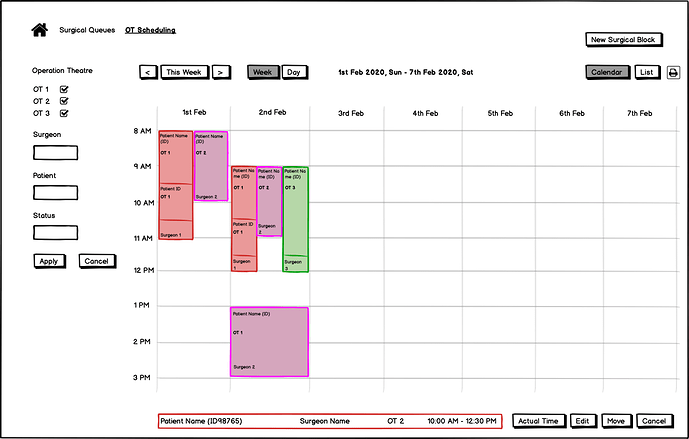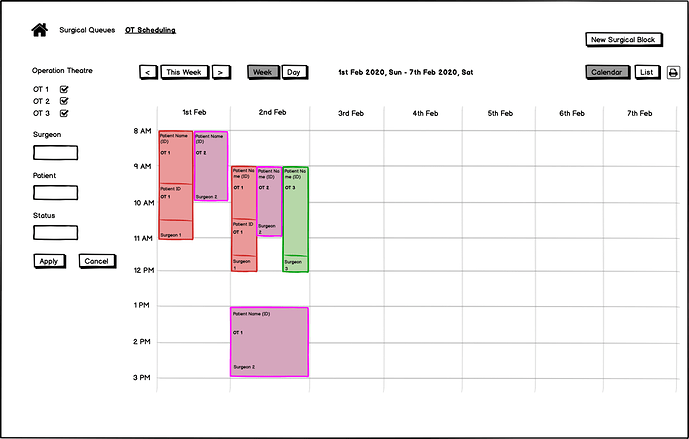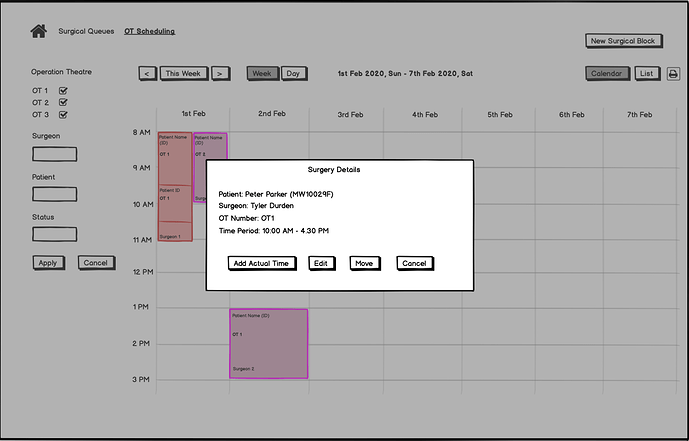Hello All,
From couple of our Bahmni implementations, we have received feedback upon using Operation Theatre Scheduling module that the users are having difficulties in getting the visibility of surgeons’ availability beyond the selected day in Calendar view. The suggestion is to have a weekly calendar view without losing any information that is given in the Daily calendar view.
In the weekly calendar view, below are expected in line with the daily calendar view,
-
Ability to switch between Daily & Weekly view
-
Ability to navigate back to ’This week’ i.e Current week
-
Date range to be displayed that should start from the current date until next 7 days.
-
Within the calendar, each surgeon block to have
- A colour code which should be the same as Daily calendar view, this would help visually identify the surgeons across days.
- OT number to be highlighted, incase of having more than one operation theatre
- Only the listed details to be visible on the block - Patient Name & ID, OT Number and Surgeon Name
-
Surgical blocks would be tightly packed, considering that there can be more than one OT for an implementation. Displaying all the above information would not be readable for the users. Suggestion is to use the ribbon at the bottom of the Calendar view (where the buttons are placed) to display the information upon clicking on a surgical block. Below information to be populated in the ribbon,
- Patient Name & ID
- Surgeon Name
- OT Number (if applicable)
- Estimated time
Attached a wireframe that covers the above points for your reference.
Would like to know if there’re any such feedback that you’ve received or any work planned on the similar lines so far. Please share your thoughts on the same.
We would be updating this thread with technical approach shortly upon finalising the functional changes.
Thanks!
@arjun @mksrom @pramidat @ramashish @shivarachakonda @binduak @swetha184 @snehabagri @vmalini @akhilmalhotra @ramashish @pradipta @mddubey @angshuonline @mksd @praveenad