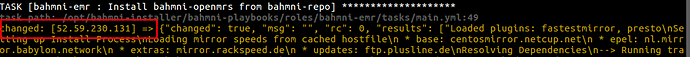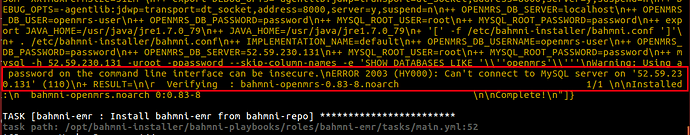Hi guys! (Bahmni Team)
I am trying to install Bahmni EMR only on a remote machine with the Bahmni installer package. I have followed all the steps detailed in the doc
I am using a custom inventory file in which I set:
/etc/bahmni-installer/my_hosts
localhost ansible_connection=local
...
[bahmni-emr]
52.123.456.111
[bahmni-emr-db]
52.123.456.111
...
Where 52.123.456.111 is my remote CentOS machine (6.8) All the other host groups are empty.
Now when I run:
bahmni -i my_hosts install
it runs for a while then returns the following Ansible error:
TASK [bahmni-emr : Backup openmrs markers, failed_events tables] ***************
task path: /opt/bahmni-installer/bahmni-playbooks/roles/bahmni-emr/tasks/main.yml:81
fatal: [52.123.456.111 → 52.123.456.111]: FAILED! => {“changed”: true, “failed”: true, “rc”: 2, “stderr”: “”, “stdout”: “+ . /etc/bahmni-installer/bahmni.conf\r\n++ IMPLEMENTATION_NAME=default\r\n++ OPENMRS_DB_USERNAME=openmrs-user\r\n++ OPENMRS_DB_PASSWORD=password\r\n++ OPENMRS_DB_SERVER=52.123.456.111\r\n++ MYSQL_ROOT_USER=root\r\n++ MYSQL_ROOT_PASSWORD=password\r\n++ date +%Y%m%d_%H%M%S\r\n+ TIME=20160912_191946\r\n+ mysqldump -uroot -ppassword openmrs markers failed_events\r\nWarning: Using a password on the command line interface can be insecure.\r\nmysqldump: Got error: 1049: Unknown database ‘openmrs’ when selecting the database\r\n”, “stdout_lines”: [“+ . /etc/bahmni-installer/bahmni.conf”, “++ IMPLEMENTATION_NAME=default”, “++ OPENMRS_DB_USERNAME=openmrs-user”, “++ OPENMRS_DB_PASSWORD=password”, “++ OPENMRS_DB_SERVER=52.123.456.111”, “++ MYSQL_ROOT_USER=root”, “++ MYSQL_ROOT_PASSWORD=password”, “++ date +%Y%m%d_%H%M%S”, “+ TIME=20160912_191946”, “+ mysqldump -uroot -ppassword openmrs markers failed_events”, “Warning: Using a password on the command line interface can be insecure.”, “mysqldump: Got error: 1049: Unknown database ‘openmrs’ when selecting the database”]}
“mysqldump: Got error: 1049: Unknown database ‘openmrs’ when selecting the database”
Indeed, the ‘openmrs’ database does not exist:
mysql> show databases;
+--------------------+
| Database |
+--------------------+
| information_schema |
| mysql |
| performance_schema |
+--------------------+
Any idea of what’s the problem ? Thanks
Romain