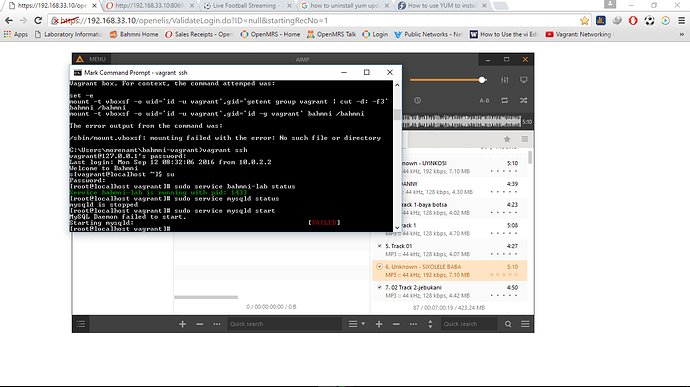all four systems are not running because mysql is not running but when i run sudo service mysqld start i get this error
Hi Morena,
Can you paste the mysql logs from /var/log/mysqld.log.
um using bahmni installed on vagrant box not centos , n i cant seem to navigate to the directory.
Please check the path for mysql logs in /etc/my.cnf
thats the log
160624 06:43:47 mysqld_safe Starting mysqld daemon with databases from /var/lib/mysql 2016-06-24 06:43:47 0 [Warning] TIMESTAMP with implicit DEFAULT value is deprecated. Please use --explicit_defaults_for_timestamp server option (see documentation for more details). 2016-06-24 06:43:47 0 [Note] /usr/sbin/mysqld (mysqld 5.6.31) starting as process 3029 … 2016-06-24 06:43:47 3029 [Note] Plugin ‘FEDERATED’ is disabled. 2016-06-24 06:43:47 3029 [Note] InnoDB: Using atomics to ref count buffer pool pages 2016-06-24 06:43:47 3029 [Note] InnoDB: The InnoDB memory heap is disabled 2016-06-24 06:43:47 3029 [Note] InnoDB: Mutexes and rw_locks use GCC atomic builtins 2016-06-24 06:43:47 3029 [Note] InnoDB: Memory barrier is not used 2016-06-24 06:43:47 3029 [Note] InnoDB: Compressed tables use zlib 1.2.3 2016-06-24 06:43:47 3029 [Note] InnoDB: Using Linux native AIO 2016-06-24 06:43:47 3029 [Note] InnoDB: Using CPU crc32 instructions 2016-06-24 06:43:47 3029 [Note] InnoDB: Initializing buffer pool, size = 128.0M 2016-06-24 06:43:47 3029 [Note] InnoDB: Completed initialization of buffer pool 2016-06-24 06:43:47 3029 [Note] InnoDB: Highest supported file format is Barracuda. 2016-06-24 06:43:47 3029 [Note] InnoDB: 128 rollback segment(s) are active. 2016-06-24 06:43:47 3029 [Note] InnoDB: Waiting for purge to start @
Can you please check if the following thread helps ?
tried all those and stil failed
Can you paste the last 20 lines of you mysql logs.
@swathivarkala I am experiencing the same problem, how do i go about resolving this issue?
I am just updating this thread as i landed on it and found no solution from the above. The below steps worked for me.
- Run a check of disk space using df -h
- Free up some space on your disk by deleting old backups or files. (do not delete system files or touch /var/*)
- Restart httpd, and mysqld services.