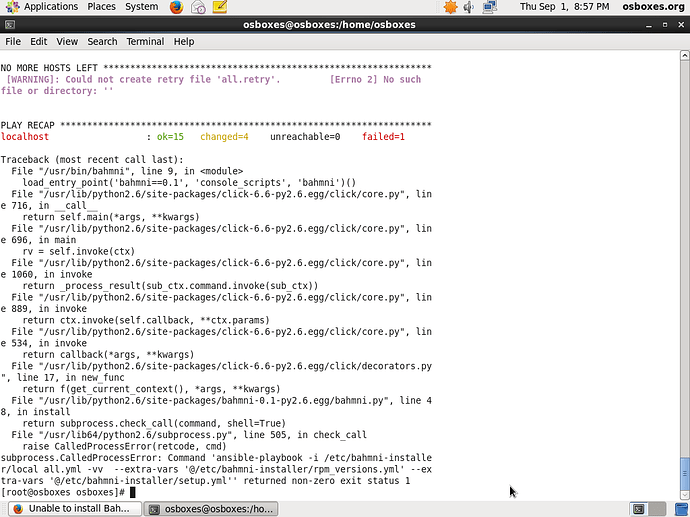Please share the logs or the screenshot with error message, so that we can help you fix the problem.
Hi, I am having problem installing Bahmni 0.82 on CentOS 6.7 with 8GB Memory. Installation goes fine without errors but services openmrs, bahmni-erp-connect, bahmni-lab are not running. openmrs.log shows line below
nohup: failed to run command `/usr/java/jre1.7.0_79/bin/java’: No such file or directory
Bahmni installer installs openjdk which is available via
java -version java version “1.7.0_111” OpenJDK Runtime Environment (rhel-2.6.7.2.el6_8-x86_64 u111-b01) OpenJDK 64-Bit Server VM (build 24.111-b01, mixed mode)
[root@localhost ~]# service --status-all abrt-ccpp hook is installed abrtd (pid 2550) is running… abrt-dump-oops is stopped acpid (pid 1662) is running… atd (pid 2605) is running… auditd (pid 1360) is running… automount (pid 1815) is running… Service bahmni-erp-connect is not running Service bahmni-lab is not running Service bahmni-reports is not running Usage: /etc/init.d/bluetooth {start|stop} certmonger (pid 2634) is running… cpuspeed is stopped crond (pid 2587) is running… cupsd (pid 1610) is running… dnsmasq is stopped /usr/sbin/fcoemon – RUNNING, pid=1508 No interfaces created. firstboot is not scheduled to run hald (pid 1692) is running… I don’t know of any running hsqldb server. htcacheclean is stopped httpd (pid 2563) is running… ip6tables: Firewall is not running. pluto is stopped whack: Pluto is not running (no “/var/run/pluto/pluto.ctl”) Table: filter Chain INPUT (policy ACCEPT) num target prot opt source destination
1 ACCEPT tcp – 0.0.0.0/0 0.0.0.0/0 tcp dpt:8069 /* BAHMNIERP / 2 ACCEPT tcp – 0.0.0.0/0 0.0.0.0/0 tcp dpt:5432 / POSTGRES / 3 ACCEPT tcp – 0.0.0.0/0 0.0.0.0/0 tcp dpt:8052 / BAHMNILAB / 4 ACCEPT tcp – 0.0.0.0/0 0.0.0.0/0 tcp dpt:8051 / BAHMNIREPORTS / 5 ACCEPT tcp – 0.0.0.0/0 0.0.0.0/0 tcp dpt:443 / https / 6 ACCEPT tcp – 0.0.0.0/0 0.0.0.0/0 tcp dpt:80 / WEB SERVER / 7 ACCEPT tcp – 0.0.0.0/0 0.0.0.0/0 tcp dpt:8050 / OPENMRS / 8 ACCEPT tcp – 0.0.0.0/0 0.0.0.0/0 tcp dpt:3306 / MYSQL */
Chain FORWARD (policy ACCEPT) num target prot opt source destination
Chain OUTPUT (policy ACCEPT) num target prot opt source destination
irqbalance (pid 1428) is running… iscsi is stopped iscsid is stopped Kdump is operational lldpad (pid 1476) is running… lvmetad is stopped dmeventd is stopped mdmonitor is stopped messagebus (pid 1523) is running… multipathd is stopped mysqld (pid 2330) is running… netconsole module not loaded Configured devices: lo Currently active devices: lo eth1 NetworkManager (pid 1536) is running… rpc.svcgssd is stopped rpc.mountd is stopped nfsd is stopped rpc.rquotad is stopped rpc.statd (pid 1559) is running… grep: /proc/fs/nfsd/portlist: No such file or directory nscd is stopped nslcd is stopped ntpd (pid 1963) is running… oddjobd is stopped ifdhandler is stopped Waiting for reader attach/detach events… openerp-server is running… Service openmrs is not running pcscd (pid 1795) is running… portreserve is stopped master (pid 2521) is running… postgresql-9.2 (pid 2425) is running… pppoe-server is stopped Process accounting is disabled. quota_nld is stopped rdisc is stopped Low level hardware support loaded: none found
Upper layer protocol modules: none found
User space access modules: none found
Connection management modules: none found
rngd is stopped rpcbind (pid 1454) is running… rpc.gssd is stopped rpc.idmapd is stopped rpc.svcgssd is stopped rsyslogd (pid 1394) is running… sandbox is stopped saslauthd is stopped smartd is stopped spice-vdagentd is stopped openssh-daemon (pid 1952) is running… sssd is stopped Xvnc is stopped wdaemon is stopped winbindd is stopped wpa_supplicant (pid 1587) is running… ypbind is stopped
please paste the output for the command
yum list installed | grep jre
nothing appears in response of this command. Very thankful for such a quick reply from you.
however
[root@localhost ~]# yum list installed | grep jdk java-1.6.0-openjdk.x86_64 1:1.6.0.39-1.13.11.1.el6_8 java-1.7.0-openjdk.x86_64 1:1.7.0.111-2.6.7.2.el6_8 @updates
and
[root@localhost ~]# ls /opt bahmni-certs bahmni-erp-connect bahmni-lab bahmni-reports jre-7u79-linux-x64.rpm pgdg-centos92-9.2-6.noarch.rpm bahmni-erp bahmni-installer bahmni-lab-connect bahmni-web openmrs rh [root@localhost ~]#
Hi @yudaman try following this procedure it works for me on Ubuntu 14.04 OS and it might work for you as well >>> https://bahmni.atlassian.net/wiki/display/BAH/Bahmni+Virtual+Box
Hope it helps
Gibril
Mentioned link is about vagrant and virtual box not about ubuntu ??? Could you kindly recheck the link and give a starting point ?
Looks like you have two version of Java installed. and it is not able to pick up proper version. Can you please try if this helps
@padmavati: Thanks a lot. I had to install java rpm package that was already available on /opt. After that everything is working. Thanks again for your kind support. Regards, Umair
hello, i tried to follow the steps documented here on solving the bahmni installtion issue in centos 6.8 but still its not installing the services, i stil get this error message when i run bahmni install, i tried installing it in centos 6.7 but i cant seem to able to get it to connect to the internet, can you please help me