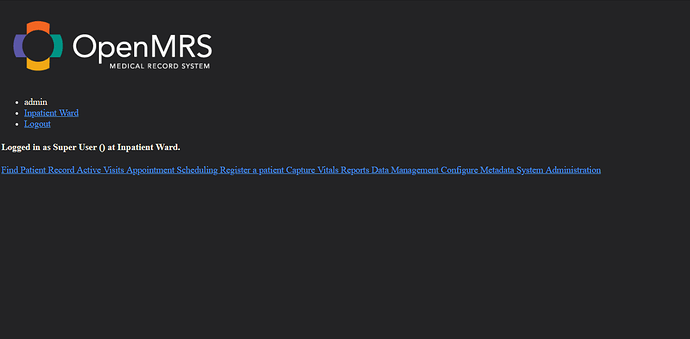As trying to run the sdk,it starts off and i am able to login though the section of choosing a location is not included,on loggingg in,some modules fail to start and these are my logs https://pastebin.com/qfTzkLh5 Will be glad for any suggestions of fixing this error
Just ignore that warning because you already have this in your log: INFO - Listener.contextInitialized(174) |2018-11-20 14:38:20,870| Using runtime properties file: C:\Users\DELL\openmrs\server\openmrs-runtime.properties
but the sdk doesnot start all the modules !!
Just click the “Start All” button.
okie let me do that
after starting the sdk, i get this information Could not start some modules because they depend on others which are not started. Please first start them or use the “Start All” button on the “Manage Modules” page: [referenceapplication->atlas]:org.openmrs.util.Graph.topologicalSort(Graph.java:170) org.openmrs.module.ModuleFactory.getModulesInStartupOrder(ModuleFactory.java:347) org.openmrs.module.ModuleFactory.startModules(ModuleFactory.java:235) org.openmrs.module.ModuleUtil.startup(ModuleUtil.java:129) org.openmrs.api.context.Context.startup(Context.ja
But still,after starting all the modules,it still looks like some modules are not started!!!
You need to share the log
The logs are here Apache Maven 3.5.4 (1edded0938998edf8bf061f1ceb3cfdeccf443fe; 2018-06-17T21:33:1 - Pastebin.com and i get to such an interface even after starting all the modules
Have dropped the sdk setup up , installed a new one and I got it running with these logs https://pastebin.com/7znsbDVA