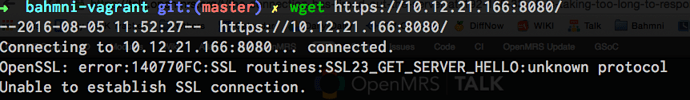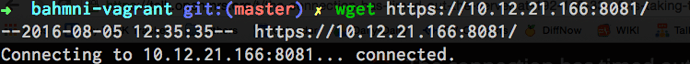I had set up bahmni all to go, in my windows network sharing center, there were three Network connections, one for LAN and two others generated by virtualbox named (virtualbox 1) and (virtualbox2). I was trying to get our users access the server via browser but since the LAN network was reading (unidentified), I uninstalled all the networks from the network and sharing center and I reinstalled only LAN so that I have only one IP address for the computer (screenshot http://pasteboard.co/4QzPDDvdB.png). After reinstalling LAN, i went to open Virtualbox and it brought an error prompting for virtualbox2 adapter 2 network. I figured out that I could change this settings in virtualbox network settings where I specified Adapter 1 Attached to NAT (screenshot http://pasteboard.co/4QB4Kh7y2.png). This is all i did and virtualbox runs again but i cant access bahmni now. (screenshot of error: http://pasteboard.co/4Q2fONhaM.png). I checked from virtual box if the openmrs, openerp and epenelis services are running and i got this results (http://pasteboard.co/4Qbnp6hhv.png). I then tried to access the box via putty but this time it did not prompt for user/password as it should be, instead it showed this error (http://pasteboard.co/4Q0USgWsw.png).
Frustrated as it has taken me a lot of time to set it up and i do not want to re-do everthing again. Help me how i can have this running. I was on my last minute time. I will appreciate your ideas.