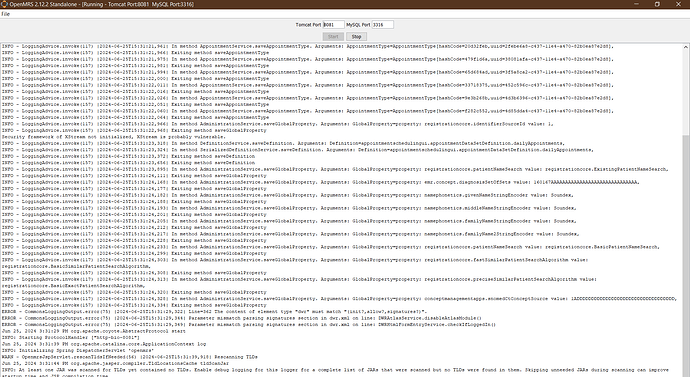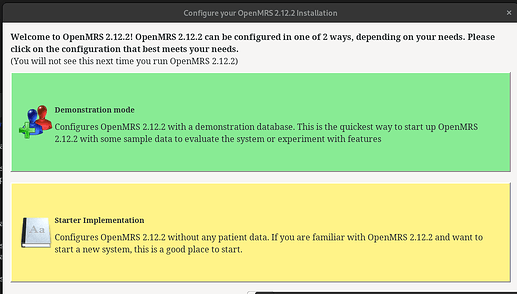Can you give this a try: Download referenceapplication-standalone-2.12.2.zip (OpenMRS) ?
ok let me try it out
I have tried it but its the same story
We get this error when we try to run the standalone on an unsupported Java version. I am not familiar with how Windows handles Java versions. Could you confirm that Java 22 is completely uninstalled from your PC? This will help ensure Windows does not default to using it. Please uninstall all existing Java versions and then install a fresh copy of Java 8.
It has worked, thank you sir
But the am also asking whether if I reinstall java 22, will the standalone still work because the IDE no longer opens. Thank you
I am not familiar with working with multiple Java versions on Windows. However, you could switch between Java versions by changing the JAVA_HOME environment variable. Therefore, keeping both Java 8 and Java 22 installed shouldn’t cause any issues as long as you ensure you’re using the correct version for your needs
try visiting http://localhost:8081/openmrs-standalone from user browser.
I have tried the link but its failing. And also the the JDKs(8 and 21) also failed to work on my machine.
Make sure the standalone is running when you are visiting the URL.
But sir, I have tried out the JDK but its requiring me to use a JDK of 17 and above in order for me to open the IDE. So the standalone cant it use another JDK apart from version 8???
The standalone requires Java 8. You will need to switch to the appropriate Java version when using other applications
So which means after creating a server I can re-install JDK 21??
When you are using the standalone you’ll have to use Java 8.
ok, but I also inquire if I have to install SQL before I continue
You don’t need pre-installed MySQL to run the standalone.
Sir, do i have to first use the demo or i can select any other option
yeah, but i have tried to log in and it says wrong password