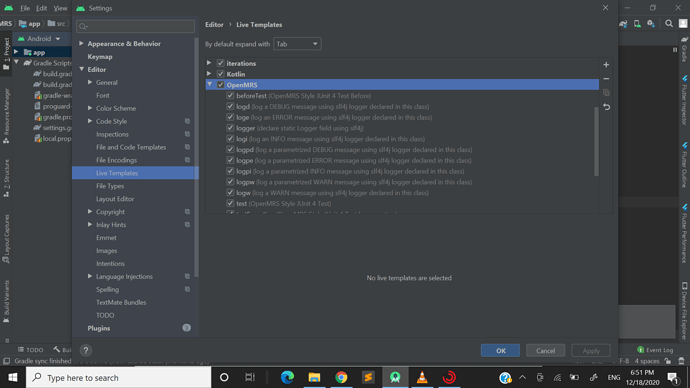I have imported java codes and XML code and the live templates after that I am unable to pursue. What should be the next step can anyone guide?
@kanika16 Can you explain your problem a little more, what are you trying to do and what are you importing?
according to the guide i did step by step installed java formatter and live templates like this.
then what should i do after it ?You need to build this app and run on your device. Try to understand how it works. Then go to JiRA Issues and find a suitable issue or create a new one which you find necessary
I have manually added the live templates i dont have the code to run it. can you please provide me with the link.
Should I assume you want to work on your first ticket after following this link Developer How-To Setup And Use IntelliJ - Documentation - OpenMRS Wiki to set up your environment? this guide will help you select the ticket to be fixed
You are not seeing the code because you haven’t imported it from the openmrs repository. This is the link to the openmrs repositories. Fork the repository on your github account basing on the ticket you are working on then clone from your fork. Open the repository folder after it has finished cloning and run git bash here assuming you are using git bash or use cd on command prompt to access the path to the cloned repository. On your IDE click file-import- Maven existing project - select the folder of cloned repository- check select all then next. Hope it helps.
Thank you so much I have successfully setup my IDE.