Hello everyone, i’m trying to restore databases of my openmrs and openerp instances, because my server crashed. i want to transfer it in another installation.
A cron job was configured to automatically backup their databases everyday. For OpenERP, i copied the database dump file (.sql.gz) in /var/lib/pgbackrest For OpenMRS i copied the backup directory and the backup_info.txt files in /data/openmrs
But when i try to use the restore commands on my new install as indicated in this page https://bahmni.atlassian.net/wiki/spaces/BAH/pages/114729037/Backup+Restore+commands
i have an error with the restore_point option which is not recognized as you see in the image below
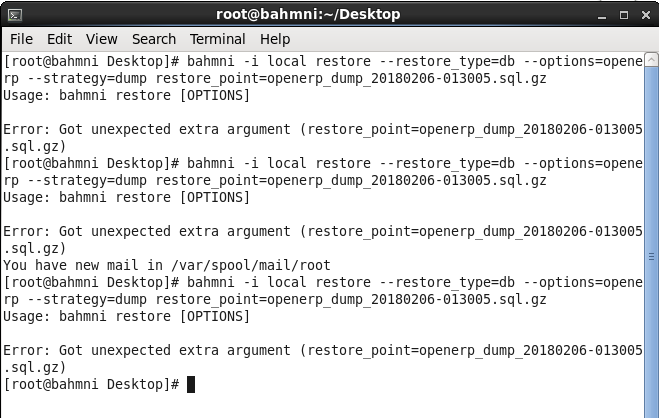
I thought that the backup_info.txt file was the problem, and i replaced the file of my new installion with the file of my old installation, but nothing changed.
Can you help me to solve this ?
Thanks