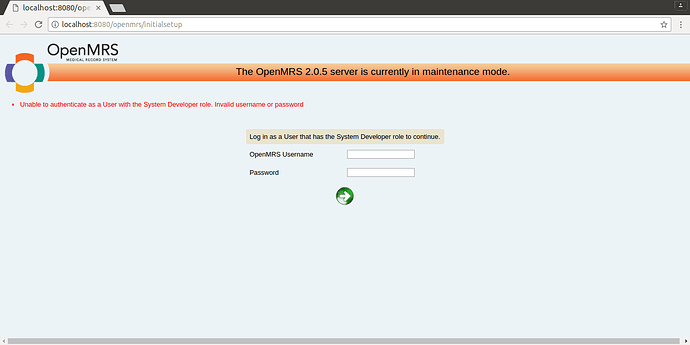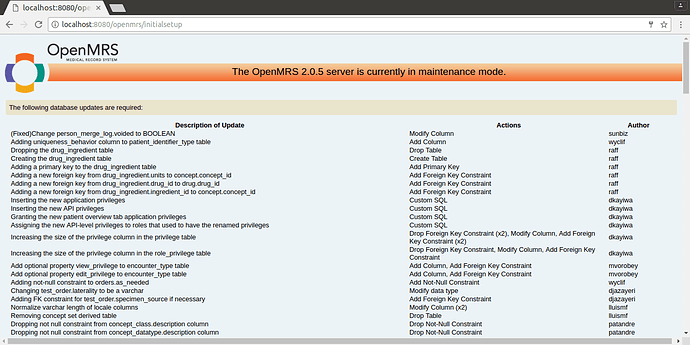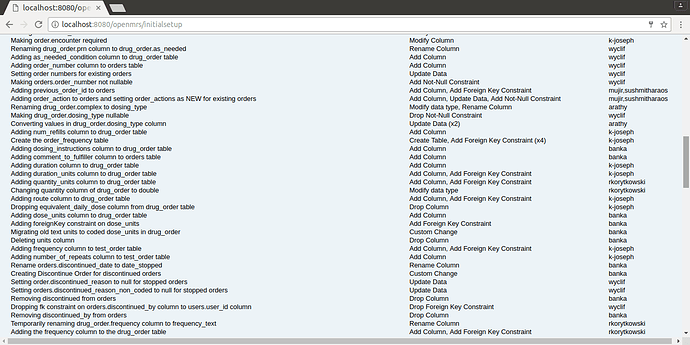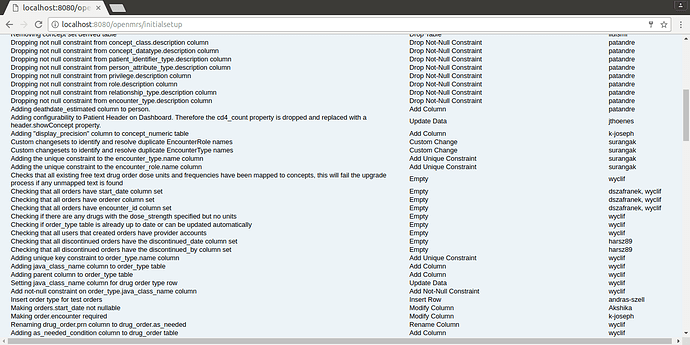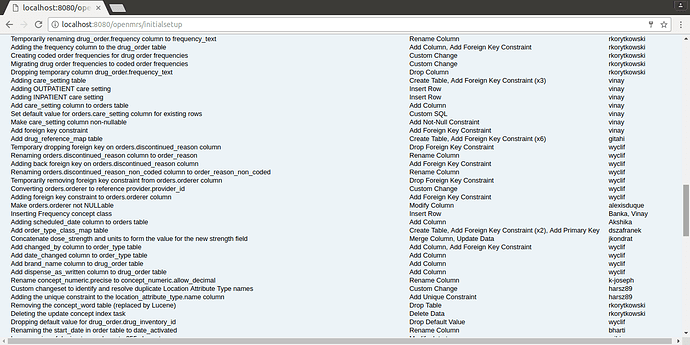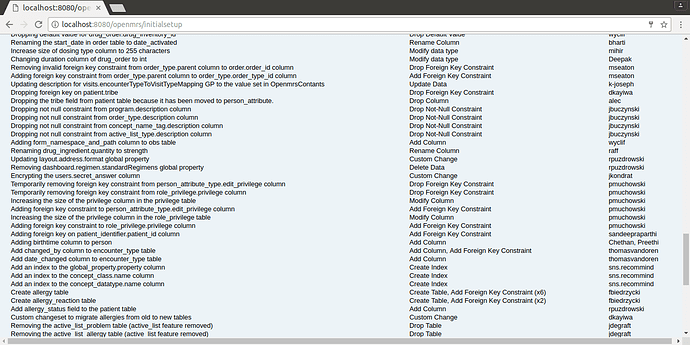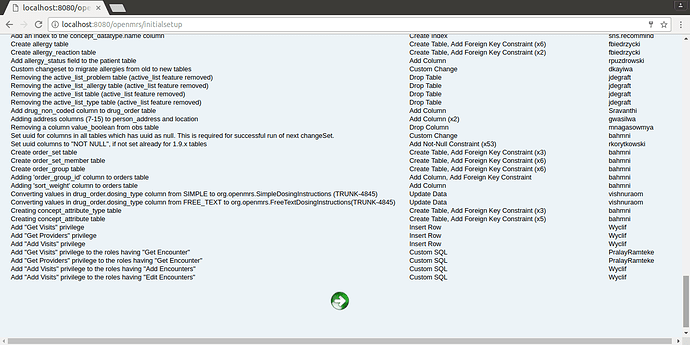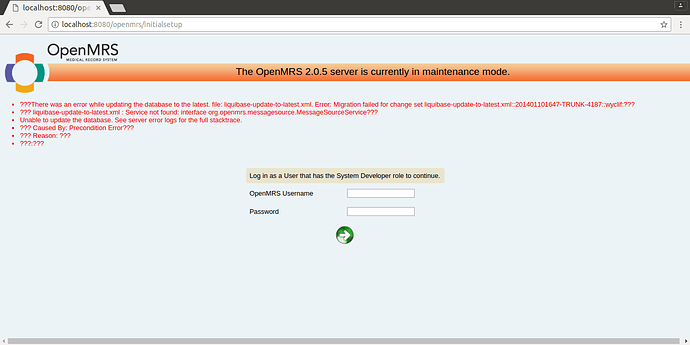Then in that case you need to bring back the sync module and report the exact error it brings. Most likely due to the fact that sync needs some dev time to run on platform 2.x
The error it brings is the what I share at https://pastebin.com/VGBDYHnu
If I understand you clearly you mean I should give it sometime for the sync module to propagate?
You need to create a ticket for making the sync module run on platform 2.x https://wiki.openmrs.org/display/docs/Tickets
Ok I will do that. On the other hand Let’s assume sync is not necessarily needed, if I take it out and drop the sync tables will it solve the problem?
Alternatively can you give me guide other than these links: https://wiki.openmrs.org/display/docs/Upgrading+to+Platform+2.0 https://wiki.openmrs.org/display/docs/Prepare+for+Upgrading+From+a+Pre-1.10+to+1.10+or+Later+Version
on the process for upgrading from 1.9.9 to 2.x
Ok if you do not need sync, then share with me the logs you get when you try run without it.
Good day Daniel,
Here are the steps I did:
- I recreated the whole process again using the openmrs simple installation wizard, and I was able to login to the openmrs platform using admin and Admin123
- I restored the backup of my existing database
- I copied all the modules I have from 1.9.9 with the exception of the sync module
- I restarted the tomcat7 service
- launch http://localhost:8080/openmrs/ and it redirect me to http://localhost:8080/openmrs/initialsetup
After performing the above steps it the took me to “The OpenMRS 2.0.5 server is currently in maintenance mode”. I tried to login with the database root user but it did not go through. I remember that openmrs create an openmrs_user but the password is encrypted in the openmrs-runtime.properties file.
See attached image and logs.
openmrs.log INFO - LoggingAdvice.invoke(115) |2017-06-06 12:38:26,573| In method UserService - Pastebin.com catalina.2017-06-07.log Jun 07, 2017 9:26:30 AM org.apache.catalina.startup.ClassLoaderFactory validateF - Pastebin.com catalina.out (see attached here, too large for pastebin) localhost.2017-06-07.log Jun 07, 2017 9:26:40 AM org.apache.catalina.core.ApplicationContext logINFO: C - Pastebin.com
Just after restoring from a backup were you still able to login using admin/Admin123? If not, then the backup data had a different user name and password that you need to find out from whoever made it.
Thanks Daniel, it did not even occur to me that my database user table has changed during the restore process. I was able to login and continued the process.
it list some database update required to proceed and I clicked the green button to continue, then I got this error:
catalina.out Jun 07, 2017 9:26:30 AM org.apache.catalina.startup.ClassLoaderFactory validateF - Pastebin.com
also see attached image
I compared the liquidbasechangelog table of my existing database and the one openmrs created during the first installation that works, I notice they were different. The one openmrs created have more rows than mine. I am thinking of replacing my own liquidbasechangelog table to the one openmrs created and run then process again. What do you think?
This looks like a bug in the platform. Can you create a ticket for it? https://wiki.openmrs.org/display/docs/Tickets
Ok Daniel, I will do so but please also keep brainstorming about it, I am sure a lot of folks out there are facing the same challenge too and it will be great if we get it resolved. Thanks very much for your time, I will keep in touch.
And the only way that can happen is by you starting with creating a ticket for it. 
I have committed a fix for this at https://issues.openmrs.org/browse/TRUNK-5171 What the fix does is that instead of the “Service not found: interface org.openmrs.messagesource.MessageSourceService” exception, it leads you to instructions regarding what you need to do: https://wiki.openmrs.org/display/docs/Prepare+for+Upgrading+From+a+Pre-1.10+to+1.10+or+Later+Version