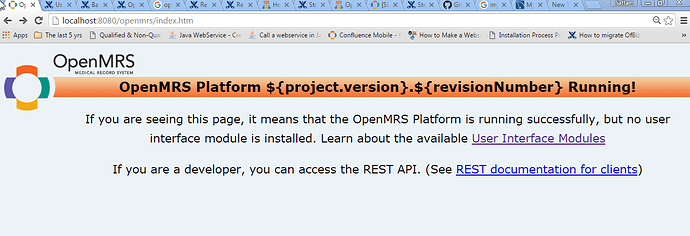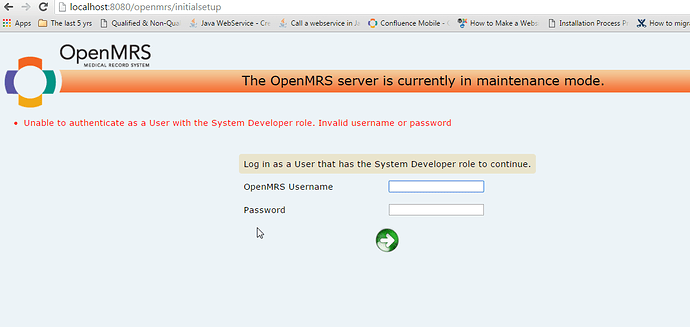Hi, I have tried to do an OpenMrs installation from scratch in a Windows7 64 bit machine and below are the steps that I have done
- Installed My SQL server with default port 3306 and created a user root with
- Installed Apache Tomcat Version 7.0.70
- Installed Eclipse Neon IDE
- Downloaded the source openmrs-core source code from GitHub - openmrs/openmrs-core: OpenMRS API and web application code
- Did a maven install using Eclipse and command used was
-X clean install -DskipTests=true - This resulted in openmrs.war created in D:\Java Coding and development\git\openmrs-core\webapp\target
Attempt to run it on Tomcat 7. Started the Tomcat server from windows command prompt using startup.bat after navigating to the Tomcat bin directory 8. Opened browser and navigated to http://localhost:8080 and tomcat launch page obtained 9. logged into manager console 10. Tried to upload and deploy openmrs.war obtained in step 6 Nothing happened and tomcat page displayed uploading 0% in bottom left corner (in Chrome) and hang.
Attempt to run it on Jetty
11. Stopped the Tomcat server
12. Run the command jetty:run through Eclipse IDE
13. Opened browser and navigated to http://localhost:8080 and Jetty gave a message to go to Openmrs initial setup
14. Did the initial setup and lots of liquibase xml files get executed and console showed msgs similar to below
INFO 7/18/16 8:19 PM:liquibase: ChangeSet liquibase-update-to-latest.xml::20121113-TRUNK-3474-person-attribute-type::patandre ran successfully in 747ms
.
.
INFO 7/18/16 8:22 PM:liquibase: Successfully released change log lock
[INFO] Initializing Spring root WebApplicationContext
WARN - SimpleUrlHandlerMapping.registerHandlers(115) |2016-07-18 20:22:55,320| Neither ‘urlMap’ nor ‘mappings’ set on SimpleUrlHandlerMapping
WARN - OpenmrsUtil.getRuntimePropertiesFilePathName(2109) |2016-07-18 20:22:55,332| Unable to find a runtime properties file at D:\Java Coding and development\git\openmrs-core\webapp\openmrs-runtime.properties
WARN - OpenmrsUtil.getRuntimePropertiesFilePathName(2137) |2016-07-18 20:22:55,333| Unable to find properties file: C:\Users\458228\Application Data\OpenMRS\openmrs-runtime.properties
WARN - OpenmrsUtil.getRuntimePropertiesFilePathName(2109) |2016-07-18 20:22:55,335| Unable to find a runtime properties file at D:\Java Coding and development\git\openmrs-core\webapp\openmrs-runtime.properties
WARN - OpenmrsUtil.getRuntimePropertiesFilePathName(2109) |2016-07-18 20:22:55,336| Unable to find a runtime properties file at D:\Java Coding and development\git\openmrs-core\webapp\openmrs-runtime.properties
WARN - Listener.loadBundledModules(516) |2016-07-18 20:22:55,346| Bundled module folder doesn’t exist: D:\Java Coding and development\git\openmrs-core\webapp\src\main\webapp\WEB-INF\bundledModules
WARN - OpenmrsUtil.getRuntimePropertiesFilePathName(2109) |2016-07-18 20:22:55,346| Unable to find a runtime properties file at D:\Java Coding and development\git\openmrs-core\webapp\openmrs-runtime.properties
INFO 7/18/16 8:22 PM:liquibase: Reading from liquibasechangelog
WARNING 7/18/16 8:22 PM:liquibase: modifyDataType will lose primary key/autoincrement/not null settings for mysql. Use and re-specify all configuration if this is the case
WARNING 7/18/16 8:22 PM:liquibase: modifyDataType will lose primary key/autoincrement/not null settings for mysql. Use and re-specify all configuration if this is the case
WARNING 7/18/16 8:22 PM:liquibase: modifyDataType will lose primary key/autoincrement/not null settings for mysql. Use and re-specify all configuration if this is the case
WARN - OpenmrsUtil.applyLogLevel(590) |2016-07-18 20:22:56,037| Global property is invalid. Valid values are trace, debug, info, warn, error or fatal
INFO - LoggingAdvice.invoke(115) |2016-07-18 20:22:57,566| In method UserService.savePrivilege. Arguments: Privilege=Manage Providers,
INFO - LoggingAdvice.invoke(155) |2016-07-18 20:22:57,645| Exiting method savePrivilege
…
…
…
WARN - SimpleUrlHandlerMapping.registerHandlers(115) |2016-07-18 20:23:15,454| Neither ‘urlMap’ nor ‘mappings’ set on SimpleUrlHandlerMapping
INFO - ServiceContext.doneRefreshingContext(827) |2016-07-18 20:23:15,458| Done refreshing Context
WARN - OpenmrsUtil.getRuntimePropertiesFilePathName(2109) |2016-07-18 20:23:15,885| Unable to find a runtime properties file at D:\Java Coding and development\git\openmrs-core\webapp\openmrs-runtime.properties
Now navigating to http://localhost:8080/openmrs/index.htm gives me the following screen
Any help how I can get the same screen as when I launch the standalone application will be appreciated.
I would like to confirm that all tables have been created in openmrs schema in mysql database and I can query tables from my My sql workbench.
Warm Regards, Sattam