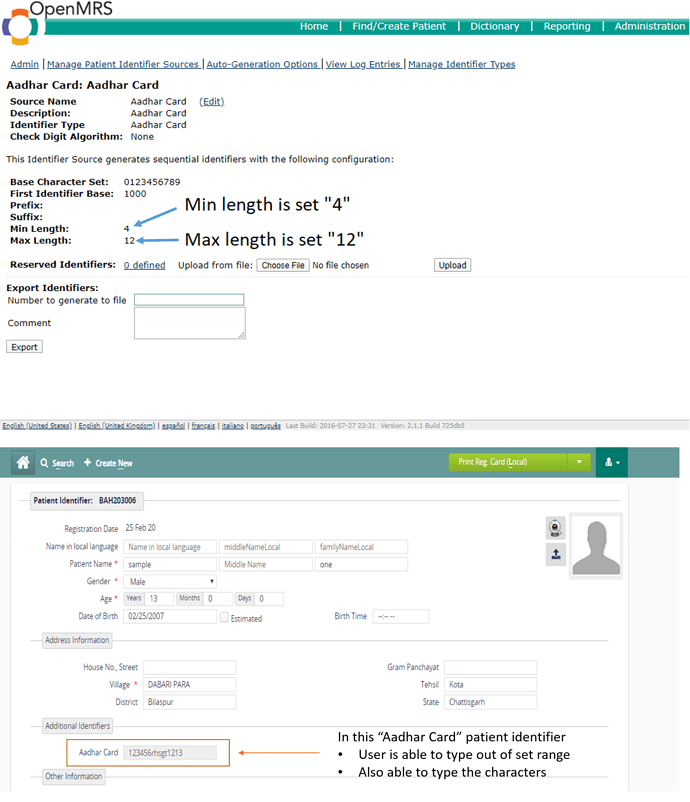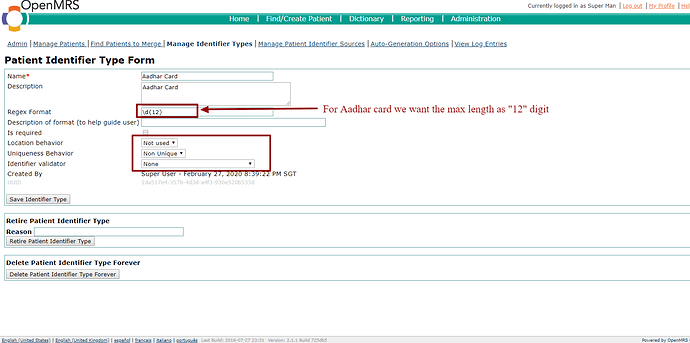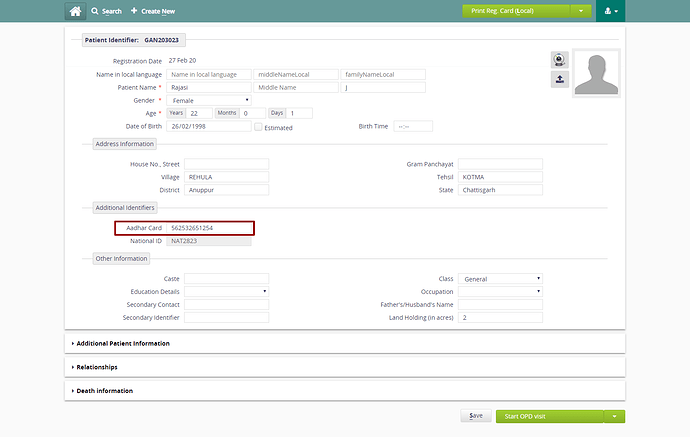Hello Team,
Patient Identifier Validation is not working properly on Bahmni EMR registration page.
While creating any new additional patient identifier, validation changes are not getting reflected.
Validations like:
- min length
- max length
- suffix
- base character value
- auto generation
Eg. Even if “Min Length” is set as 4 and “Max Length” is set as 12 for the identifier,on UI the identifier field accepts any number of characters.
Also even if “Base Character Set” validation is set to only numbers, it accepts alphabetical characters.
In Auto-Generation Options if “Manual Entry Enabled?” option is selected, identifier is auto generated when the form is saved.
Even if form is saved without entering any value in the identifier field, an auto generated ID is saved against that form.
Please suggest the steps, if I am missing anything to configure.