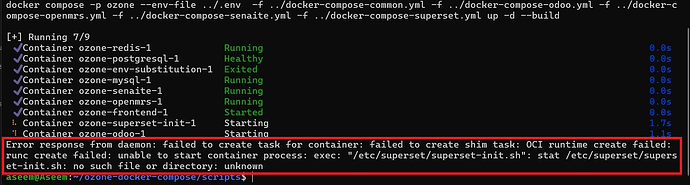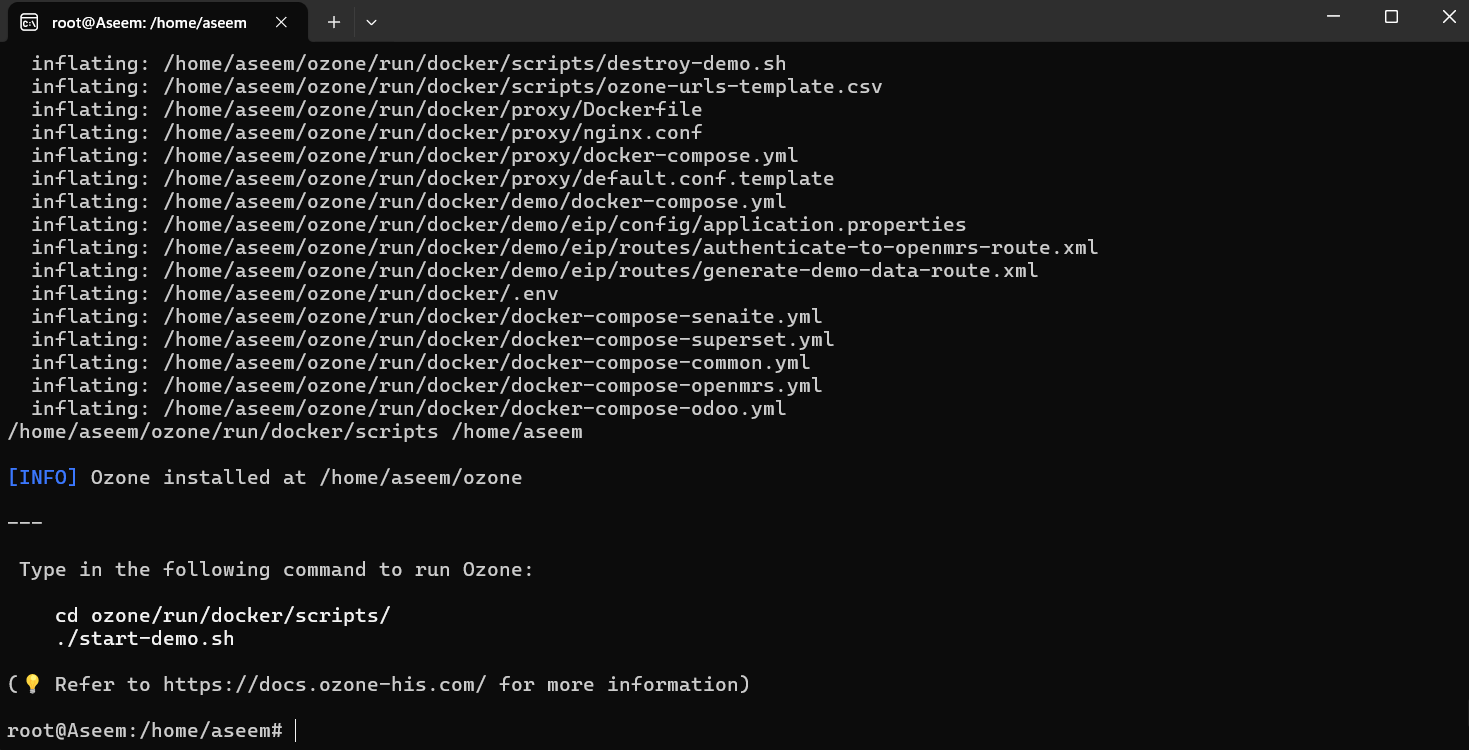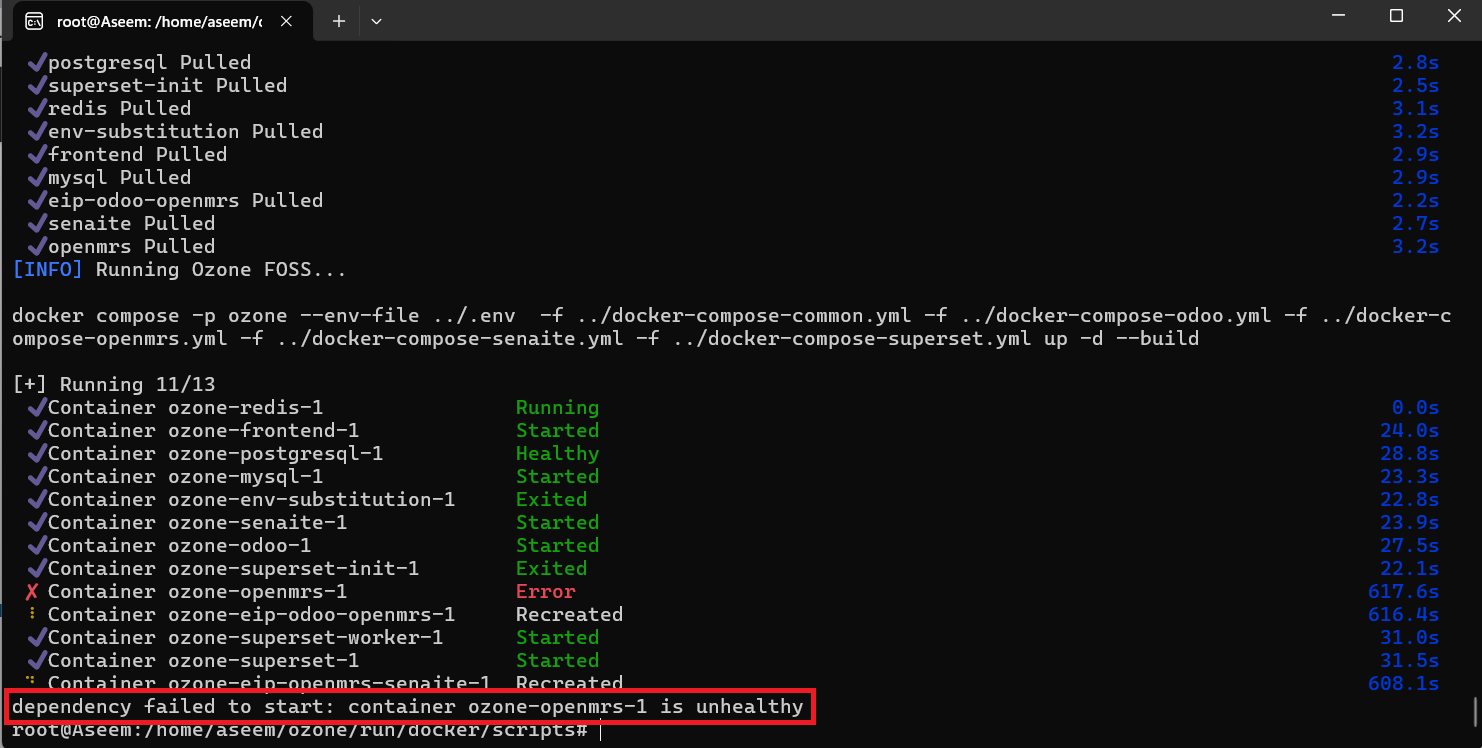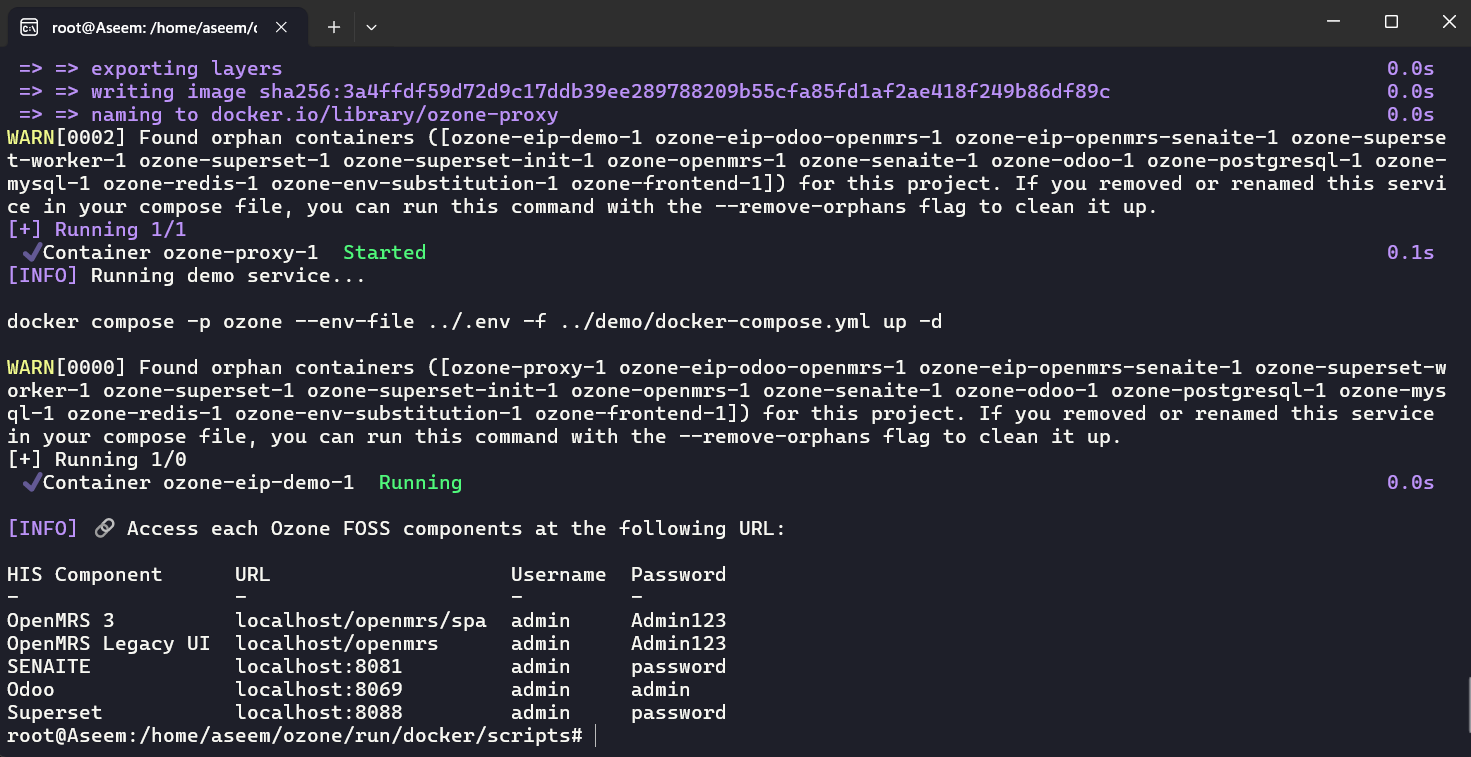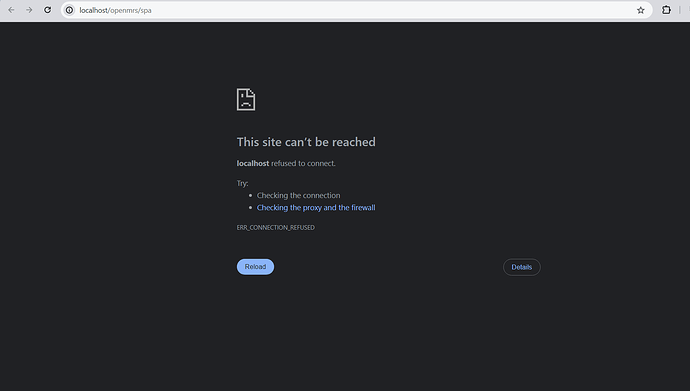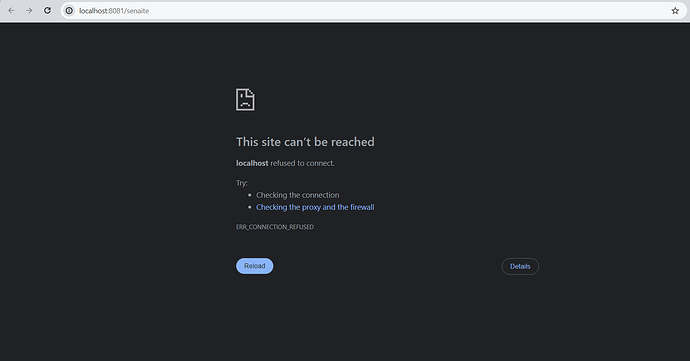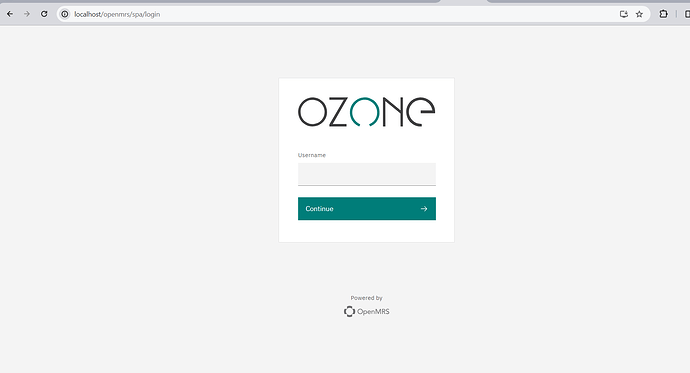2024-03-16- Hello Ozone HIS Team , I have been trying to install ozone docker github repository on my system. The build was successful but I’m facing error to pull some containers from OpenMRS and Superset which is showing OCI runtime error create failed and which is unable to start container process and also the path /etc/superset/superset-init.sh which is unknown or no such file directory exist. I’m attatching the error screenshot and request you to provide me solution for the same.Thank you.
Hello @aseembhube welcome to the community. Are you following the quickstart instructions here?
Hello @achachiez thanks for your reply. Yes, I followed the quickstart steps.
Thanks let me try to replicate the issue and get back to you.
@aseembhube, please share the logs when you run
curl -s https://raw.githubusercontent.com/ozone-his/ozone/main/scripts/install-latest.sh | bash /dev/stdin
Also, it’s always helpful to share details of your environment like
- Operating System
- Docker version etc.
@achachiez I’m sharing the screenshot of logs after running curl -s https://raw.githubusercontent.com/ozone-his/ozone/main/scripts/install-latest.sh | bash /dev/stdin on my system.
Operating System : Linux Ubuntu 22.04.4 LTS Docker Version : 25.0.3
After 1st command when I’m running the next command ./start-demo.sh it is showing the error
dependency failed to start: container ozone-openmrs-1 is unhealthy.
Please provide the solution for the same.
If you are re-using a Gitpod workspace with Ozone or you need to restart the same instance on the workspace, you have to first run ./destroy-demo.sh before you run ./start-demo.sh.
Some references here for you: Create Your Own Distribution - Docs
Hello @ruhanga thank for your reply. After running ./destroy-demo.sh I was able to restart the service and was able to load all the containers into the docker. But now I’m not able to start URLs. Please provide the solution for same.
@mksrom / @ruhanga looks like $O3_HOSTNAME, unlike the others, isn’t specifying its port?
Drifting off topic:
@mksrom I didn’t know about ozone-urls-template.csv until now.
First of all the INFO message above is awesome ![]() Clearly popping up exactly when needed. But I’m wondering if instead of maintaining this CSV file we shouldn’t just point to the docs’ Quick Start?
Clearly popping up exactly when needed. But I’m wondering if instead of maintaining this CSV file we shouldn’t just point to the docs’ Quick Start?
Or probably better (and unavoidable anyway): we need to establish a docs checklist ticket for every release. I’ll set myself a reminder for that.
What makes you think that @mksd ? The OpenMRS service is running on port 80, which needn’t to be specified.
@aseembhube , did you wait a bit for the services to start? Maybe 5 min. Are you able to access the OpenMRS 3 Legacy UI at http://localhost/openmrs
I have encountered sometimes that the browser switches to https:// by itself (we need to investigate this bug), which could explain why you can’t access the O3 UI.
Do the other components work? Odoo? SENAITE?
What’s convenient here is that this is dynamically parsed and only shows services that have been activated. It is indeed not ideal to maintain 2 versions of the URLs.
The first step of this quick start script to install Ozone will output the following message, which mentions the Ozone Docs already.
Type in the following command to run Ozone:
cd ozone/run/docker/scripts/
./start-demo.sh
(💡 Refer to https://docs.ozone-his.com/ for more information)
What we could do, though would have to be tried, is to pull this text from the Ozone Docs page itself. So that we don’t hardcode the paths, and maintain it only in one place.
@kdaud @achachiez is that something you have encountered as well? Could it be that the Nginx proxy has a configuration to rewrite/redirect to HTTPS?
I’ve ever encountered the issue on chrome and this documentation provides a workaround.
Btw this information should live at the Ozone level no, not the Ozone Docker Compose level?
I’m not sure. It is really tied to the deployment of Ozone, so Ozone Docker Compose. Having it at the Ozone level would be a bit weird when you look at the code. It is also related to the startup script itself, which lives there too…
Hello @mksrom thanks for your reply. Waited for more than 5min but still was not able to start services. Even tried to access OpenMRS 3 Legacy UI at http://localhost/openmrs by entering manually. Also tried URLs with http:// as well as https:// but could not access the O3 UI. Checked with other components even they are facing same issue not able to load.
Not able to start services and getting warning Found Orphan Containers. start.sh: line 84: .urls_1.txt: Permission denied
@aseembhube , don’t worry about the orphan containers. That’s just a warning and will not cause any issue.
Regarding the start.sh: line 84: .urls_1.txt: Permission denied error, the script tries to create a file named .urls_1.txt in the current folder.
Could it be that you don’t have write access to your current folder?
In any case, at this stage, Ozone should be started already. Those last lines in the script are meant to display in your terminal the URLs to access the services.
Thanks for your support. @mksrom @mksd @ruhanga @kdaud @achachiez services started.