Getting the following error using the ozone-docker image:
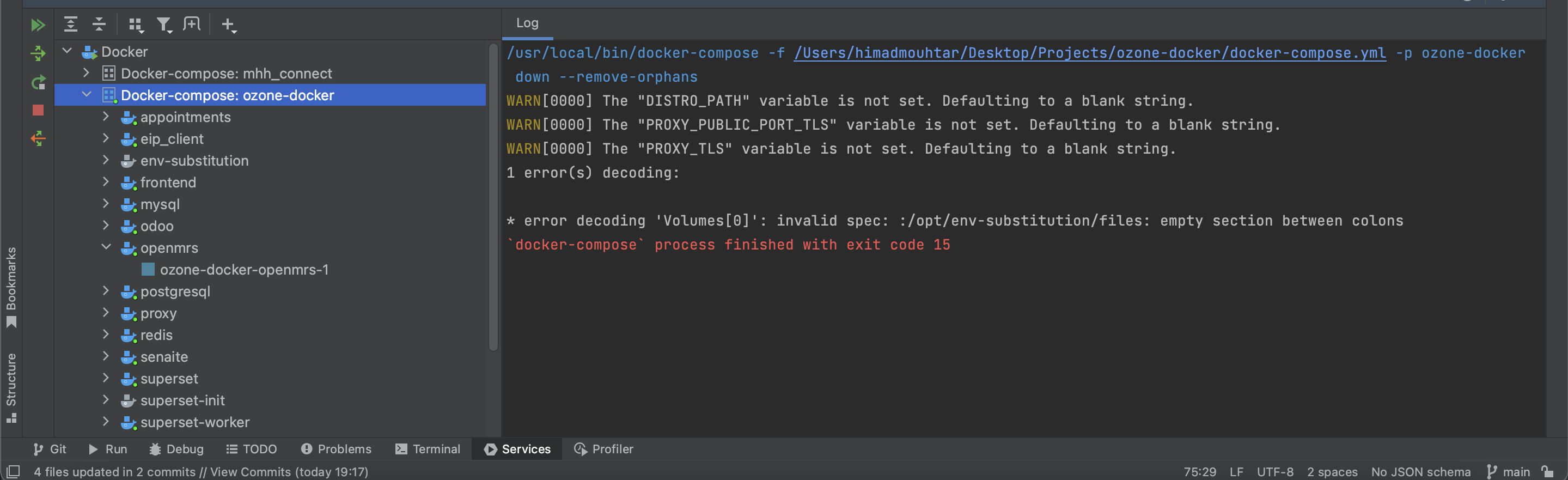
@Mekom Please advise, thanks!
This happened because I was trying to remove the containers directly, instead of using the destroy-demo.sh script with the required env variables.
I am getting similar error when trying to install via the manual process described at Manual Setup - Docs. I am getting the following error when trying to run docker compose up. docker compose -f docker-compose-common.yml -f docker-compose-openmrs.yml -f dock er-compose-senaite.yml -f docker-compose-odoo.yml -f docker-compose-superset.yml -p $DISTRO_GROUP up 1 error(s) decoding:
@nvvnravi did you use the destroy demo script as well?
Yes i used it but getting similar errors. $ ./scripts/destroy-demo.sh ./scripts/destroy-demo.sh: line 3: utils.sh: No such file or directory ./scripts/destroy-demo.sh: line 6: setDockerComposeCLIOptions: command not found ./scripts/destroy-demo.sh: line 9: setupDirs: command not found ./scripts/destroy-demo.sh: line 12: exportPaths: command not found Destroying demo service… Warning: No resource found to remove for project “ozone”. Destroying proxy service… Warning: No resource found to remove for project “ozone”. Destroying Ozone services… Warning: No resource found to remove for project “ozone”. ravi@DESKTOP-T0G5D0R:/mnt/e/openmrs-ozone/ozone/ozone-docker$ docker compose -f docker-compose-common.yml -f docker-compose-openmrs.yml -f docker-compose-senaite.yml -f docker-compose-odoo.yml -f docker-compose-superset.yml -p $DISTRO_GROUP up 2 error(s) decoding:
to give you some perspective; once i got my earlier error i did export OPENMRS_PROPERTIES_PATH=$DISTRO_PATH/openmrs_properties; My reasoning was: docker compose is not able to validate the path specified in the yaml file . in this case it is docker-compose-openmrs.yaml
Could there be a confusion due to docker and docker compose version? Can you check the docker version?
docker --version
Client: Docker Engine - Community
Cloud integration: v1.0.35+desktop.5
Version: 24.0.7
API version: 1.43
Go version: go1.20.10
Git commit: afdd53b
Built: Thu Oct 26 09:08:17 2023
OS/Arch: linux/amd64
Context: default
Server: Docker Desktop
Engine:
Version: 24.0.7
API version: 1.43 (minimum version 1.12)
Go version: go1.20.10
Git commit: 311b9ff
Built: Thu Oct 26 09:08:02 2023
OS/Arch: linux/amd64
Experimental: false
==================================================
docker compose version
Docker Compose version v2.23.3-desktop.2
Hi @nvvnravi ,
I see you’re looking at the Ozone Docs: Manual Setup . Following a recent refactoring on the Ozone repos those docs need to be updated - this will be done shortly.
In the mean time, you can find instructions to run Ozone in the README of the Ozone Distro repo (on main branch).
(Make sure to remove your volumes and containers beforehand).
Let me know if that doesn’t work.