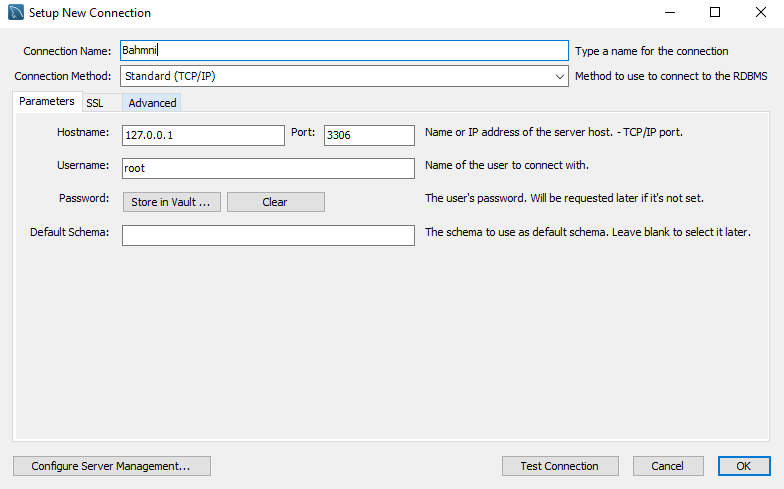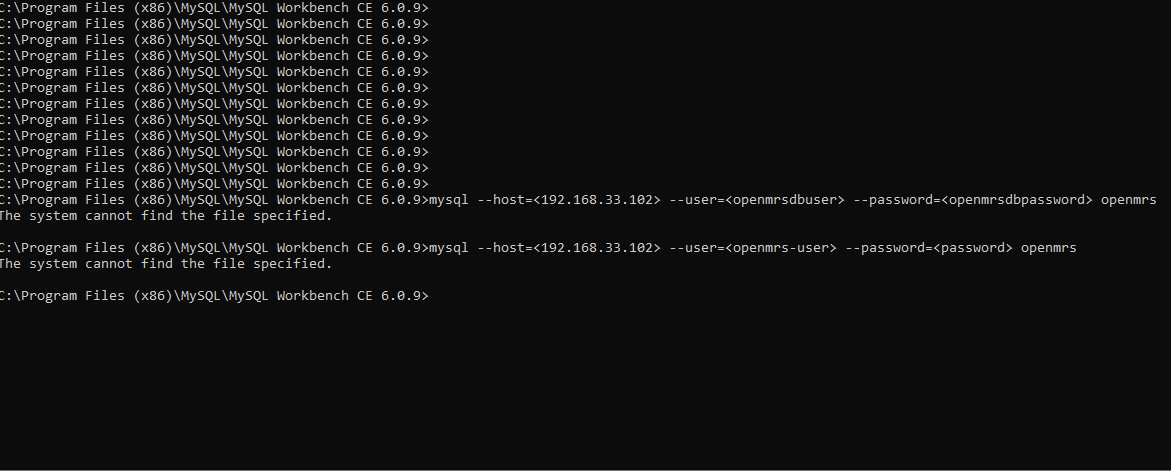Hello guys, Am running Bahmni 0.91 on cent OS and i want to know the configuration to link openmrs tables to mysql workbench to enable me write some custom queries.
mysql Workbench connection from Windows machine to AWS (or other server)
- Install mysql workbench
- On Windows Command prompt go to C:\Program Files\MySQL\MySQL Workbench 6.3 CE
mysql --host=<serverip> --user=<openmrsdbuser> --password=<openmrsdbpassword> openmrs
- If this throws error it means @localip does not have access. In this case either grant all for the existing opnemrsdbuser OR create a new user in mysql to grant access to all databases and from remote machine by
login to mysql from AWS, To Grant permissions to the existing user
GRANT ALL ON *.* TO '<opnemrsdbuser>'@'%' IDENTIFIED BY <openmrsdbpassword>;
To Create new user and gran access
CREATE USER 'newuser'@'localhost' IDENTIFIED BY 'newpass';
CREATE USER 'newuser'@'%' IDENTIFIED BY 'newpass';
GRANT ALL ON *.* TO 'newuser'@'localhost';
GRANT ALL ON *.* TO 'newuser'@'%';
Check if the user is created by login to mysql with the new user.
- Repeat 3. If successful then open workbench and use Standard TCP/IP connection with the same parameters as above and Connect.
Default Bahmni installation sets mysql user id=root and password=password for openmrs db.
If you do not wish to use workbench
- From CentOS prompt
mysql -uroot -ppassword openmrs