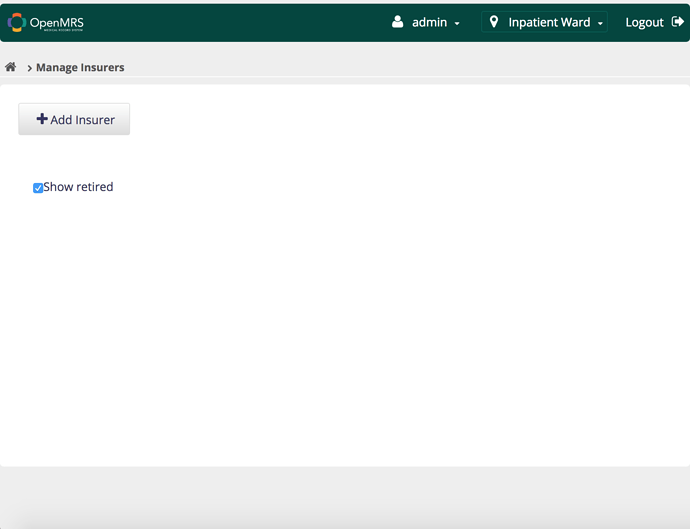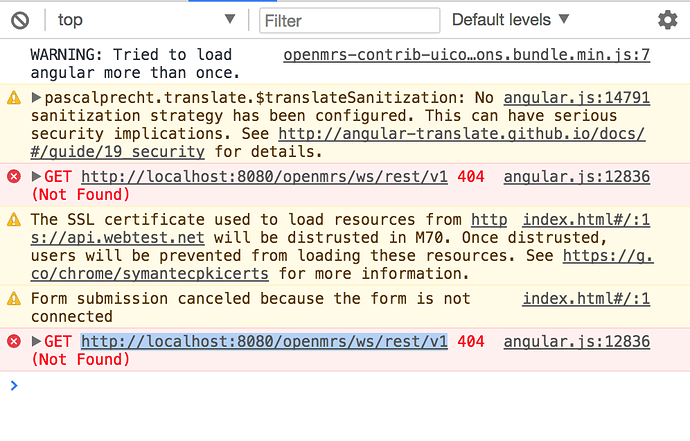ivange94
January 8, 2018, 5:33am
1
I am trying to use the openmrs-list component in my owa. I am following the example in conceptdictionary owa. I have added this to my view
<openmrs-list resource="vm.resource" columns="vm.columns" actions="vm.actions" list-all="true" limit="vm.limit" disable-links="vm.disableLinks">
And in my controller I have this
//Properties for list component
vm.resource = "conceptclass";
vm.disableLinks = true;
vm.limit = 10; //Default value
vm.columns= [
{
"property": "name",
"label": "Name"
},
{
"property": "description",
"label":"Description"
},
{
"property": "uuid",
"label": "UUID"
}];
vm.actions = [
{
"action":"edit",
"label":"Edit",
"link":"#/class/{uuid}"
},
{
"action":"retire",
"label":"Retire"
},
{
"action":"unretire",
"label":"unretire"
}
];
I actually copied that from the conceptdictionary owa just to see how the component works. But after adding all that I don’t get the table as in the conceptdictionary owa. All I get is this
And the console shows a 404 request to http://localhost:8080/openmrs/ws/rest/v1
Not sure what I’m doing wrong.
raff
January 8, 2018, 11:04am
2
It seems like the vm.resource value is not being set correctly in the controller and results in being blank in the view thus the request url is /openmrs/ws/rest/v1 and not /openmrs/ws/rest/v1/conceptclass. Could you please paste the whole content of you controller?
1 Like
ivange94
January 8, 2018, 3:47pm
3
class HomeController {
constructor($routeParams) {
var vm = this;
//Properties for list component
vm.resource = "conceptclass";
vm.disableLinks = true;
vm.limit = 10; //Default value
vm.columns= [
{
"property": "name",
"label": "Name"
},
{
"property": "description",
"label":"Description"
},
{
"property": "uuid",
"label": "UUID"
}];
vm.actions = [
{
"action":"edit",
"label":"Edit",
"link":"#/class/{uuid}"
},
{
"action":"retire",
"label":"Retire"
},
{
"action":"unretire",
"label":"unretire"
}
];
vm.addInsurer = () => {
console.log("You clicked on add insurer");
}
}
}
export default HomeController;
I just copied the contents of the ClassListController from the conceptdictionary owa.
ivange94
January 8, 2018, 4:07pm
4
I think the resource is been set fine. Adding this
<h1>{{vm.resource}}</h1>
displays
conceptclass
as expected
raff
January 9, 2018, 11:22am
5
Could you please open up the Network tab in the Developer Console in Chrome to see, if the conceptclass resource is being requested?
Could you please share complete source code?
ivange94
January 9, 2018, 5:44pm
6
Here is my code. I created a branch openmrs-list.
View
Controller
var vm = this;
vm.insurers;
//Properties for list component
vm.resource = "conceptclass";
vm.disableLinks = true;
vm.limit = 10; //Default value
vm.columns= [
{
"property": "name",
"label": "Name"
},
{
"property": "description",
"label":"Description"
},
{
"property": "uuid",
"label": "UUID"
show original
I checked, it’s not.
raff
January 10, 2018, 4:24pm
7
Not sure what’s the issue. Interestingly it renders fine, if you click the show retired checkbox.
Maybe using ES6 constructs translates differently from what it looks like in ES5 in conceptdictionary owa…