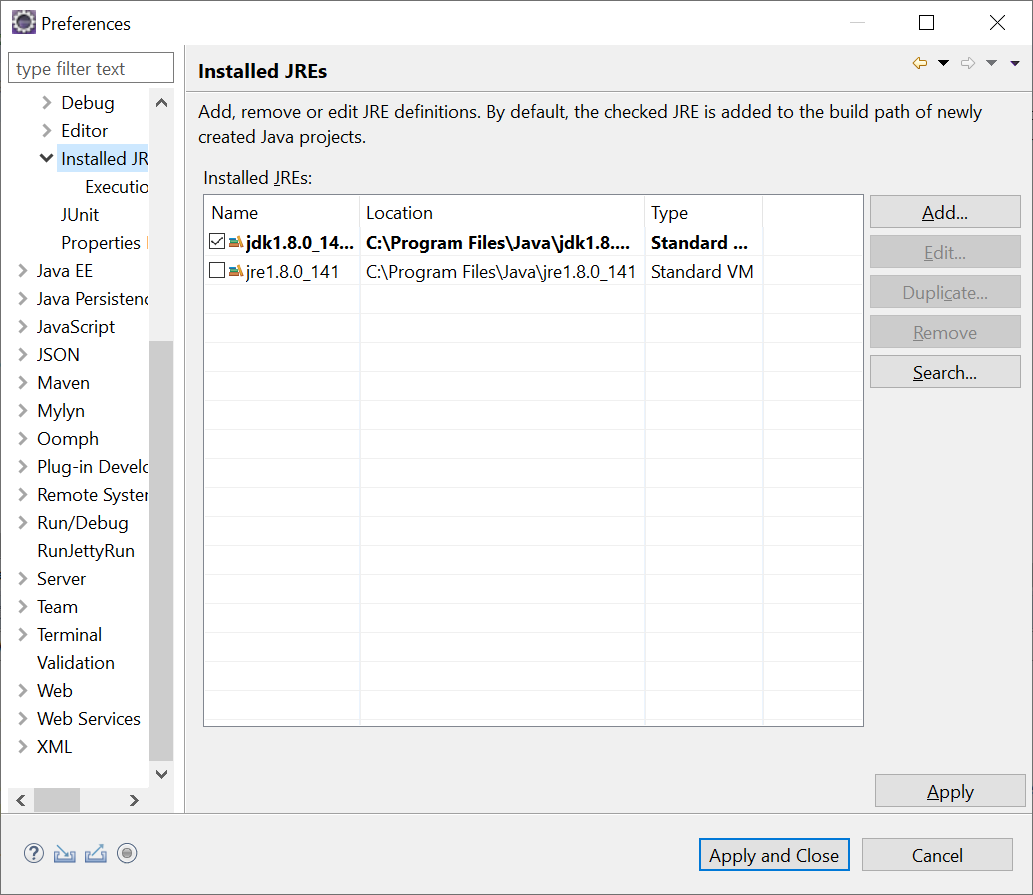I am having issue at : C:\Users\Hina\Desktop\OpenMRS\openmrs-core\openmrs-module-legacyui>mvn clean install [INFO] Scanning for projects… [INFO] ------------------------------------------------------------------------ [INFO] Reactor Build Order: [INFO] [INFO] Legacy UI Module [pom] [INFO] Legacy UI Module API [jar] [INFO] Legacy UI Module OMOD [jar] [INFO] [INFO] --------------------< org.openmrs.module:legacyui >--------------------- [INFO] Building Legacy UI Module 1.6.0-SNAPSHOT [1/3] [INFO] --------------------------------[ pom ]--------------------------------- [INFO] [INFO] — maven-clean-plugin:2.5:clean (default-clean) @ legacyui — [INFO] [INFO] — license-maven-plugin:3.0:format (format-license-header) @ legacyui — [INFO] Updating license headers… [INFO] [INFO] — maven-install-plugin:2.4:install (default-install) @ legacyui — [INFO] Installing C:\Users\Hina\Desktop\OpenMRS\openmrs-core\openmrs-module-legacyui\pom.xml to C:\Users\Hina.m2\repository\or g\openmrs\module\legacyui\1.6.0-SNAPSHOT\legacyui-1.6.0-SNAPSHOT.pom [INFO] [INFO] ------------------< org.openmrs.module:legacyui-api >------------------- [INFO] Building Legacy UI Module API 1.6.0-SNAPSHOT [2/3] [INFO] --------------------------------[ jar ]--------------------------------- [INFO] [INFO] — maven-clean-plugin:2.5:clean (default-clean) @ legacyui-api — [INFO] Deleting C:\Users\Hina\Desktop\OpenMRS\openmrs-core\openmrs-module-legacyui\api\target [INFO] [INFO] — license-maven-plugin:3.0:format (format-license-header) @ legacyui-api — [INFO] Updating license headers… [INFO] [INFO] — maven-resources-plugin:2.6:resources (default-resources) @ legacyui-api — [INFO] Using ‘UTF-8’ encoding to copy filtered resources. [INFO] Copying 3 resources [INFO] [INFO] — maven-compiler-plugin:3.1:compile (default-compile) @ legacyui-api — [INFO] Changes detected - recompiling the module! [INFO] Compiling 1 source file to C:\Users\Hina\Desktop\OpenMRS\openmrs-core\openmrs-module-legacyui\api\target\classes [INFO] ------------------------------------------------------------- [ERROR] COMPILATION ERROR : [INFO] ------------------------------------------------------------- [ERROR] No compiler is provided in this environment. Perhaps you are running on a JRE rather than a JDK? [INFO] 1 error [INFO] ------------------------------------------------------------- [INFO] ------------------------------------------------------------------------ [INFO] Reactor Summary for Legacy UI Module 1.6.0-SNAPSHOT: [INFO] [INFO] Legacy UI Module … SUCCESS [ 1.128 s] [INFO] Legacy UI Module API … FAILURE [ 1.549 s] [INFO] Legacy UI Module OMOD … SKIPPED [INFO] ------------------------------------------------------------------------ [INFO] BUILD FAILURE [INFO] ------------------------------------------------------------------------ [INFO] Total time: 3.330 s [INFO] Finished at: 2019-11-10T14:28:21+05:00 [INFO] ------------------------------------------------------------------------ [ERROR] Failed to execute goal org.apache.maven.plugins:maven-compiler-plugin:3.1:compile (default-compile) on project legacyui -api: Compilation failure [ERROR] No compiler is provided in this environment. Perhaps you are running on a JRE rather than a JDK? [ERROR] [ERROR] -> [Help 1] [ERROR] [ERROR] To see the full stack trace of the errors, re-run Maven with the -e switch. [ERROR] Re-run Maven using the -X switch to enable full debug logging. [ERROR] [ERROR] For more information about the errors and possible solutions, please read the following articles: [ERROR] [Help 1] http://cwiki.apache.org/confluence/display/MAVEN/MojoFailureException [ERROR] [ERROR] After correcting the problems, you can resume the build with the command [ERROR] mvn -rf :legacyui-api
You may also want to look HERE if you are building your project from eclipse
i have already JDK as default thanks for this
https://pastebin.com/yN5StWj9 here i have used pastebin
Maybe first of all, is your environment variable for JAVA_HOME set to the current jdk version, and do you mind sharing a screen-shot of your installed JREs from your eclipse ide
@hina ,can you try out these solutions here ??
i have tried that but no one works
check your environment variables and make sure you are pointing to the jdk not the jre!!