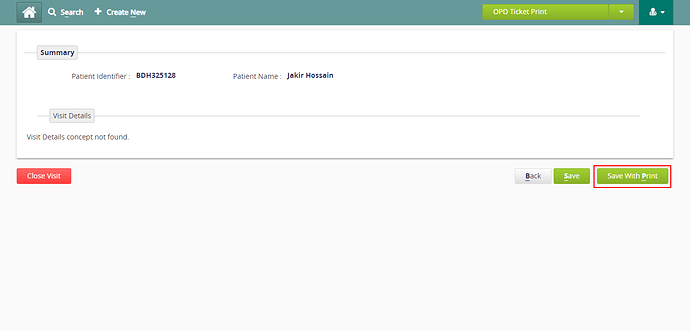Particular Bangladesh part we need some feature. When registration page start visit click then go visit page and there have two button one is back and save. if I need hard copy ticket then click ticket print and after again click save button. so if we are add another one button like Save with Print (this button have two event one is print and another one is save) no need to particular two button click. if some one no need to hard copy that time click only save button. so we can minimize on click each patient, of curse some one ignore this button have configuration to customize.
This feature all ready development in my local. What can I do or how to add main bahmniapps it is possible?
Hi @khairul,
- Discuss the feature here.
- Create a JIRA ticket when the feature has been vetted.
- Make a PR on GitHub against this ticket.
On that page multiple print templates can be configured and accessed through the print dropdown, what happens in that case when one clicks on ‘Save With Print’?
Thank @mksd On that page have multiple print template, but maximum time need to be first one, ticket print, that’s way we need default ticket print with this button ‘Save With Print’. user can benefit with this if some one not interested with this they can ignore with configuration file like-
“visibleSaveWithPrint”:{ “visible”:true }
if visible ‘true’ they can use it if ‘false’ as-usual.
You mean only the first print template will be printed? If yes how is the first one distinguished from the others?
@angshuonline, thoughts?
All ready distinguished from others, because first one is default select ‘OPD Ticket Print’ in bahmniapps printoptions if no I think this also managed…
“printOptions”: [ { “translationKey”: “REGISTRATION_PRINT_REG_CARD_LOCAL_KEY”, “templateUrl”: “/bahmni_config/openmrs/apps/registration/registrationCardLayout/print.html”, “shortcutKey”: “l” }, { “translationKey”: “REGISTRATION_PRINT_HEALTHID_CARD_KEY”, “templateUrl”: “/bahmni_config/openmrs/apps/registration/healthIDCardLayout/print.html”, “shortcutKey”: “p” } ]
this printOptions arrays, if no default select is ‘OPD Ticket Print’ I hope managed by translationKey. if found “translationKey”=“REGISTRATION_PRINT_REG_CARD_LOCAL_KEY”. I think you understand me.
@Kairul, raise it in one of the PAT calls.
- I am guessing you want “Save & Print”!
- Printing is an optional function during Registration, hence this is not mixed up with the action buttons.
- One way to do this is by extension instead of just introducing the code and controlling through configuration.
Thanks, yes you are right “Save & Print”.
Printing is an optional, yes right. when doctor not interested to e prescription that time it’s very important to hard copy print. because doctor write prescription in registration print copy. test purpose I develop this issue in my local and it’s work fine. Particular this feature need only bahmniapps update.
Registration 2nd page, has got nothing to do with printing of prescription. I assumed that you meant some registration relevant print outs. If its prescription, then this is definitely not the place and the functionality desired.
No, actually I say doctor manually write prescription in registration hard copy slip, when he don’t use software.
I am finding it hard to understand.
- Registration is an independent module and it allows to capture some info in the registration second page (which is again optional). These are plain observations and not prescriptions (drug order) or anything else.
Q: Are you saying, the doctor would type in plaintext (in the registration second page) about the prescription (medications) and not use the clinical app at all?
NOTE: Consultation is a different process altogether and clinical module is what is used for that. If you do not want complexities of clinical module, you can turn off all features and just have the “consultation summary” tab enabled, which allows just free text capture against a single field!
Q: Why would a doctor do registration? unless its a single physician clinic!
I surely see a disconnect here!
I think I could not clearly explain you.
Registration 2nd page, If the user wants to copy the patient slip, then he has to click on the print option and again click to save. I wanted to reduce the number of clicks to a user. If the user wants to print and save a click, he will click on this button.
hi @angshuonline, Do you want to add this feature in visit page?
Please bring this up at a Product PAT call for discussion.
Ok Thanks.