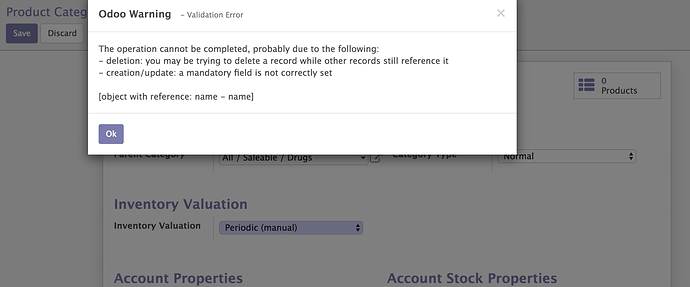This should have been fixed already. @tanmayd - can you please check?
This has been rectified. Reason - For the other 2 options (Payment % and fixed) _create_invoice of sale.advance.payment.inv gets called where shop_id was not set.
Resolution - Added this after line #69 in /opt/bahmni-erp/bahmni-addons/bahmni_sale/wizard/sale_advance_payment_inv.py
'shop_id': order.shop_id.id,
This way invoice can be created using any of the four options
Now that the invoice gets created and payment can be registered following are the observations about Invoice Creation in ODOO 10 when compared with OpenERP 7.
- ODOO 10 Invoice creation, payment registration and receipt printing is too lengthy.
- Earlier version Sale Order->Confirm used to directly show Payment by c implicitly (automatically) creating the Invoice and all steps on one screen with 2 button clicks (confirm and validate) but in ODOO 10, every step is a different menu (Create Invoice) then Go to invoice to Confirm Invoice then go to Payment to register Payment then validate.
- Print Receipt - Earlier version used to print receipt through popup but this ODOO 10 downloads the receipt as PDF which then needs to be opened for printing.
So From Sales Order, Invoice, payment, receipt printing all accessible on different menus is too time consuming looking at the OPD queues and should be changed to match the implementation of earlier version (7.0)
@angshuonline or anyone else has looked at these steps?
We have noted the quotation=>invoice UX. Hopefully there is a good resolution without writing too much of custom code. @tanmayd @ajeenckya
ODOO 10 default Log level has been set to error which can be changed from /etc/odoo.conf to info / warning
log_level = info
Dear all, we are collating all feedbacks and issues in this document, from all sources (all threads, talk and slack discussions) . Please check if your reported issues are captured here.
@ramashish, how did you import the template?
Which template?
The screen shot you provided shows for “Chart of accounts” Template: Indian Chart of Accounts - standard
I can’t seem to change the hierarchy of a particular product category. For example,
- I first create a category “Drugs” under “All / Sellable”. thus making “All / Sellable / Drugs”
- Tried to edit an existing category “Rotocap” and change the parent category to “All / Sellable / Drugs”. Throws me error.
Installed it from Settings. I selected Indian accounting template. But that’s our AWS. I couldn’t do it on either qa04 or qa08 it keeps failing so there it doesn’t even proceed to create invoice.
have you tried qa03? thats where the latest is. qa08 now points to 91 patch and hence has ERP 7.
But on qa03, I see no such option of importing and doing anything from settings.
I was not aware of qa03. Let me check but we didn’t take any special step during or after il standard installation or before importing chart of accounts template
Hello All, Please find below latest bahmni-installer with odoo fix for “invoice fails - SHOP is not set while creating invoice” http://repo.mybahmni.org.s3.amazonaws.com/rpm/bahmni/bahmni-installer-0.92-86.noarch.rpm
If you want to just get the latest odoo changes then please run the below command
yum update http://repo.mybahmni.org.s3.amazonaws.com/rpm/bahmni/bahmni-erp-0.92-41.noarch.rpm
The above mentioned Bahmni 0.92-86 build is available on product-qa03.mybahmni.org for testing !
Also the latest installer is available here: http://repo.mybahmni.org.s3.amazonaws.com/rpm/bahmni/bahmni-installer-0.92-88.noarch.rpm
Build is available on product-qa04.mybahmni.org for testing
Patient Identifier was not editable in OpenERP after sync but now in ODOO it is editable. This has not been reported in the Odoo Feedback/Issues Document
Environment -
Create patient in Bahmni. Let it sync in ODOO. Login to ODOO->Sales->Customers->Select the newly synced patient->Edit.
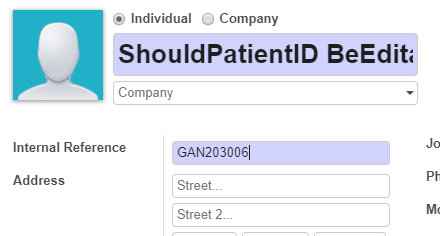
Hello All, We have planned a Odoo functional demo tomorrow at 3:00 PM IST (Friday). Requesting everyone to join and provide feedback.
Zoom link for the meeting -> https://thoughtworks.zoom.us/j/531292434
Added
'shop_id': order.shop_id.id,
this after line #69 in /opt/bahmni-erp/bahmni-addons/bahmni_sale/wizard/sale_advance_payment_inv.py
now invoice work but I cant get drug orders from bahmni when doctor makes prescription, what might be the problem
Have also tried https://bahmni.atlassian.net/wiki/spaces/BAH/pages/111411208/Troubleshooting+steps+for+ERP+sync with no successs