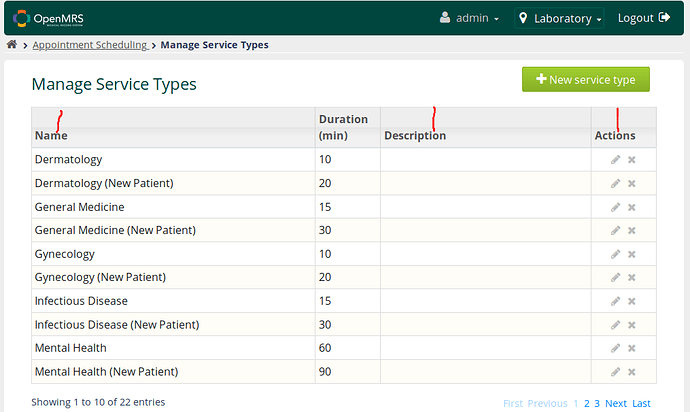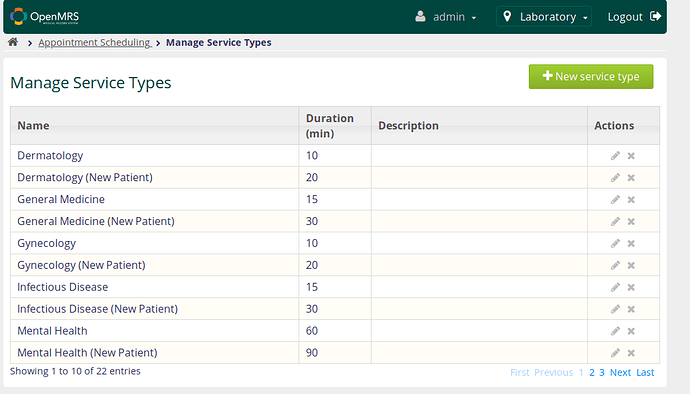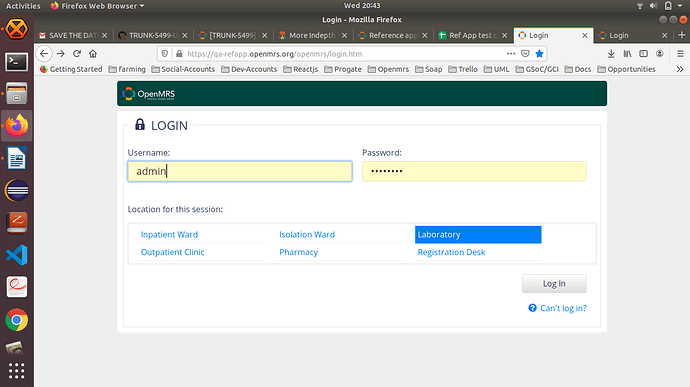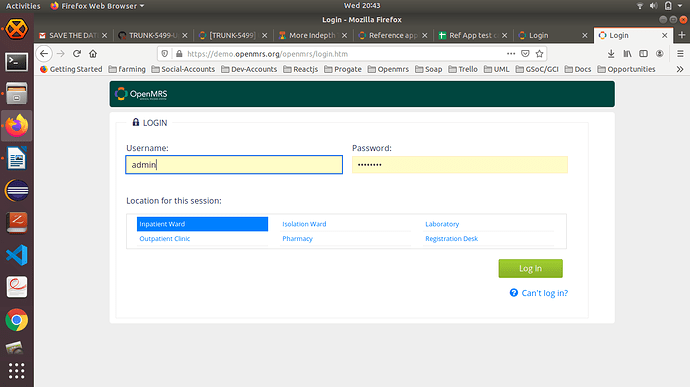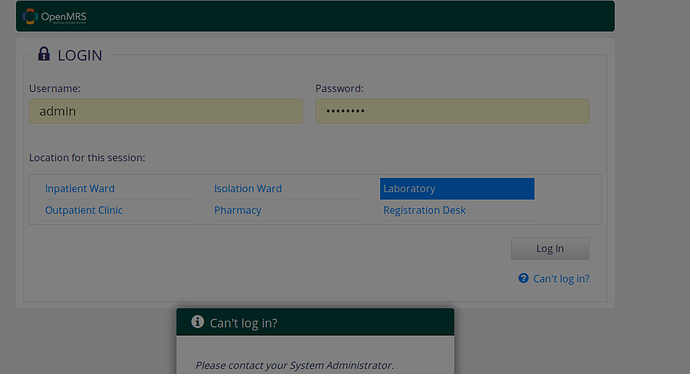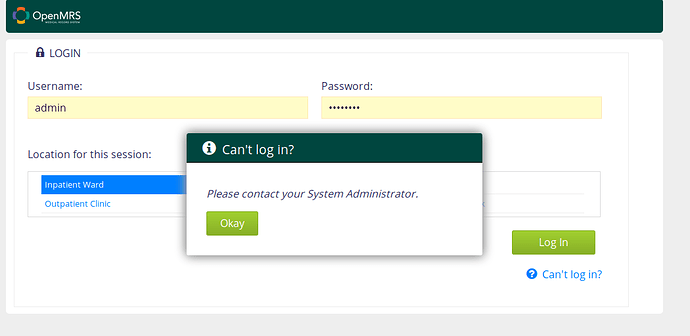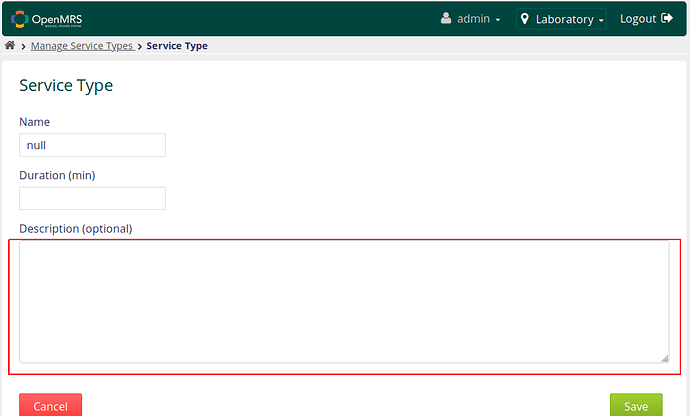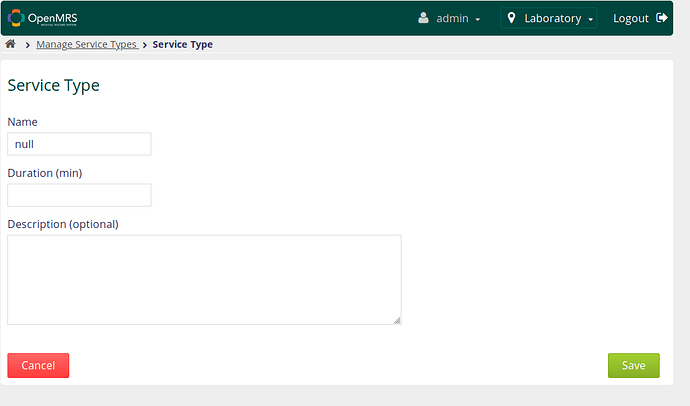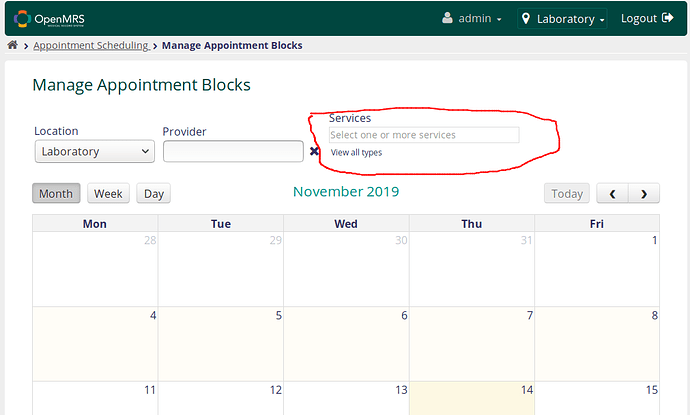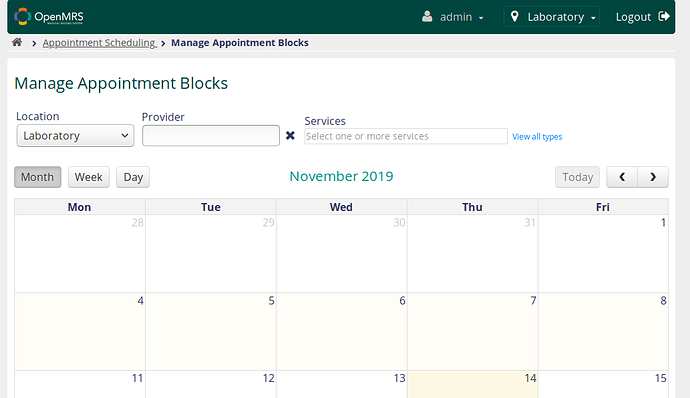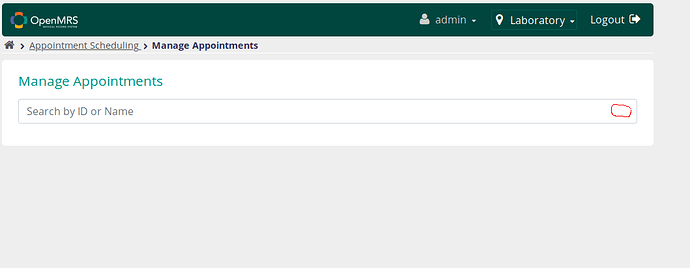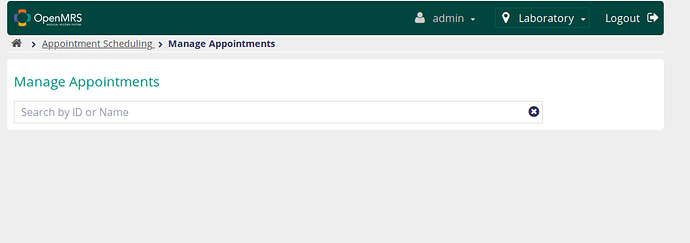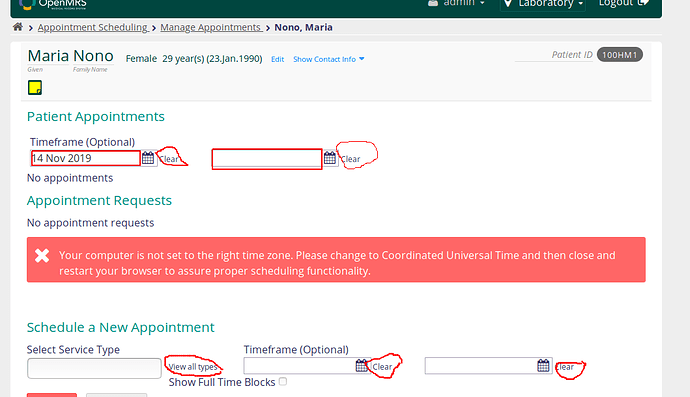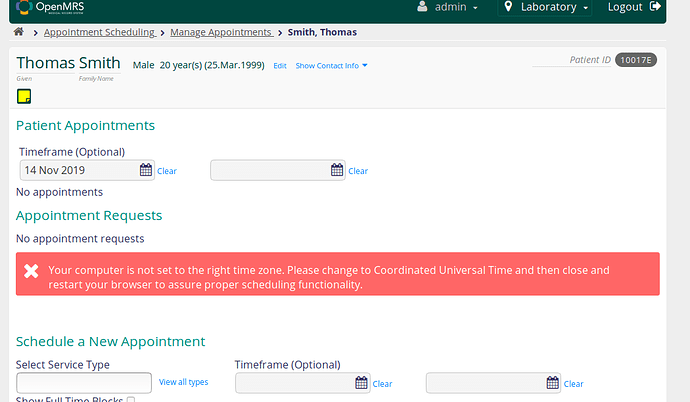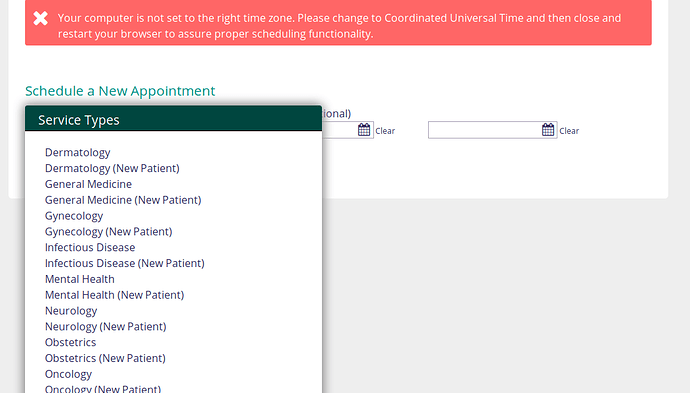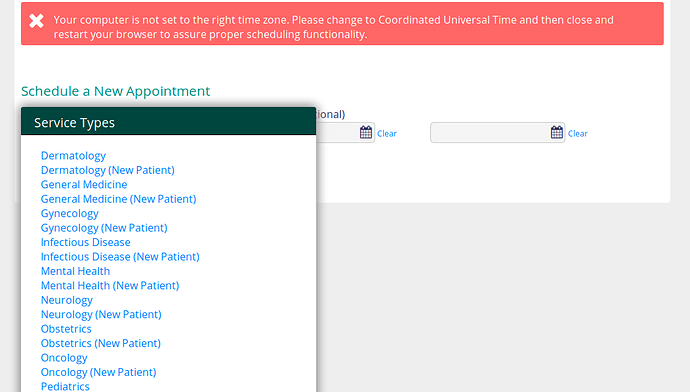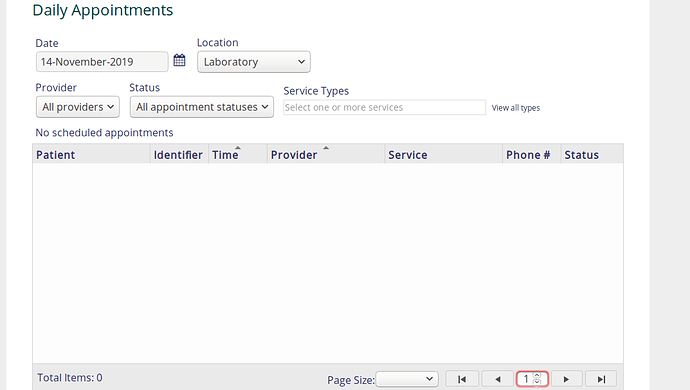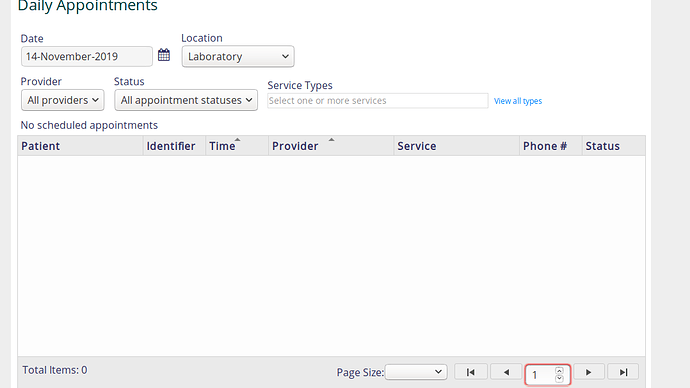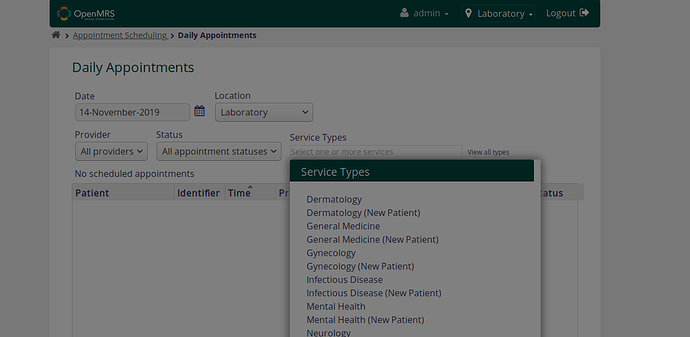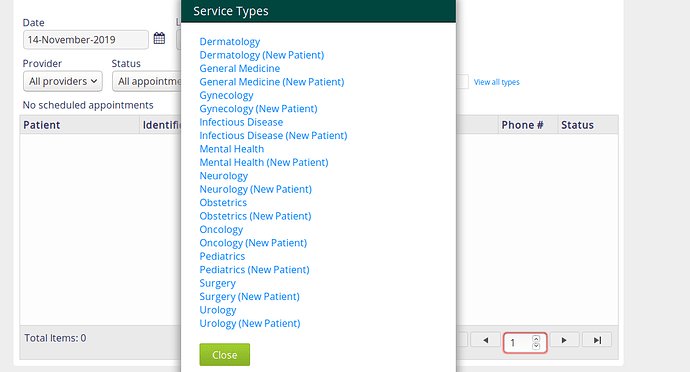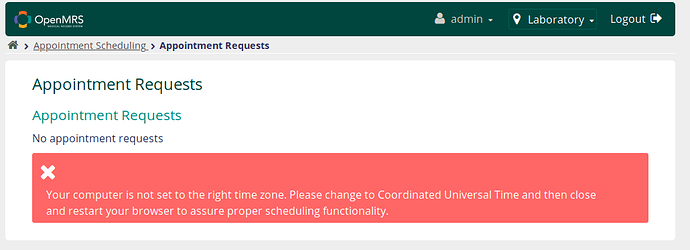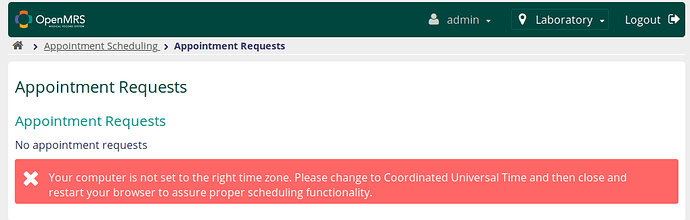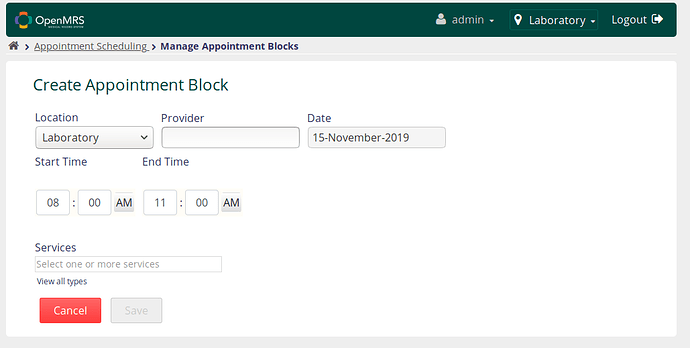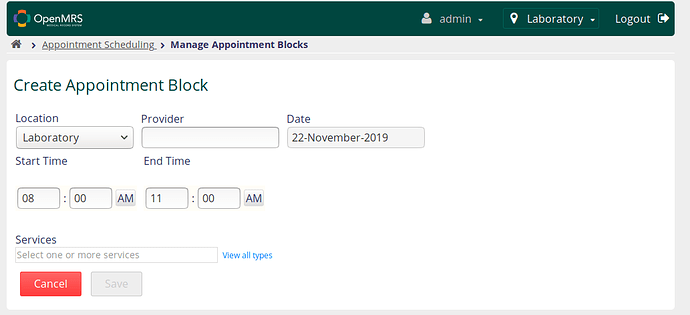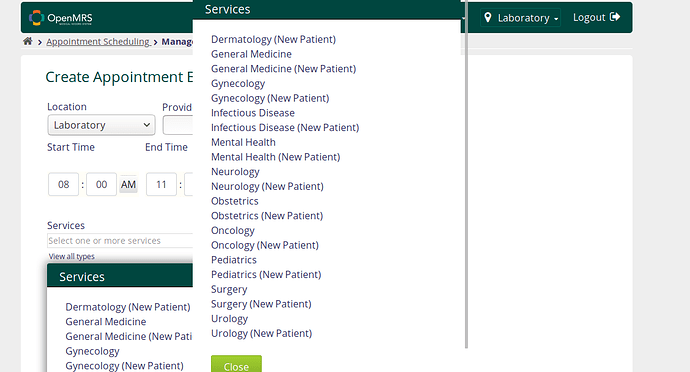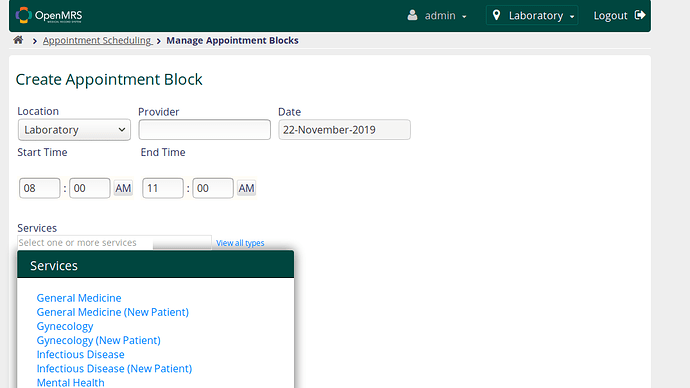Observation on Manage Service Types
There’s a small discrepancy here especially on text alignment.
Compare with the usual UI
Observation on login page
The border color effect on the active input does not exactly match that in usual UI.
The inputs also are a bit wider than usual
Their border radius also looks bigger
The location text has a bigger font compared to the usual UI
The login button color is gray while the in the usual UI it is green
Usual UI
Observation when you click “Can’t log in”
This happens in the RA-2.10 SNAPSHOT, the screen gets blurred and the pop up can’t be fully accessed by the user.
This is how the usual one appears
Observation for Service Type
In the RA-2.10 SNAPSHOT the text area for description is too wide
compare with the Usual UI
Observation on Manage Appointment Blocks
The alignment of these fields needs to be revised and also the text color for the words “view all types”
In the RA-2.10 SNAPSHOT UI
compared with the usual UI
Observation on Manage Appointments
In the RA-2.10 SNAPSHOT UI the input field is too wide and has no cancel icon.
Compare with the usual UI
Observation on Manage Appointments of a given patient
In the RA-2.10 SNAPSHOT UI the color of the input fields is not exactly the same as that of the usual UI and also text color for the highlighted text needs to be changed.
compare with the usual UI
Hello @dkayiwa does this functionality only work with UTC time, Why is it that I get that error in red?
Observation on Manage Appointments, below Schedule a New Appointment, in "View all types
In the RA-2.10 SNAPSHOT UI the color of the text of the service types does not match that of the usual UI
compare with the Usual UI
Observation on Daily appointments
Sorry my marking tool is misbehaving I am not able to point you to the error but check keenly on these images
In the RA-2.10 SNAPSHOT UI the color of the words “View all types” should be changed and also the number input at the bottom is smaller compared to the usual one.
compare with with the usual one
Observation on Daily appointments under view all types
In the RA-2.10 SNAPSHOT UI, the screen gets dimmed and the dropdown is in a fixed position which may not be possible for the user to access all the service types.Also the text color needs to be changed.
compare with the usual one
Observation on Appointment Requests
In the RA-2.10 SNAPSHOT UI the error message is not well aligned with the X button
compare with the usual one
Observation under Appointment Scheduling>>Manage Provider Schedule>> under “Manage Appointment Blocks” , pick a date and then go to “Create Appointment Block”
Edit the text color for “view all types” which is at the bottom
compare with this usual UI
Still on the same page when you click view all types
In the RA-2.10 SNAPSHOT UI there are two displays of services which needs to be fixed and also the text color needs fixing.
compare with the Usual UI

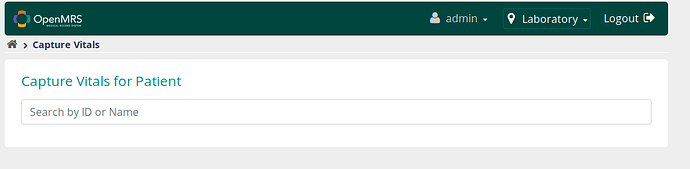
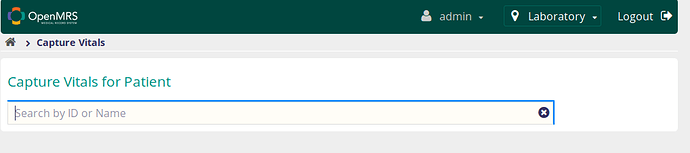
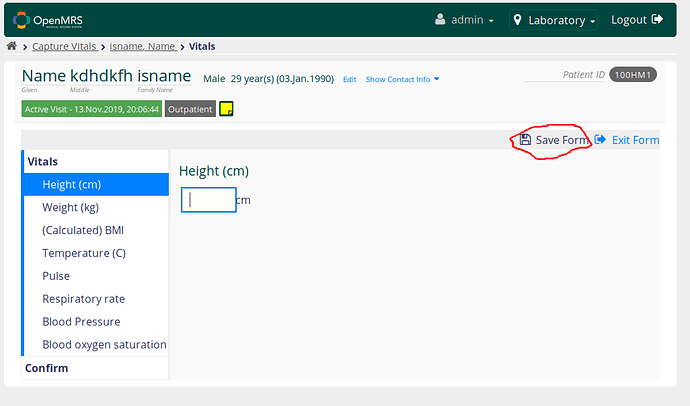
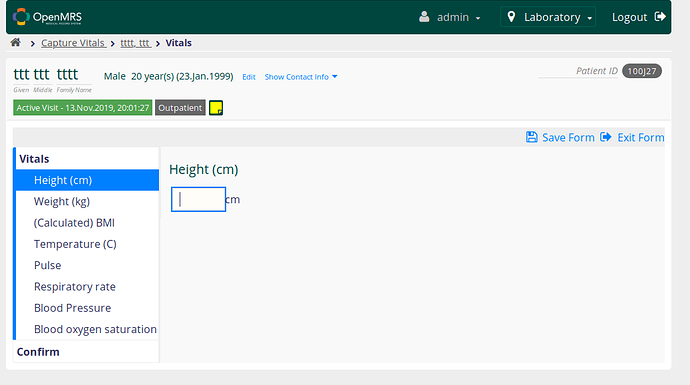
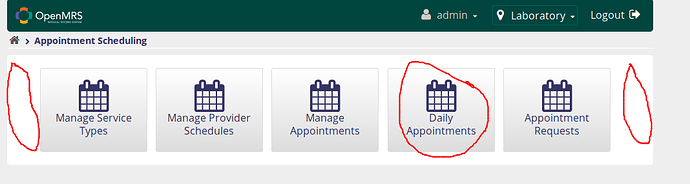
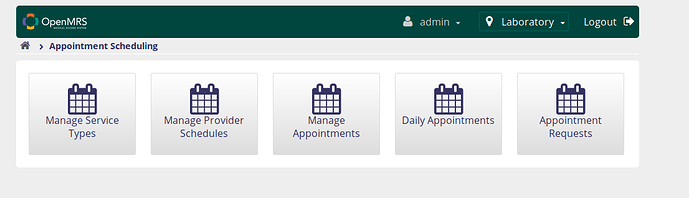
 Can we merge them
Can we merge them