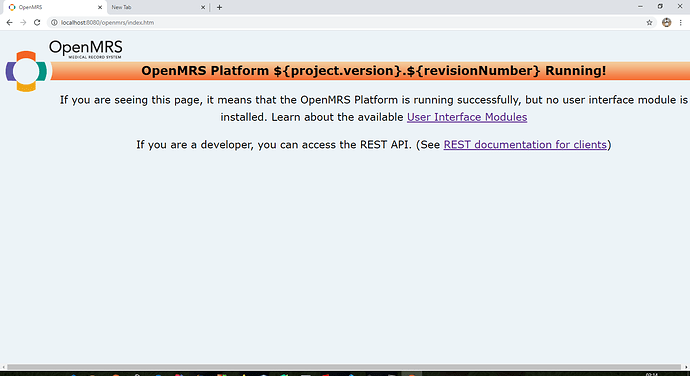could anyone help me and clearly tell me which file i have to copy from the openmrs-module-legacyui to my modules in the server … i have tried to troubleshoot this severaly but nothing really seems to workout or if anyone has the link that can guid me on this through on windows… i will be glad
Hi @ndacyayisenga,
- Download the module from here : https://addons.openmrs.org/show/org.openmrs.module.legacy-ui-module
- Copy the downloaded .omod file to your modules directory. (Windows + R > %appdata%>OpenMRS>Modules)
You can find a full guideline here: https://wiki.openmrs.org/display/docs/User+Interface+Modules
Another thing that you can do is:
-
Download the git repo from https://github.com/openmrs/openmrs-module-legacyui
-
Run mvn clean install.
3.Copy the .omod generated in omod/target folder to your OpenMRS/modules folder.
@aman @jayasanka i have tried to follow the steps… and i had done that before but nothing really seems to work out… could there be any other possile hinderance??? cc @dkayiwa @herbert24 @reagan @samuel34 @jwnasambu @jnsereko
Sorry about this! could there be a reason of failing to install the Reference Application? Kindly try this link https://sourceforge.net/projects/openmrs/files/releases/OpenMRS_Reference_Application_2.10.0/. Anyway, did you look at the instructions page on this link https://wiki.openmrs.org/display/docs/User+Interface+Modules Install the module After the download completes, copy the .omod file (legacyui-{versionNumber}.omod) into the modules directory of your OpenMRS app data folder (e.g. ${HOME}./OpenMRS/modules).’ also to keep in mind You should only be installing the legacyui module’s .omod file and not the jar file
@jwnasambu thats exactly what i did
Sorry about it! kindly share the error log.
Hi,
I have the same error. Can you share if a solution exists?
Thanks.
could this be of use to you https://wiki.openmrs.org/display/docs/User+Interface+Modules
Thanks, I followed the steps many times and I have the same error.
Could you write here the steps that you followed ?
@omzo what steps did you accomplish on this??
@aman and @herbert24, I resume the project from the beginning. I will keep you informed. Thank you!
I fixed the problem. Thank you!