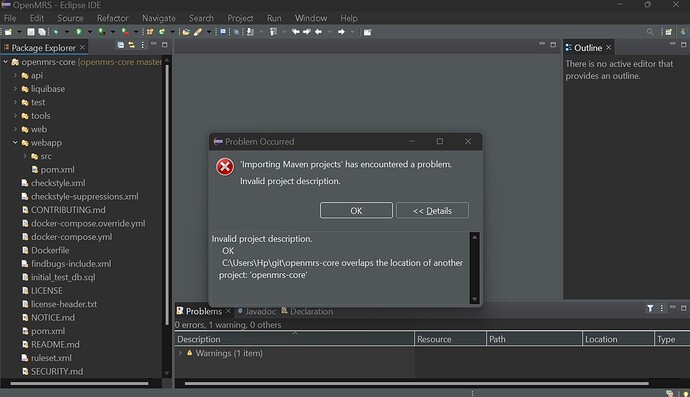Hello everyone, I hope you’re all having a great time this festive season. I’m stuck in the process of importing “Maven projects” into my Eclipse IDE. I’m trying to follow the instructions in the following link Installation for Developers On Windows - Documentation - OpenMRS Wiki. Could there be something I’m missing? Attached is the screenshot of where I’m stuck. I’ll be very grateful for any guidance on resolving this. Thanks
Invalid project description.
C:\.... overlaps the location of another project.'openmrs-core'
Creating a project in the same directory twice will cause the error when the directory is other than the default workspace.
Try changing the default location
1 Like
Thanks @kdaud for the response let me try to fix that.
Hello everyone, could someone be having a different solution to my problem? Kindly help. I’m using Windows 11 and installed I also have Java version “19.0.1” 2022-10-18 installed.
Kindly downgrade to java 8 please!
Thanks Juliet, let me downgrade and try again.