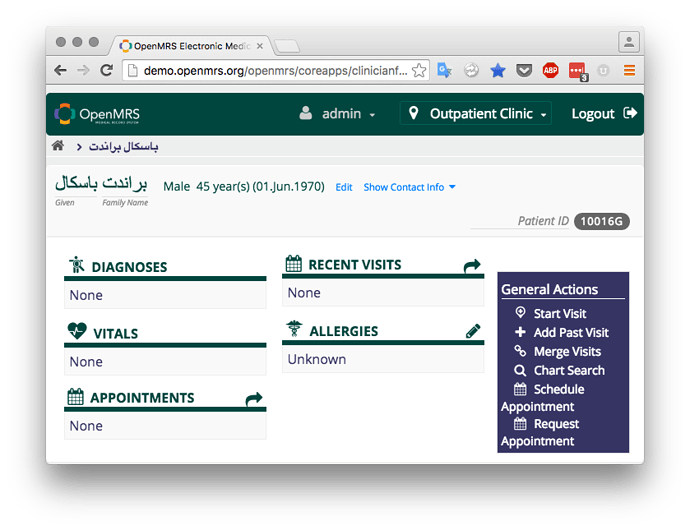hello there, I am just trying to demo the standalone version and I wanted to install some other modules. I also wanted to insert text in another script (arabic). Please can someone advise me on how I might do these things. Many thanks, Dr Rob Dent
To install modules, stop the server, copy the .omod file from here to /appdata/modules in the extracted standalone directory and restart the server. Note that not all modules in the module repo will be compatible with the latest standalone.
Where are you trying to insert Arabic text? What is happening when you try to do so?
hi there, thank you for your reply. The arabic text is for the patient name, It allows me to write with the arabic text, but when the name appears on the top of the screen after saving, it is written in 0 and x and various other symbols.
My guess is that it’s an issue with the embedded MySQL collation settings, since it seems to work on the demo site here:
Can you confirm it also works on the demo site for you? @wyclif or @dkayiwa might have an idea what’s going on.
yes it did work on the demo site. Thank you for your time
Hello,
I am on the same site with Rob trying out openmrs.
I was wondering if anyone had more info about the arabic script issue? It does seem to work on the demo, but on all the installs on multiple machines we’ve tried so far the issue is still there. The arabic names get garbled on screen and in the database after entering a new patient through the register patient button, but if the patient name is later edited form the patient dashboard, the arabic name works fine.
The installs I’ve tried so far have been on windows machines, either the standalone or installed with tomcat + mysql55 on windows.
On the online openmrs demo, both new patient registration and edit patient works fine in arabic.
@mdg583 can we have a look at your runtime properties file?
Sorry, I forgot to get back on this. The properties file is from the standalone and hasn’t been modified, except for maybe the port number.
#Last updated by the OpenMRS Standalone application.
#Sat Jun 25 16:50:13 EEST 2016
vm_arguments=-Xmx512m -Xms512m -XX:PermSize=256m -XX:MaxPermSize=256m -XX:NewSize=128m
connection.username=openmrs
connection.url=jdbc:mysql:mxj://127.0.0.1:3316/openmrs?autoReconnect=true&sessionVariables=storage_engine=InnoDB&useUnicode=true&characterEncoding=UTF-8&zeroDateTimeBehavior=convertToNull&server.initialize-user=true&createDatabaseIfNotExist=true&server.basedir=database&server.datadir=database/data&server.collation-server=utf8_general_ci&server.character-set-server=utf8&server.max_allowed_packet=96M
connection.password=XXXXXXXXXXX
module.allow_web_admin=true
refapp.version=2.x
tomcatport=8081
application_data_directory=appdata
auto_update_database=falseWe are running 2.3.1
@mdg583 i have been able to reproduce it. Looking into it now.
@mdg583 this was a bug in the standalone versions and thanks for reporting it. I have just made a commit to fix it. You will get it in the next standalone releases that are soon to be made.
Hi Daniel,
Thanks for looking into this.
This problem also exists for me on the non-standalone version, on windows with mysql55 and tomcat. I’ve tried with a number of versions of openmrs.war, and with a number of versions of the reference application modules.
Can i look at your tomcat’s server.xml?
Here it is:
<?xml version='1.0' encoding='utf-8'?>
<!--
Licensed to the Apache Software Foundation (ASF) under one or more
contributor license agreements. See the NOTICE file distributed with
this work for additional information regarding copyright ownership.
The ASF licenses this file to You under the Apache License, Version 2.0
(the "License"); you may not use this file except in compliance with
the License. You may obtain a copy of the License at
http://www.apache.org/licenses/LICENSE-2.0
Unless required by applicable law or agreed to in writing, software
distributed under the License is distributed on an "AS IS" BASIS,
WITHOUT WARRANTIES OR CONDITIONS OF ANY KIND, either express or implied.
See the License for the specific language governing permissions and
limitations under the License.
-->
<!-- Note: A "Server" is not itself a "Container", so you may not
define subcomponents such as "Valves" at this level.
Documentation at /docs/config/server.html
-->
<Server port="8005" shutdown="SHUTDOWN">
<!--APR library loader. Documentation at /docs/apr.html -->
<Listener className="org.apache.catalina.core.AprLifecycleListener" SSLEngine="on" />
<!--Initialize Jasper prior to webapps are loaded. Documentation at /docs/jasper-howto.html -->
<Listener className="org.apache.catalina.core.JasperListener" />
<!-- Prevent memory leaks due to use of particular java/javax APIs-->
<Listener className="org.apache.catalina.core.JreMemoryLeakPreventionListener" />
<!-- JMX Support for the Tomcat server. Documentation at /docs/non-existent.html -->
<Listener className="org.apache.catalina.mbeans.ServerLifecycleListener" />
<Listener className="org.apache.catalina.mbeans.GlobalResourcesLifecycleListener" />
<!-- Global JNDI resources
Documentation at /docs/jndi-resources-howto.html
-->
<GlobalNamingResources>
<!-- Editable user database that can also be used by
UserDatabaseRealm to authenticate users
-->
<Resource name="UserDatabase" auth="Container"
type="org.apache.catalina.UserDatabase"
description="User database that can be updated and saved"
factory="org.apache.catalina.users.MemoryUserDatabaseFactory"
pathname="conf/tomcat-users.xml" />
</GlobalNamingResources>
<!-- A "Service" is a collection of one or more "Connectors" that share
a single "Container" Note: A "Service" is not itself a "Container",
so you may not define subcomponents such as "Valves" at this level.
Documentation at /docs/config/service.html
-->
<Service name="Catalina">
<!--The connectors can use a shared executor, you can define one or more named thread pools-->
<!--
<Executor name="tomcatThreadPool" namePrefix="catalina-exec-"
maxThreads="150" minSpareThreads="4"/>
-->
<!-- A "Connector" represents an endpoint by which requests are received
and responses are returned. Documentation at :
Java HTTP Connector: /docs/config/http.html (blocking & non-blocking)
Java AJP Connector: /docs/config/ajp.html
APR (HTTP/AJP) Connector: /docs/apr.html
Define a non-SSL HTTP/1.1 Connector on port 8080
-->
<Connector address="127.0.0.1" port="8080" protocol="HTTP/1.1"
connectionTimeout="20000"
redirectPort="8443" />
<!-- A "Connector" using the shared thread pool-->
<!--
<Connector executor="tomcatThreadPool"
port="8080" protocol="HTTP/1.1"
connectionTimeout="20000"
redirectPort="8443" />
-->
<!-- Define a SSL HTTP/1.1 Connector on port 8443
This connector uses the JSSE configuration, when using APR, the
connector should be using the OpenSSL style configuration
described in the APR documentation -->
<!--
<Connector port="8443" protocol="HTTP/1.1" SSLEnabled="true"
maxThreads="150" scheme="https" secure="true"
clientAuth="false" sslProtocol="TLS" />
-->
<!-- Define an AJP 1.3 Connector on port 8009 -->
<Connector port="8009" protocol="AJP/1.3" redirectPort="8443" />
<!-- An Engine represents the entry point (within Catalina) that processes
every request. The Engine implementation for Tomcat stand alone
analyzes the HTTP headers included with the request, and passes them
on to the appropriate Host (virtual host).
Documentation at /docs/config/engine.html -->
<!-- You should set jvmRoute to support load-balancing via AJP ie :
<Engine name="Catalina" defaultHost="localhost" jvmRoute="jvm1">
-->
<Engine name="Catalina" defaultHost="localhost">
<!--For clustering, please take a look at documentation at:
/docs/cluster-howto.html (simple how to)
/docs/config/cluster.html (reference documentation) -->
<!--
<Cluster className="org.apache.catalina.ha.tcp.SimpleTcpCluster"/>
-->
<!-- The request dumper valve dumps useful debugging information about
the request and response data received and sent by Tomcat.
Documentation at: /docs/config/valve.html -->
<!--
<Valve className="org.apache.catalina.valves.RequestDumperValve"/>
-->
<!-- This Realm uses the UserDatabase configured in the global JNDI
resources under the key "UserDatabase". Any edits
that are performed against this UserDatabase are immediately
available for use by the Realm. -->
<Realm className="org.apache.catalina.realm.UserDatabaseRealm"
resourceName="UserDatabase"/>
<!-- Define the default virtual host
Note: XML Schema validation will not work with Xerces 2.2.
-->
<Host name="localhost" appBase="webapps"
unpackWARs="true" autoDeploy="true"
xmlValidation="false" xmlNamespaceAware="false">
<!-- SingleSignOn valve, share authentication between web applications
Documentation at: /docs/config/valve.html -->
<!--
<Valve className="org.apache.catalina.authenticator.SingleSignOn" />
-->
<!-- Access log processes all example.
Documentation at: /docs/config/valve.html -->
<!--
<Valve className="org.apache.catalina.valves.AccessLogValve" directory="logs"
prefix="localhost_access_log." suffix=".txt" pattern="common" resolveHosts="false"/>
-->
</Host>
</Engine>
</Service>
</Server>For the connector that has port 8080, can you add URIEncoding=“UTF-8” as you see it here? https://struts.apache.org/docs/how-to-support-utf-8-uriencoding-with-tomcat.html
Hi Daniel,
I made the change and the deployed version now works.
Thanks, Matthew